Read the statement by Michael Teeuw here.
RPi 3B+ with 'Bullseye' can't rotate screen?
-
I have a RPi 3B+ with Buster on it, and it works ok, though I can’t have screencast and remote installed at the same time. So I wanted to make a new install, and I downloaded the RaspberryOS Bullseye 32bit.
With that I can run the two modules together, but now I can’t rotate the screen to portrait.
The old version was just a question of adding display_hdmi_rotate=1 to the /boot/config.txt, but this doesn’t work with bullseye.
So how do I rotate the screen on the Bullseye?
I tried doing it from inside ‘X’ by using the Screen Configuration app, but when I do that (rotation=left), the screen goes black, and nothing happens, I can’t press the ‘verify’ button, so if I reboot it, it is still in landscape mode.
What can I do? -
@fribse on my pi4 w bullets I see this config setting app
left menu, preferences, screen configuration
configure menu
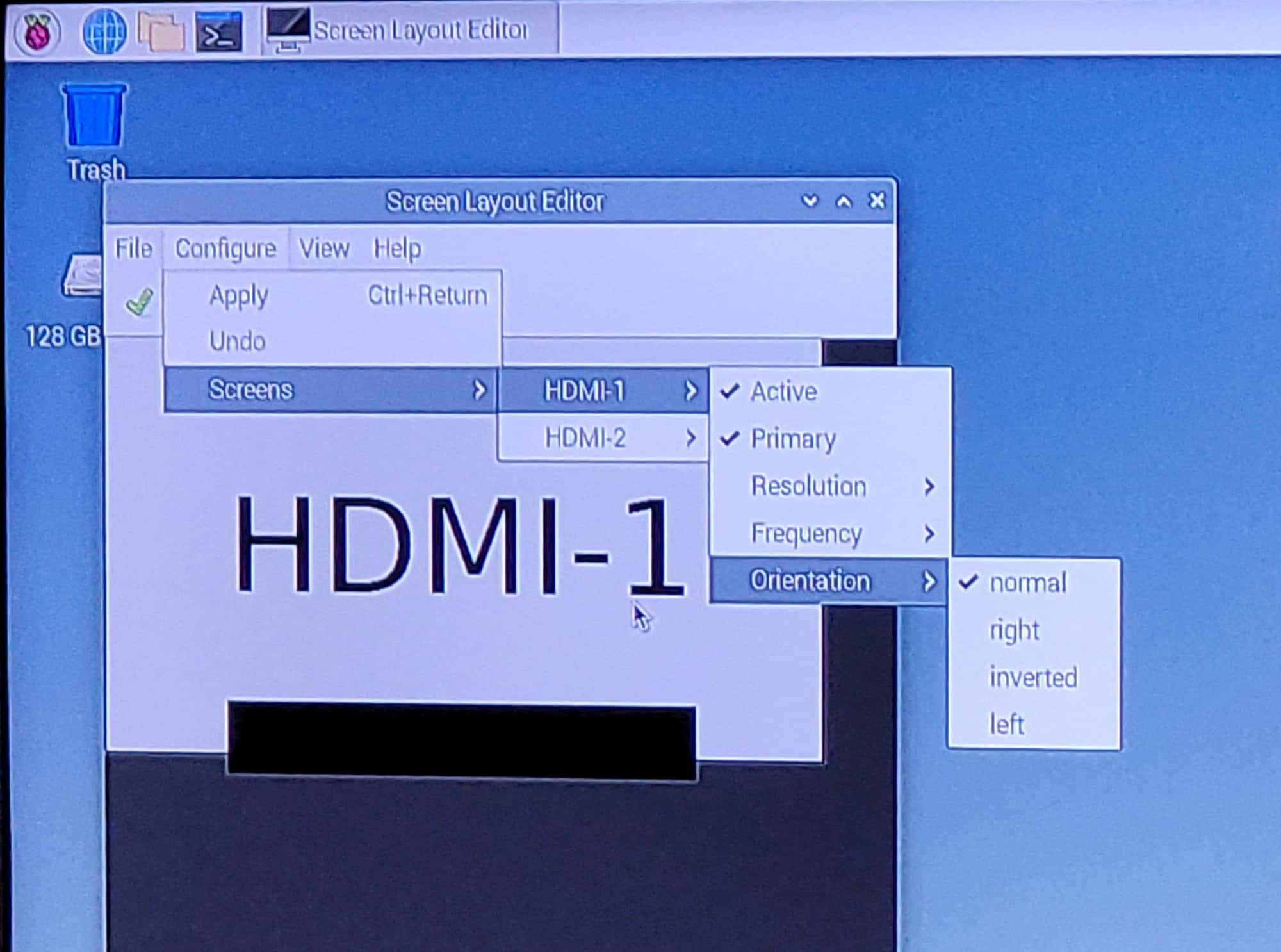
-
@sdetweil I’ve never seen that on a 3, FWIW.
-
-
@fribse I do not know. maybe a bad HDMI cable or a bad adapter if using HDMI to DVI, or a bad monitor?
all my monitors and TV’s work in any orientation.
-
@fribse and is work on rpi3 to 😉
-
@fribse I don’t actually have a 3 with Bullseye, however, My next step would be to try the other GL drivers through
raspiconfig. -
@sdetweil That would be odd, as it works with previous versions of Raspberry Pi OS?
-
@BKeyport That is worth a try, didn’t think of that!
-
@fribse Hmm, can’t make this work. I can get it to work on a RPi4, but not on a RPi3 with the ‘Screenconfiguration’ app.
It’s really annoying, I would like to have screencast and remote-control modules enabled, so that Home Assistant can integrate to it, through the remote-control module, but that doesn’t work on Buster (the integration fails to set up), it fails because of some weird problem in the integration combined with the screencast, which the author can’t reproduce, which is very odd, as I can show it every time.
I can get the integration to work on Bullseye together with the remote-control module and the screencast, but not on a RPi3, only on a RPi4, and even rotate the screen, but I don’t want to place a very hot and overly powerfull RPi4 behind the magicmirror.
Damned if I do, and damned if I don’t.
