Read the statement by Michael Teeuw here.
Solved Images/pictures are shown very tiny.
-
I want to use MMM-WiFiPassword to show a QR code for my guest wifi network. When the module is loaded, the QR code is very small. Doesn’t matter what value I use for qrSize.
The same is for MMM-EasyPix. Pictures are shown with a size of about 2 by 2 cm.The location/region doesn´t matter, size is always the same and very small.
I’m using a Raspberry Pi with MagicMirrorOS and latest docker image.
Anybody an idea?
Gerben
-
@gerbenvs Have you tried MMM-QRCode. I use that one and it works fine size-wise.
-
@gerbenvs u should be able to change the size by using custom.css to set the height/width on that element
-
@gerbenvs Hi. For me in the module’s config the
qrSizeworks fine so check if you have place it correctly in your config file or else like sdetweil mentioned try to abjust the image size through your custom.css -
Hi @mumblebaj,
Thanks for your reply.I have just configured this module, but the result is the same. With the size of ‘150’ the image is already very small. When I configure the setting imageSize to ‘400’, it stays at the same size.
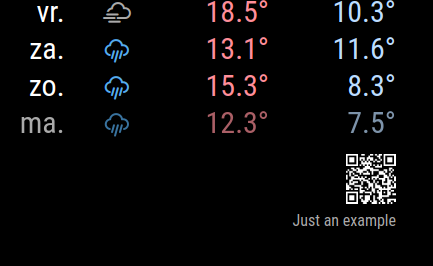
this is the configuration:
{
module: ‘MMM-QRCode’,
position: ‘bottom_right’, // change the position according to your need bes$
config: {
text: ‘Just an example’, // enter your message here.
showRaw: true, // true = to show the text, false = to hide the text.
imageSize: 400, // size is in px (both the height and with are equa$
colorDark: “#fff”, // set qrcode px color.
colorLight: “#000”, // set backgroud background color(by default co$
}
},It seems like when I restart the mm container, for half a second the image is large, but changes back to small.
-
hi @sdetweil ,
I’ve tried many settings like this one:.MMM-WiFiPassword .qr-image {
width: 300px;
height: 300px;
}But then I get this:
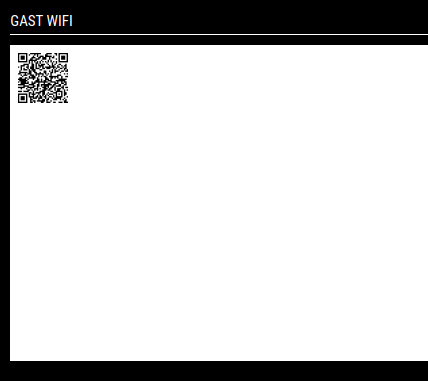
So only the white area is bigger, the QR itself is still very small.
-
Hi @Anthony
Thanks for your reply. See other messages. The setting doesn work for me.
It seems to work for almost half a second, but getting small again.
This seems to be for several QR code modules, but also for picture modules. Both QR codes and pictures getting the same (small) size. -
Hi all,
I have opened a browser and connected to the mirror. Opened the developer tools and checked the settings for the module.
I found out that the QRcode itself showed as ‘img’.
I have adjusted the custom.css with following settings:.MMM-WiFiPassword #WiFiPassword {
width: 140px;
}.MMM-WiFiPassword img {
width: 125px;
height: 125px;
}Now the QR code is showing in the correct size:

Thank you for the support, it’s really appreciated!
Gerben
