@Cr4z33
Yes.
Read the statement by Michael Teeuw here.
Posts
-
RE: [MMM-Dreambox] to connect a Dreambox or a Enigma2 Receiver (like VU or VU+) to MagicMirror and stream stations via omxplayer
Can you send me following 5 xml files: …/web/about, …/web/getallservices, …/web/timerlist, …/web/servicelistplayable, … /web/epgnow by email ak10zeichen-xy@yahoo.de
AxLED
-
RE: [MMM-Dreambox] to connect a Dreambox or a Enigma2 Receiver (like VU or VU+) to MagicMirror and stream stations via omxplayer
@evroom said in [MMM-Dreambox] to connect a Dreambox or a Enigma2 Receiver (like VU or VU+) to MagicMirror and stream stations via omxplayer:
Perhaps stupid, but do not how to do that. Cannot open MM using the MM IP.
My MM config.js for IP looks like
config = { address: "192.168.56.101", port: 8080, ipWhitelist: [], // Set [] to allow all IP addressesSo can can open a browser in the same network and enter
http://192.168.56.101:8080to open MM in my browser. F12 shows a console where you can filter for errors.Just send me the files by email ak10zeichen-xy@yahoo.de
AxLED
-
RE: [MMM-Dreambox] to connect a Dreambox or a Enigma2 Receiver (like VU or VU+) to MagicMirror and stream stations via omxplayer
@evroom
I think we are getting closer to a working module.
The 5 requests are successful, so config should be ok.Can you please answer following questions:
- do you have timers in your receiver (can be checked by http://IPofyourReceiver/web/timerlist)?
- what if you open MM in a browser in the same network and use F12. Are there any errors?
- Can you send me following 5 xml files: …/web/about, …/web/getallservices, …/web/timerlist, …/web/servicelistplayable, … /web/epgnow
After this i can modifiy the node_helper.js of
development branchfor further debugging.AxLED
-
RE: [MMM-Dreambox] to connect a Dreambox or a Enigma2 Receiver (like VU or VU+) to MagicMirror and stream stations via omxplayer
@cr4z33 said in [MMM-Dreambox] to connect a Dreambox or a Enigma2 Receiver (like VU or VU+) to MagicMirror and stream stations via omxplayer:
maybe I am misunderstanding everything, but I need to understand whether it’s just a Dreambox information module or whether I can actually stream into an omxplayer iframe?
@Cr4z33
Its an entertainment module, means it show informations of your receiver and you can stream the channels with the omxplayer as overlay on your monitor (monitor must be local connected to pi). The displayed informations are needed to control the dreambox/receiver.Your config looks ok.
Can you please answer following questions:
- do you have timers in your receiver (can be checked by http://IPofyourReceiver/web/timerlist)?
- what if you open MM in a browser in the same network and use F12. Are there any errors?
AxLED
-
RE: [MMM-Dreambox] to connect a Dreambox or a Enigma2 Receiver (like VU or VU+) to MagicMirror and stream stations via omxplayer
- You can try another
git pullof the master branch and test, as I found some more errors in my code (if not all of the 5 requests are successful). - You can try to delete the MMM-Dreambox folder an do
git clone --branch debug https://github.com/Ax-LED/MMM-Dreambox.git.
I made this debug branch for you, with a different node_helper.js, which no shows some ‘landmarks’ in PM2 logs.
AxLED
- You can try another
-
RE: [MMM-Dreambox] to connect a Dreambox or a Enigma2 Receiver (like VU or VU+) to MagicMirror and stream stations via omxplayer
Is the module now working or do you still have issues?
AxLED -
RE: [MMM-Dreambox] to connect a Dreambox or a Enigma2 Receiver (like VU or VU+) to MagicMirror and stream stations via omxplayer
@evroom
to your 1st question: yes we need a list displayed and selected one entry first, otherwise DB-PLAY wont work.Tipp: To insert xml code in the forum, you have to replace < by (& # 6 0 ; ) without spaces and > by (& # 6 2 ; ) without spaces.
to your 2nd question: that http://192.168.178.28/web/getallservices is returning an xml file (if viewed in browser) is good.
-
Question: Did you make a
git pull, as i had some error in my errorhandling. If not, do git pull in the MMM-Dreambox folder first. -
Question: What is the xml showing under
<e2timerlist> <e2timer> <e2servicereference></e2servicereference>- Question: Same xml file, are there entries following (like my screenshot above?):
<e2servicelist> <e2service>AxLED
-
-
RE: [MMM-Dreambox] to connect a Dreambox or a Enigma2 Receiver (like VU or VU+) to MagicMirror and stream stations via omxplayer
1. @evroom
Thanks for your logs, i fixed the errorhandling and that typo.
Please do agit pullnow you should get detailed errors shown on the module in MM.2. How the module works (in the background).
2.1 apiabout (About):
Samplelink: http://dm800se.fritz.box/web/about
I am reading two values, the model and what service is running (can be a station or playing a recorded movie).
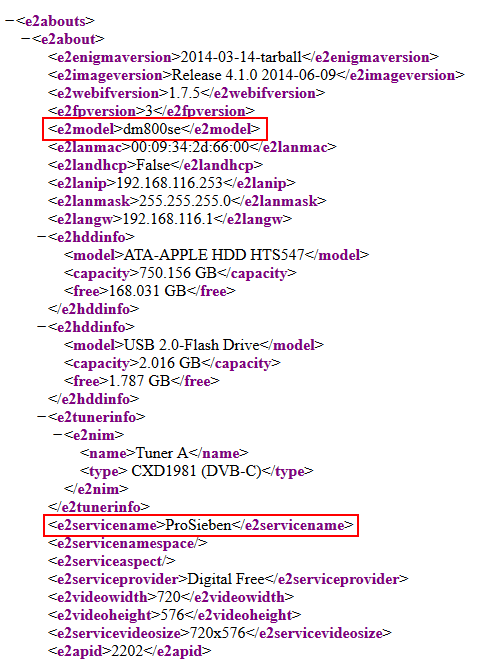
2.2 apiservices (Services):
Samplelink: http://dm800se.fritz.box/web/getallservices
I am reading all services (stations) of the receiver.
Important: The part1%3A7%3A1%3A0%3A0%3A0%3A0%3A0%3A0%3A0%3AFROM%20BOUQUET%20%22userbouquet.favourites.tv%22%20ORDER%20BY%20bouquet(your string might/will look different) is also needed for the parameters in config.js (apiServicelistplayable and apiepgnow).
Sample:
apiServicelistplayable: http://dm800se.fritz.box/web/servicelistplayable?sRef=1%3A7%3A1%3A0%3A0%3A0%3A0%3A0%3A0%3A0%3AFROM BOUQUET "userbouquet.favourites.tv" ORDER BY bouquet
apiepgnow: http://dm800se.fritz.box/web/epgnow?bRef=1%3A7%3A1%3A0%3A0%3A0%3A0%3A0%3A0%3A0%3AFROM BOUQUET "userbouquet.favourites.tv" ORDER BY bouquet
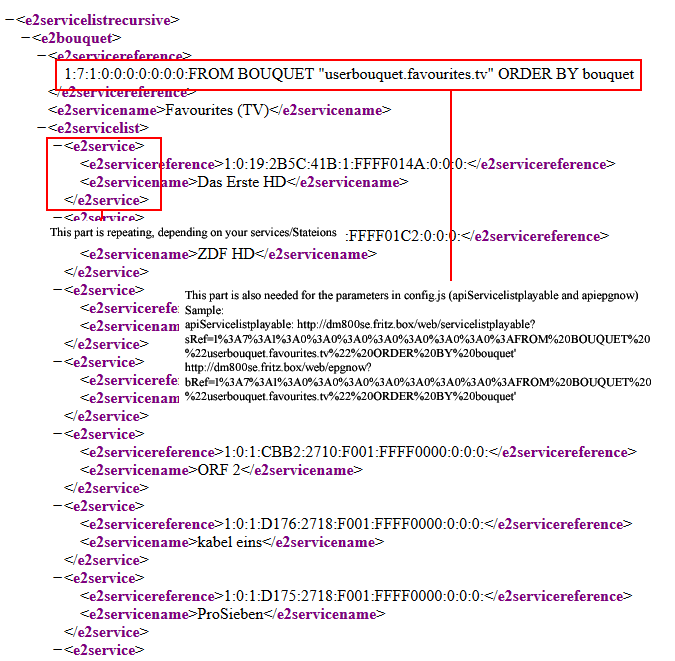
3. apiTimerlist (Timerlist):
Samplelink: http://dm800se.fritz.box/web/timerlist
I am reading if any timers are active, so i can show it in the module.
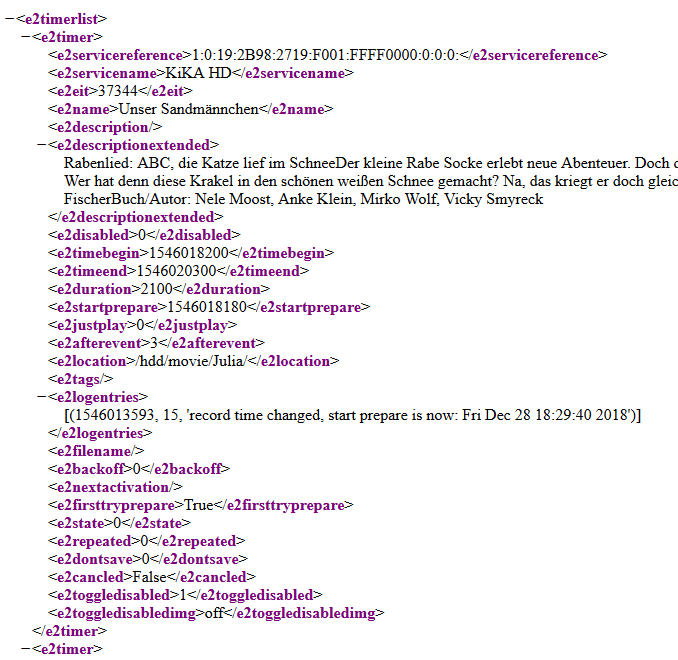
4. apiServicelistplayable (Servicelistplayable):
Samplelink: http://dm800se.fritz.box/web/servicelistplayable?sRef=1%3A7%3A1%3A0%3A0%3A0%3A0%3A0%3A0%3A0%3AFROM BOUQUET "userbouquet.favourites.tv" ORDER BY bouquet
I am reading which stations are on the same bouquet, this is important, if any active timers are running. As timers have priority. All stations with the value false will be shown in a different css-style (gray and italic).
Important: Check the following part with the one you get from http://dm800se.fritz.box/web/getallservices1%3A7%3A1%3A0%3A0%3A0%3A0%3A0%3A0%3A0%3AFROM%20BOUQUET%20%22userbouquet.favourites.tv%22%20ORDER%20BY%20bouquet(your string might/will look different).
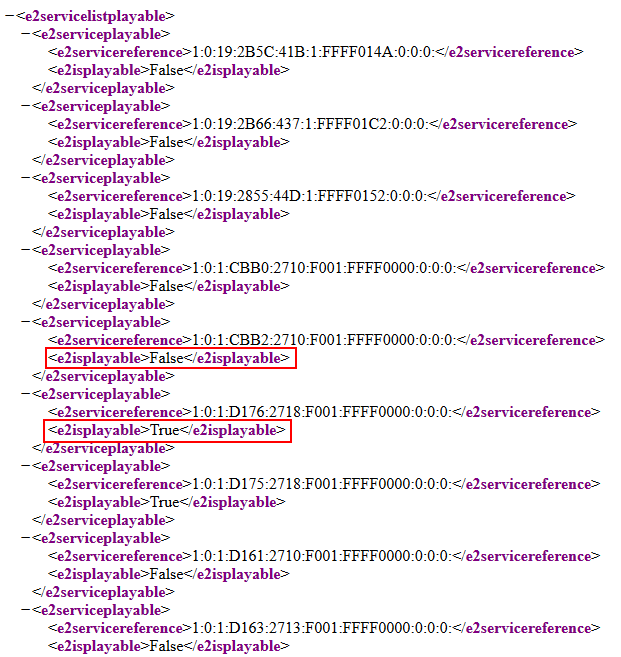
5. apiepgnow (Epgnow):
Samplelink: http://dm800se.fritz.box/web/epgnow?bRef=1%3A7%3A1%3A0%3A0%3A0%3A0%3A0%3A0%3A0%3AFROM BOUQUET "userbouquet.favourites.tv" ORDER BY bouquet
I am reading the epg of my favorites (same source as servicelist), so i can write the beginning time and tite of the actual running program.
Important: Check the following part with the one you get from http://dm800se.fritz.box/web/getallservices1%3A7%3A1%3A0%3A0%3A0%3A0%3A0%3A0%3A0%3AFROM%20BOUQUET%20%22userbouquet.favourites.tv%22%20ORDER%20BY%20bouquet(your string might/will look different).
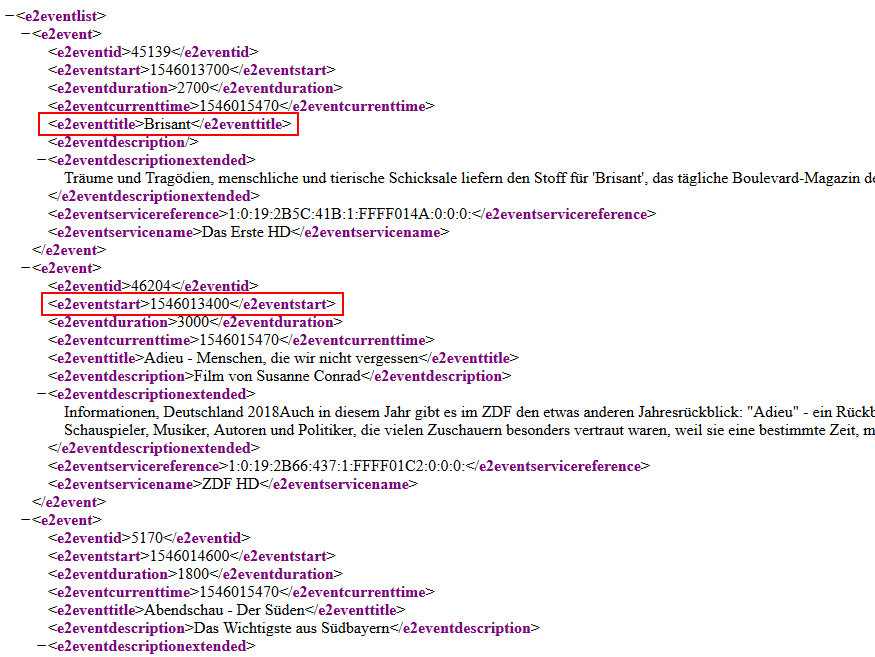
Maybe this helps to find some configuration problems for the right link parameters.
Regards
AxLED
-
RE: [MMM-Dreambox] to connect a Dreambox or a Enigma2 Receiver (like VU or VU+) to MagicMirror and stream stations via omxplayer
@cr4z33 said in [MMM-Dreambox] to connect a Dreambox or a Enigma2 Receiver (like VU or VU+) to MagicMirror and stream stations via omxplayer:
@axled I put the IP and WebIf port of my Vu+ Duo², but then… how do I stream something?
I thought I was supposed to enter some M3U channel IPs or?@Cr4z33
In my case (Dreambox DM800se) i just entered the IP-Adress without port. You can crosscheck this with your browser: are you able to reach the webfrontend of your receiver with the IP-Adress you entered?The module works as follows (very short description): It reads the xml file of
.../web/getallservices, build a list of the services and stations. The commandDB-PLAYpasses the selectede2servicereferenceto omxplayer.AxLED