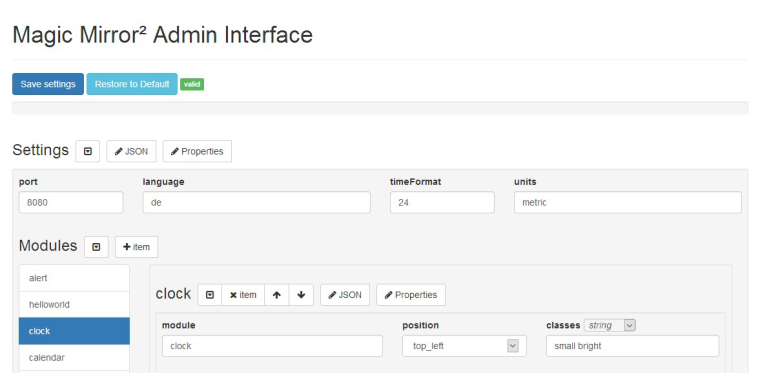@wrumble
Hi, same problem like on my system.
log in with ssh to yur raspberry pi.
cd ~/MagicMirror/
npm install body-parser
If you have an grunt error, then just install
npm install grunt@(your version) --save-dev
in my case it was ~0.4.0
npm install grunt@~0.4.0 --save-dev
make a
sudo reboot
after that and see if your MacicMirror works again without un commented
{ “module”: “MMM-Admin-Interface” },
Be aware!
the developer made a little mistake. He wrote…
Usage
Go to :8181/MMM-Admin-Interface/
Edit away!
You must use the port 8080
Go to :8080/MMM-Admin-Interface/