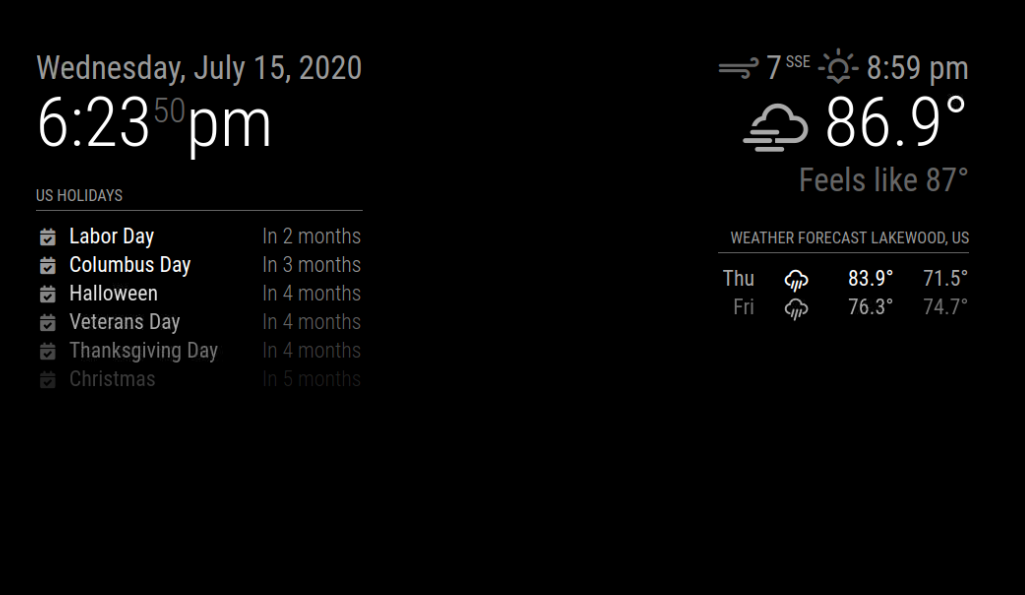I am hoping the answer isn’t right in front of me, as I have been looking through my config files for what seems like forever.
When I first installed MM, I got my API key and set everything up, and the currentWeather and weatherForecast modules worked just as expected. I recently updated to get rid of the pesky update notification, and now my weather forecast module only shows one day. I have not changed anything in my config.js or my weatherforecast.js files.
config.js:
module: "weatherforecast",
position: "top_right",
header: "Weather Forecast",
config: {
location: "Lakewood, OH",
locationID: "5160315",
appid: "xxxx"
}
},
weatherforecast.js: unchanged from repo: https://github.com/MichMich/MagicMirror/blob/master/modules/default/weatherforecast/weatherforecast.js
Someone help me please so I don’t lose my mind! I just finished the entire build and this little hiccup is driving me crazy!
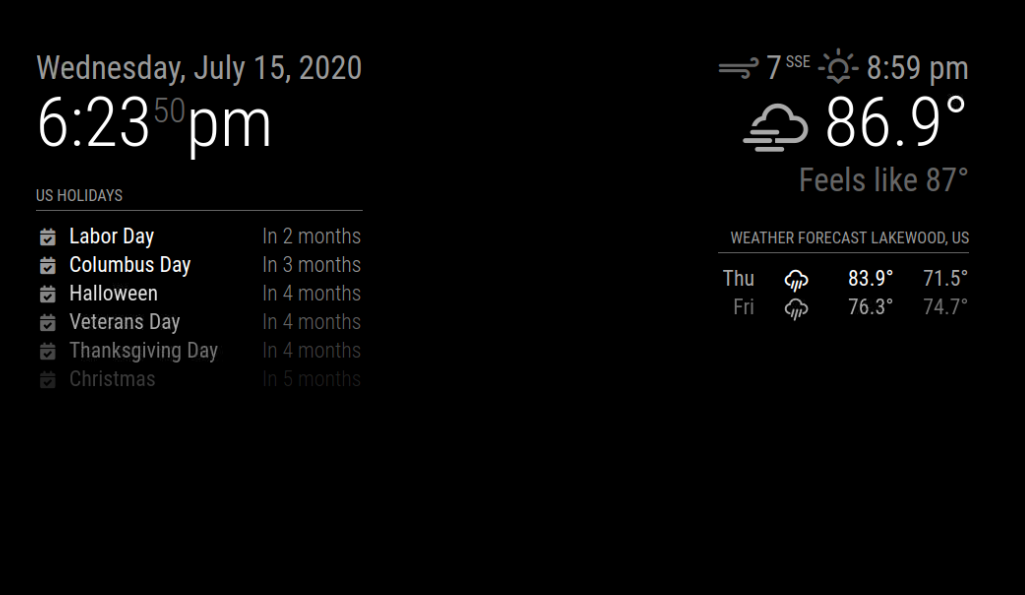
Also, sorry if there is a post for this already, I tried looking for something but did not find anything that seemed to match up.