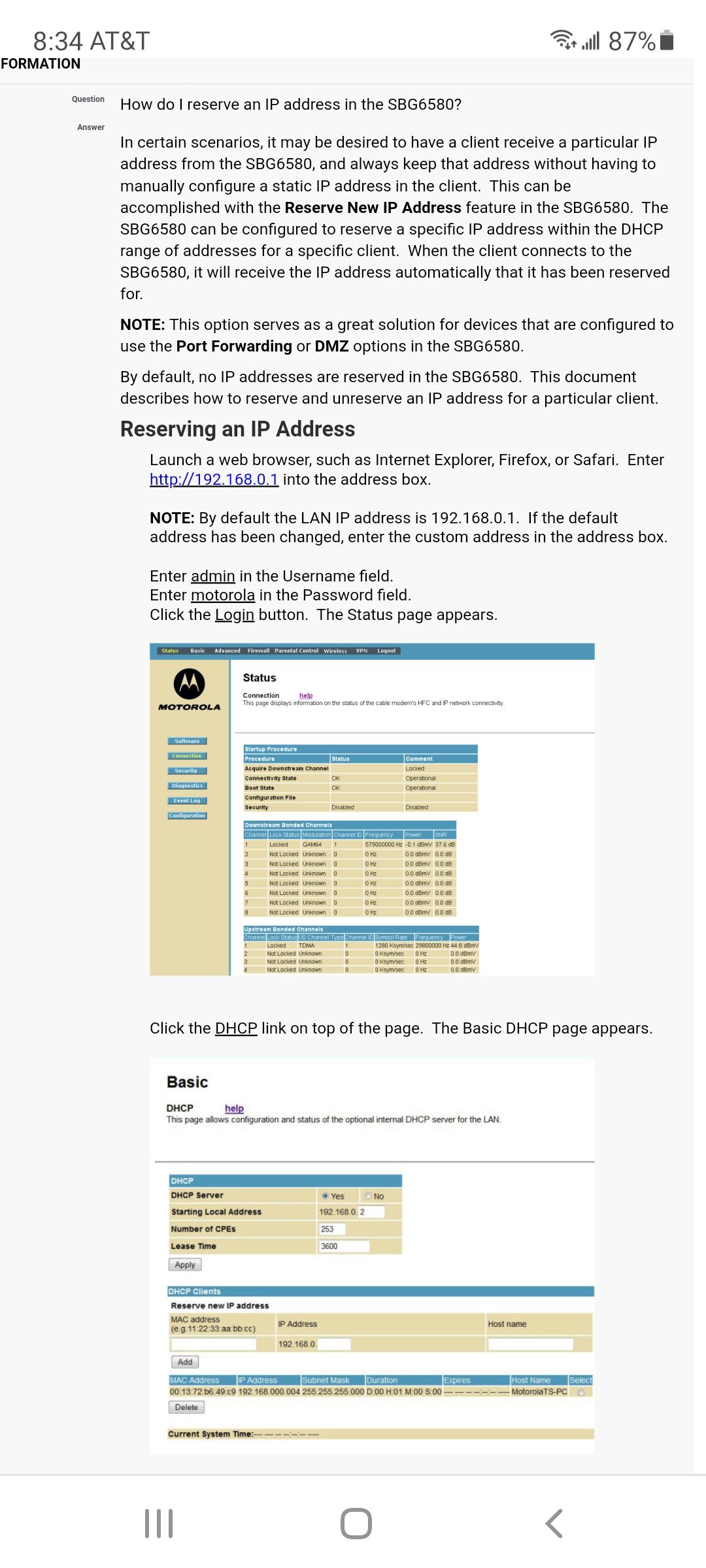Read the statement by Michael Teeuw here.
Looking to make a static IP address for pi4
-
Good morning,
My VNC connection is coming and going. I believe due to my lack of a static IP address. I am accessing my raspberry pi via VNC and using a motorola surfboard 6580.
I’m beyond a noob at this level of change and concern that I will lost my wifi if I continue fussing with the DHCP clients. This happened when I attempted a change a few days ago. I am currently connected to VNC.
Can anyone give me a little kick in the butt to get this situated?Nick
-
@nneuland u have to set a static address in your router. google search how to do this for your router model
sometimes called a reservation
-
@nneuland i’d think you have two options there.
a) you check your router if you can find an option to “always assigned same IP” (or as sdetweil said a ‘reservation’
b) you configure your pi to not use DHCP but a static IP. If you have a VNC to your pi at the moment it should be easy to change the settings with the help of google.
Note that if you assign a static IP to your pi you might get into trouble if your router is configured as DHCP-server and tries to give this IP to someone other in your network. I’ve configured my Fritz!Box to use a DHCP scope from .100 - .254 so i have an own range for static ip’s whenever i need them. But i’m not sure if this is doable with your router. Best advice if you go this way, give the rpi a high number like >200, so it’s less likely some other connection will be assigned with that addressbtw: @sdetweil something like a ‘static dhcp’ does not exist. you either use DHCP or static ;)
-
@morbidia said in Looking to make a static IP address for pi4:
btw: @sdetweil something like a ‘static dhcp’ does not exist. you either use DHCP or static
thx… corrected… typo without thinking!!
-
@sdetweil @mordidia
Thank you all for the response. I’ve followed google instructions and getting nothing but errors. I’ve copied the existing MAC for my pi, and added a custom IP ending. When trying to add I get these errors.Error converting one or more entries:
Possible causes of this error:- The MAC address is invalid. A valid MAC address is for e.g.11:22:33:aa:bb:cc
- MAC address already exists in the DHCP lease reservation table
- MAC address is currently assigned to another IP address
TRY AGAIN
Not worth losing my internet like the last time I attempted. This stuff is terrifying.ha
-
@nneuland
Just question.
Do you want Fixed IP inside your LAN(e.g Home Network) or Static IP from outside of LAN? -
TBH I don’t know the difference. Ideally whichever is safest and won’t slow down or effecct other devices on wifi…
N
-
@nneuland inside. it doesn’t impact other devices. just sets a stable address for the device
so u can connect to it reliably.what kind of router do u have? make/model
the system design of the network is that each device as it powers on yells out to the router hey I need and address (phone number like) to be able to work…
and the router gives back the next available address.note that the address assignment is only good for a short period of time, and must be renewed.
this allows devices to come and go (your phone) without the router running out of available numbers to give outbut sometimes you want a device to be at the same address all the time. so the reservation system was added. a table that says, oh, device with this unique hardware address (Mac) should always get this IP address. every device has a unique number created at manufacturer time, to distinguish one from another.
-
Ohhh ok. I’ve been trying to redirect, if that’s the right word, the MAC address I believe is the Pi.
But getting errors that the address is currently in use…I’m using the Motorola SURFboard SBG6580-G228.
I haven’t yet modified anything, but still have connection through the mmm-remotecontrol and VNC for some reason.
N
-
@nneuland see this