Read the statement by Michael Teeuw here.
Need help with refactoring charting for a fork of a module.
-
So I wanted to get MMM-BeeStat working, since its out of date and the module has not been updated to the latest api calls. I appear to have gotten the API configured right, but I am unsure if I am actually pulling the data down right and how to parse the data. This is partly due to the fact I am unsure how the data was presented in the past so I cannot really compare before and after json results from the call and partly due to the fact I am a complete NOOB when it comes to javascript.
If I need to reformat this, or add/remove info or provide more context - please let me know
'use strict'; Module.register("MMM-Beestat", { hist: [], // Default module config. defaults: { updateInterval: 360 * 60 * 1000, // every 6 hours url: 'https://api.beestat.io/?api_key=', api_key: "", //request it from beestat thermostat_id: 0, //via &resource=ecobee_thermostat&method=read_id time_period: "month", time_count: 3, width: 300, height: 200, fadeSpeed: 2000, chart_title: "Last 3 months runtime" }, getStyles: function() { return ["MMM-Beestat.css"]; }, getScripts: function() { return ["modules/" + this.name + "/node_modules/chart.js/dist/Chart.bundle.min.js"]; }, start: function() { this.loaded_history = false; this.getData(); this.scheduleUpdate(); }, // Override dom generator. getDom: function() { const outerWrapper = document.createElement("beestat"); const demandWrapper = document.createElement("div"); const chartWrapper = document.createElement("div"); chartWrapper.setAttribute("style", "position: relative; display: inline-block;"); if (!this.loaded_history) { outerWrapper.innerHTML = this.translate("LOADING"); outerWrapper.className = "dimmed light small"; return outerWrapper; } demandWrapper.className = 'medium bright'; if (this.hist) { // Create chart canvas const chartCanvas = document.createElement("canvas"); var arrHeat = []; var arrCool = []; var arrLabels = []; //later set to blanks so the graph plots the points for (var i = 0; i < this.hist.data.length; i++) { var heatRuntime = 0; var coolRuntime = 0; //heat if (this.hist.data[i].auxiliary_heat_1 > 0) { heatRuntime += this.hist.data[i].sum.auxiliary_heat_1 / 3600; } if (this.hist.data[i].auxiliary_heat_2 > 0) { heatRuntime += this.hist.data[i].sum.auxiliary_heat_2 / 3600; } if (this.hist.data[i].auxiliary_heat_3 > 0) { heatRuntime += this.hist.data[i].sum.auxiliary_heat_3 / 3600; } if (this.hist.data[i].compressor_heat_1 > 0) { heatRuntime += this.hist.data[i].sum.compressor_heat_1 / 3600; } if (this.hist.data[i].compressor_heat_2 > 0) { heatRuntime += this.hist.data[i].sum.compressor_heat_2 / 3600; } //cool if (this.hist.data[i].compressor_cool_1 > 0) { coolRuntime += this.hist.data[i].sum.compressor_cool_1 / 3600; } if (this.hist.data[i].compressor_cool_2 > 0) { coolRuntime += this.hist.data[i].sum.compressor_cool_2 / 3600; } if (heatRuntime > 0) { arrHeat.push(heatRuntime); } else { arrHeat.push(0); } if (coolRuntime > 0) { arrCool.push(coolRuntime); } else { arrCool.push(0); } arrLabels.push(''); } var chartconfig = { type: 'bar', data: { labels: arrLabels, datasets: [{ backgroundColor: "#fd9644", data: arrHeat }, { backgroundColor: "#45aaf2", data: arrCool }] }, options: { scales: { xAxes: [{ stacked: true }], yAxes: [{ stacked: true }] }, elements: { point: { radius: 0 } }, legend: { display: false }, title: { display: true, text: this.config.chart_title, padding: 5 } } }; this.chart = new Chart(chartCanvas.getContext("2d"), chartconfig); chartCanvas.width = this.config.width; chartCanvas.height = this.config.height; chartCanvas.setAttribute("style", "width: " + this.config.width + "; height: " + this.config.height+";"); // Append chart chartWrapper.appendChild(chartCanvas); outerWrapper.appendChild(demandWrapper); outerWrapper.appendChild(chartWrapper); } return outerWrapper; }, scheduleUpdate: function(delay) { var nextLoad = this.config.updateInterval; if (typeof delay !== "undefined" && delay >= 0) { nextLoad = delay; } var self = this; setInterval(function() { self.getData(); }, nextLoad); }, getData: function () { var url = this.config.url + this.config.api_key + '&resource=runtime_thermostat_summary&method=read_id&arguments={"attributes":{"thermostat_id":'+this.thermostat_id+',"date":{"value":"-'+this.time_count+''+this.time_period+'","operator":">"}}}'; this.sendSocketNotification('beestat_runtime', url); }, socketNotificationReceived: function(notification, payload) { if (notification === "beestat_runtime") { this.hist = payload; this.loaded_history = true; } //display only when data is loaded if (this.loaded_history) { this.updateDom(this.config.fadeSpeed); } }, });Sample results from postman:
"success": true, "data": { "29249277": { "runtime_thermostat_summary_id": 29249277, "user_id": 18261, "thermostat_id": XXXXXX, "date": "2022-03-07", "count": 124, "sum_compressor_cool_1": 0, "sum_compressor_cool_2": 0, "sum_compressor_heat_1": 0, "sum_compressor_heat_2": 0, "sum_auxiliary_heat_1": 3600, "sum_auxiliary_heat_2": 1335, "sum_fan": 8070, "sum_humidifier": 15, "sum_dehumidifier": 0, "sum_ventilator": 0, "sum_economizer": 0, "sum_degree_days": 0, "avg_outdoor_temperature": 33.5, "avg_outdoor_humidity": 83, "min_outdoor_temperature": 31.4, "max_outdoor_temperature": 36.3, "avg_indoor_temperature": 68.4, "avg_indoor_humidity": 38, "deleted": false }, "29249278": { "runtime_thermostat_summary_id": 29249278, "user_id": 18261, "thermostat_id": XXXXXX, "date": "2022-03-08", "count": 287, "sum_compressor_cool_1": 0, "sum_compressor_cool_2": 0, "sum_compressor_heat_1": 0, "sum_compressor_heat_2": 0, "sum_auxiliary_heat_1": 11250, "sum_auxiliary_heat_2": 0, "sum_fan": 18150, "sum_humidifier": 5010, "sum_dehumidifier": 0, "sum_ventilator": 0, "sum_economizer": 0, "sum_degree_days": 0, "avg_outdoor_temperature": 32, "avg_outdoor_humidity": 75, "min_outdoor_temperature": 27.1, "max_outdoor_temperature": 36.5, "avg_indoor_temperature": 68.2, "avg_indoor_humidity": 36, "deleted": false }, -
@jwilson5607 said in Need help with refactoring charting for a fork of a module.:
.auxiliary_heat_1
many of the fields do not exist in the data u showed
sum_auxiliary_heat_1
does exist
simularly
.sum.auxiliary_heat_2
does not existbut
.sum_auxiliary_heat_2does exist
sum. in the posted code implies there was a sub structure for those elements, but that sum .sum. structure isn’t there
-
@sdetweil, thank you. I thought I had copied the right code (it was a late night). Here is what is in my code currently:
//heat if (this.hist.data[i].sum_auxiliary_heat_1 > 0) { heatRuntime += this.hist.data[i].sum_auxiliary_heat_1 / 3600; } if (this.hist.data[i].sum_auxiliary_heat_2 > 0) { heatRuntime += this.hist.data[i].sum_auxiliary_heat_2 / 3600; } if (this.hist.data[i].sum_auxiliary_heat_3 > 0) { heatRuntime += this.hist.data[i].sum_auxiliary_heat_3 / 3600; } if (this.hist.data[i].sum_compressor_heat_1 > 0) { heatRuntime += this.hist.data[i].sum_compressor_heat_1 / 3600; } if (this.hist.data[i].sum_compressor_heat_2 > 0) { heatRuntime += this.hist.data[i].sum_compressor_heat_2 / 3600; } //cool if (this.hist.data[i].sum_compressor_cool_1 > 0) { coolRuntime += this.hist.data[i].sum_compressor_cool_1 / 3600; } if (this.hist.data[i].sum_compressor_cool_2 > 0) { coolRuntime += this.hist.data[i].sum_compressor_cool_2 / 3600;Since I am using the same data set as the results from postman (results via the API call), I SHOULD get something - i THINK. However, I don’t see it loading the screen at all, and nothing showing that it crashed or something similar. My fork is found here if that makes looking at it easier: https://github.com/JWilson5607/MMM-Beestat
-
@jwilson5607 open the developer window, ctrl-shift-i, select the sources tab and find your module and filename I the left nav.
put a stop (click line number) on the code you just posted, and Ctrl to reload the page. code will stop there and u can examine the data structures,
just mouse over the words … -
@sdetweil was able to get it tracked down to requesting:https://api.beestat.io/?api_key=0f3499eeb0f984dfdff55f8dd7c23eb4fbdee6b2&resource=runtime_thermostat_summary&method=read_id&arguments={“attributes”:{“thermostat_id”:undefined,“date”:{“value”:“-undefinedundefined”,“operator”:“>”}}}
So I am now diving into that section. This is equal parts frustrating and elating. Thank you for pointing me in the directions you have.
-
@jwilson5607 glad u are making progress
-
@sdetweil I’m packing it in for a day or two, give my brain a moment to relax. I verified I am getting in my URL properly (via output to the logs and that I am getting in a 200 response code via the console logs as well. However, its not parsing the data into the chart, and thats the part I was hoping would work with the sum_xxx_xxxx I added to match the json results from the GET call. If you have any ideas or places to look to understand it better as to why its failing, I would certainly appreciate it, if not - I do appreciate all the suggestions thus far.
-
@jwilson5607 i forked the repo…
so THIS will drive you NUTS…
I don’t have a good api key yetthe api doesn’t return an error if there is an error… it returns 200 (good)
and THEN u have to check the results for the actual status…
sloppyMMM-Beestat: request response error=null statusCode=200 [05.05.2022 08:05.20.470] [LOG] { "statusCode": 200, // my comment see status is 200 (good) // but body.success=false, and body.data .error_message="API key is invalid.", // BUT it 'is' JSON, so the parse is successful... just not any data u are expecting "body": "{\"success\":false,\"data\":{\"error_message\":\"API key is invalid.\",\"error_code\":1003}}", "headers": { "date": "Thu, 05 May 2022 13:05:20 GMT", "server": "Apache/2.4.29 (Ubuntu)", "vary": "Accept-Encoding", "content-length": "82", "connection": "close", "content-type": "application/json; charset=UTF-8" }, "request": { "uri": { "protocol": "https:", "slashes": true, "auth": null, "host": "api.beestat.io", "port": 443, "hostname": "api.beestat.io", "hash": null, "search": "?api_key=12345667&resource=runtime_thermostat_summary&method=read_id&arguments=%7B%22attributes%22:%7B%22thermostat_id%22:0,%22date%22:%7B%22value%22:%22-3%20month%22,%22operator%22:%22%3E%22%7D%7D%7D", "query": "api_key=12345667&resource=runtime_thermostat_summary&method=read_id&arguments=%7B%22attributes%22:%7B%22thermostat_id%22:0,%22date%22:%7B%22value%22:%22-3%20month%22,%22operator%22:%22%3E%22%7D%7D%7D", "pathname": "/", "path": "/?api_key=12345667&resource=runtime_thermostat_summary&method=read_id&arguments=%7B%22attributes%22:%7B%22thermostat_id%22:0,%22date%22:%7B%22value%22:%22-3%20month%22,%22operator%22:%22%3E%22%7D%7D%7D", "href": "https://api.beestat.io/?api_key=12345667&resource=runtime_thermostat_summary&method=read_id&arguments=%7B%22attributes%22:%7B%22thermostat_id%22:0,%22date%22:%7B%22value%22:%22-3%20month%22,%22operator%22:%22%3E%22%7D%7D%7D" }, "method": "GET", "headers": {} } }I changed your request like this in node_helper to get this info on the console
request({ url: url, method: 'GET' }, function (error, response, body) { console.log(self.name+": request response error="+JSON.parse(error)+" statusCode="+response.statusCode) if (!error && response.statusCode == 200) { console.log(JSON.stringify(response,null,2) ); var result = JSON.parse(body); self.sendSocketNotification(notification, result); } else { console.log("MMM-Beestat : Could not load data. error="+JSON.stringify(error)); } });and then i looked in the dev console just to see
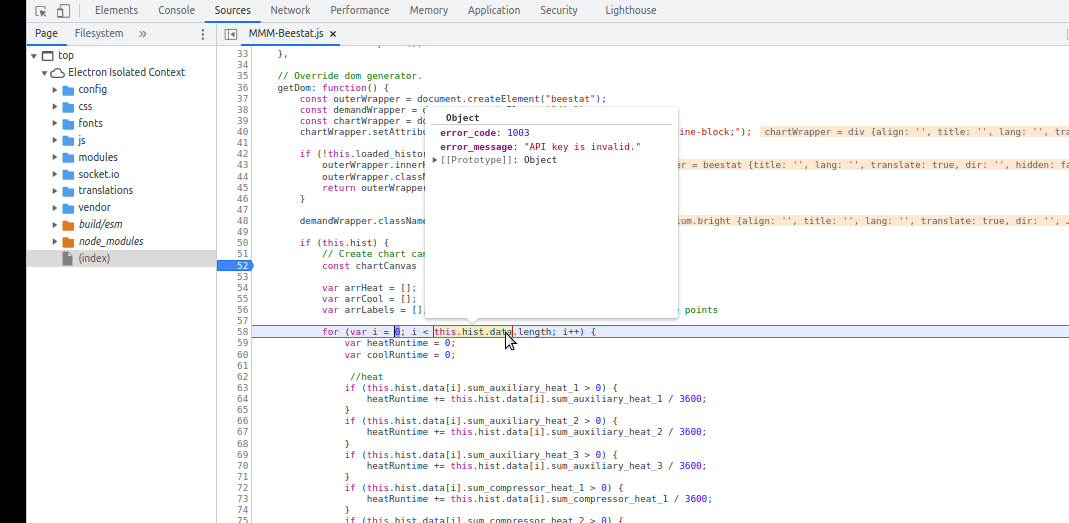 i
i -
@jwilson5607 i changed the node_helper like this … I sent a pull request
accept it and this will be added to your instance, then on pi, git pull to get that update locally
restart magic mirrorgetData: function (notification, url) { var self = this; console.log('requesting:' + url); request({ url: url, method: 'GET' }, function (error, response, body) { console.log(self.name+": request response="+JSON.parse(error)+" statusCode="+response.statusCode) if (!error && response.statusCode == 200) { var result = JSON.parse(body); console.log(JSON.stringify(result,null,2) ); if(result.success==='true'){ self.sendSocketNotification(notification, result.data); } else { console.log(self.name +" api request failed =>"+ result.data.error_message) } } else { console.log("MMM-Beestat : Could not load data. error="+JSON.stringify(error)); } }); }, -
@sdetweil I see the data flowing into the logs now (I think it would be ok to comment out the console.log portion of this later on when I start parsing longer stretches of time). Thank you so much for looking at this! However, its now changing the title of the chart to Ecobee Runtime, and just sticking on loading… in the chart area.
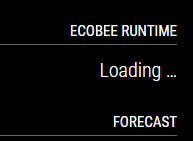
I don’t see any reference in the mmm-beestat.js file that should put this there for the title. I have chart_title defined in the code and called via this snippet here on 118:
title: { display: true, text: this.config.chart_title, padding: 5 }It also never displays the data. I use PowerShell for my day to day scripting work (IAM Systems Engineer) and Javascript is a whole new beast to me (one I am having difficulty adjusting to working with), but I know order of operations can be important. My guess is that it is not in this case, but unsure.
I THINK its related to the getdata function and specifically how its treating the socketNotificationReceived potion of this.
getData: function () { var url = this.config.url + this.config.api_key + '&resource=ecobee_runtime_thermostat&method=get_aggregate_runtime&arguments={"ecobee_thermostat_id":'+this.config.ecobee_thermostat_id+',"time_period":"'+this.config.time_period+'","time_count":'+this.config.time_count+',"group_by":"'+this.config.group_by+'"}'; this.sendSocketNotification('beestat_runtime', url); }, socketNotificationReceived: function(notification, payload) { if (notification === "beestat_runtime") { this.hist = payload; this.loaded_history = true; }Is this good or should it be different here? I see the original code is referencing in the node_helper file:
self.sendSocketNotification(notification, result)And you updated it to result.data… In the received section it references payload. Would changing this to result be whats needed here?
Let me reiterate again how much I appreciate your patience and assistance.
