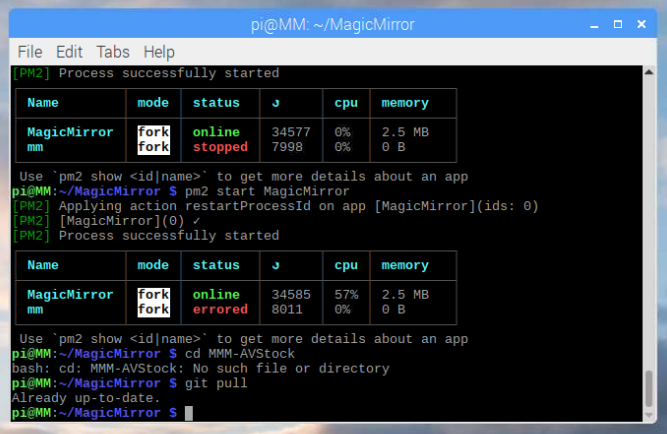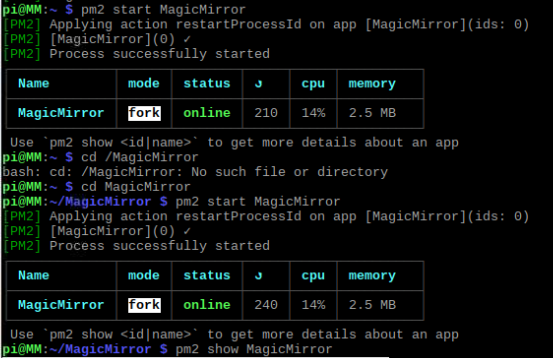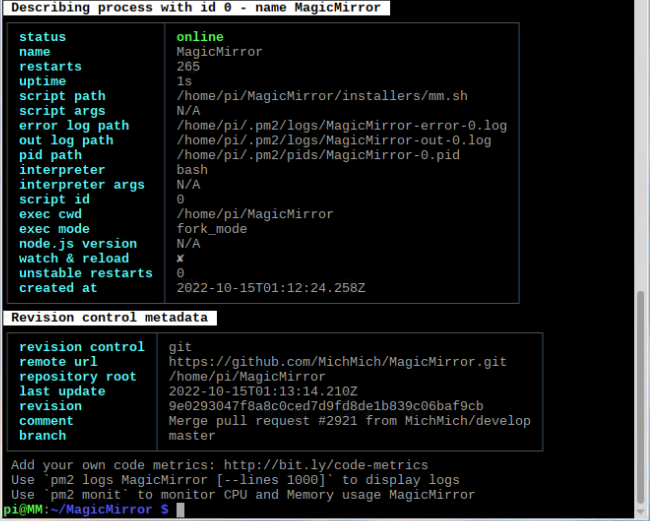Read the statement by Michael Teeuw here.
MM will not start
-
@bworch if you used my script then
the instance is labeled MagicMirrorthe other instance , mm is not running and could be deleted
pm2 delete xx pm2 savexx is name or number
now
let’s fix the mm start problem
pm2 stop all pm2 flush pm2 start MagicMirrorwait 15 seconds
pm2 stop allshow the results of
pm2 logs --lines=50 -
@sdetweil thanks for the info. I will try it and let you know. again thanks
-
@sdetweil once I delete the mm instance; can I rename the MagicMirror instance to mm. thanks
-
@bworch i do not know
but you could edit the installers/pm2_MagicMirror.json
(this is how I give the pretty name, not the script name)
file and change the name to mm (check the paths as well){ "apps" : [{ "name" : "MagicMirror", "script" : "/home/pi/MagicMirror/installers/mm.sh", "watch" : ["/home/pi/MagicMirror/config/config.js"] }] }and then do (delete old, add new)
pm2 delete MagicMirror pm2 save pm2 start ~/MagicMirror/installers/pm2_MagicMirror.json pm2 save -
@sdetweil thanks for all your help.
-
I followed your instructions, and it still will not start. I also restart the pi. this is what I have now.
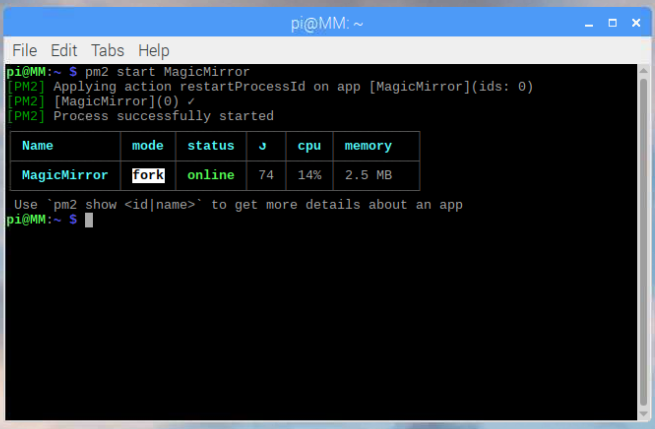
thanks
-
I did a pm2 show and this is what I got.
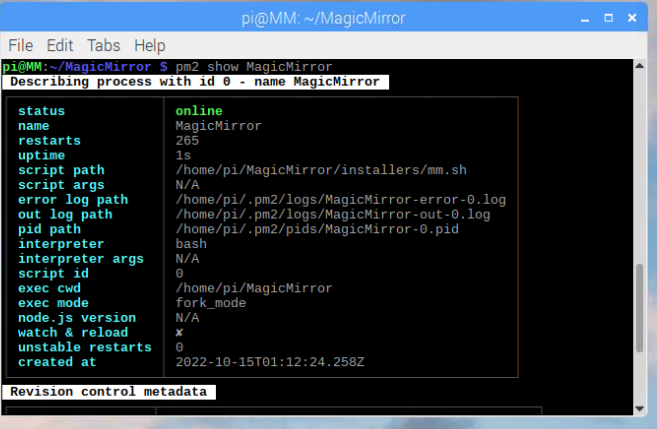
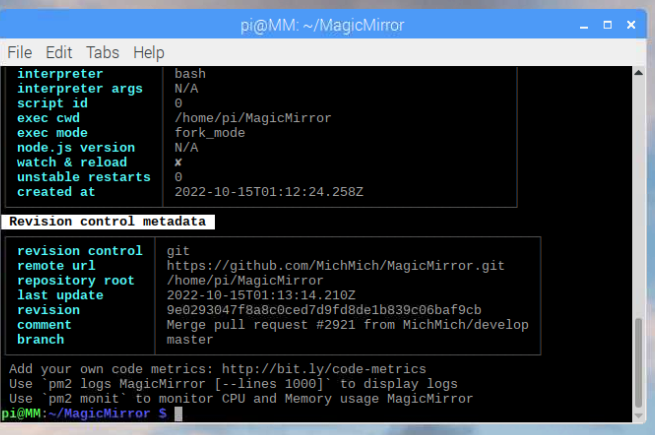
thanks
-
-
@bworch do
pm2 logs --lines=100may be better without pm2 for debug
pm2 stop all
cd ~/MagicMirror
npm start >somefile.txt 2>&1wait 15 seconds
ctrl-cedit the somefile.txt
-
@sdetweil couldn’t get the txt file to show. how would I edit it.