Read the statement by Michael Teeuw here.
MagicMirror no longer fills the screen
-
After a fresh install of the OS an MagicMirror, I have been successfully running MagicMirror on a Pi4 (Bullseye) for several weeks now but today it no longer fills the screen. The Pi runs headless . Here is a screenshot of the problem:
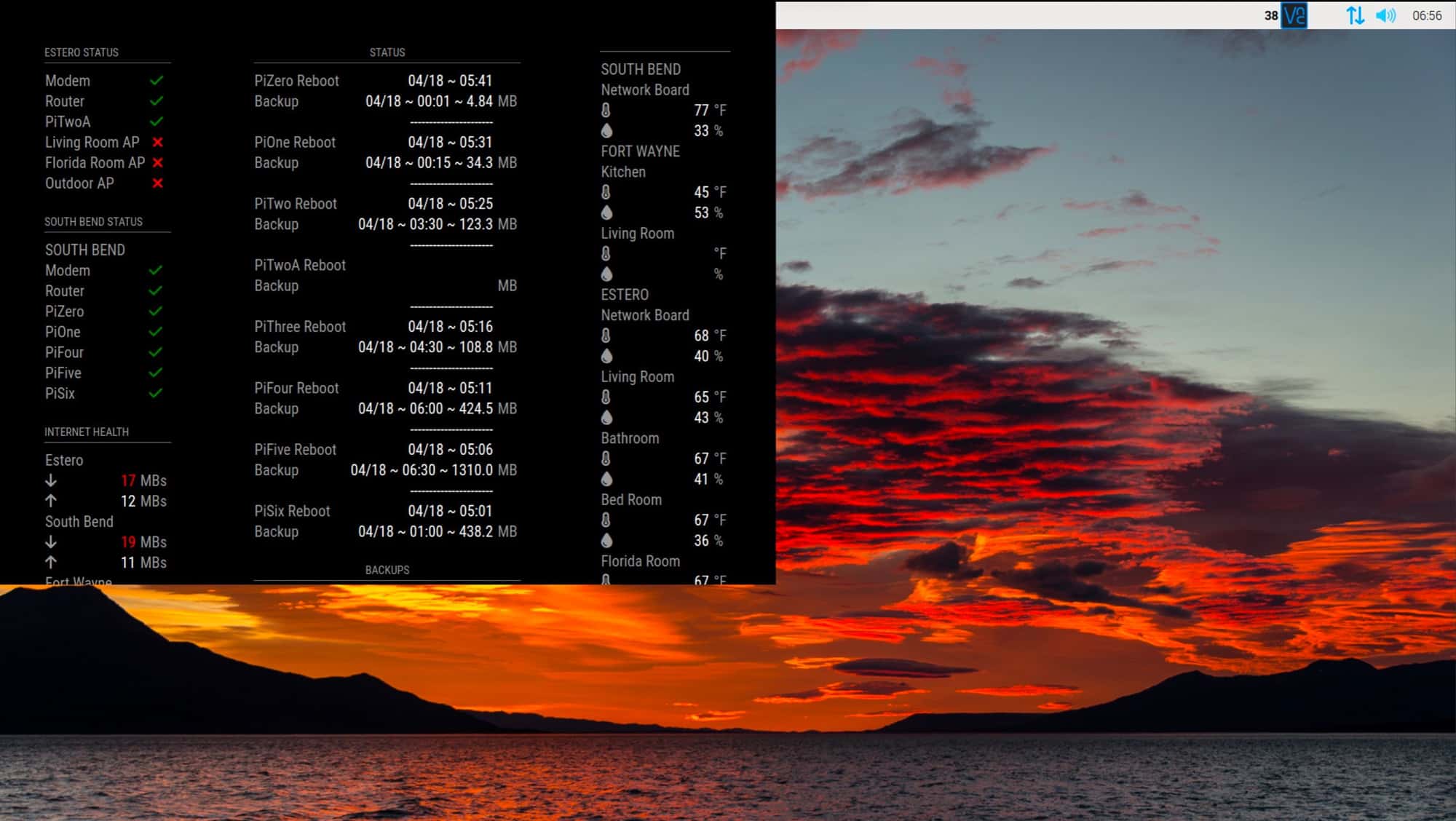
Since the MM window isn’t full size, the information is cut off at the bottom of the window but the width seems to be compressed with all 3 columns shown. Everything else seems to be working properly so I am thinking that it is something in the MagicMirror application.
I’ve tried quitting the application and restarting and playing with the css files with no success. Can someone please help me resolve the problem?
-
@sdetweil I am afraid that I was the one that wasn’t understanding what you were saying. I corrected the config file and it’s working properly again.
Thanks again for the great install scripts! Cheers
-
@Exndfan the pi runs headless, no screen
so what are we looking at?
you can try
stop magic mirror
on the pi docd ~ rm -rf .config/Electronthis deletes all the electron saved info
-
Thanks for the suggestion, Sam but unfortunately it didn’t make a difference. Any additional thoughts?
I run the Pi headless and display the screen on an old iPad with VNC. The screenshot was made using VNC on my laptop.
BTW - I installed MagicMirror using your great install script.
-
@Exndfan so, vnc is lying about the size of the screen…
u can ‘force’ it by setting info in the config.js
ipWhitelist:... electronOptions: { width: xxx, height:yyyy},you might need x: and y: as well;
0,0 is top left
-
@sdetweil Thanks Sam but still no go. I don’t think that I’m expressing the problem correctly. As you can see in the screenshot below, the MagicMirror isn’t filling the screen on the the Pi. In terminal, I stopped the MM (pm2 stop MagicMirror) and then started the MM (pm2 start MagicMirror) and the MagicMirror refuses fill the screen. Since the MM isn’t full screen, some of the information at the bottom of the MM window is cut off. Under normal circumstances, the terminal window and the menu bar at the top would disappear under the MM. The desktop image shown in the screenshot is the default desktop when I installed the Bullseye Pi OS. The display appears the same when I connect a monitor directly to the Pi or by viewing in VNC.
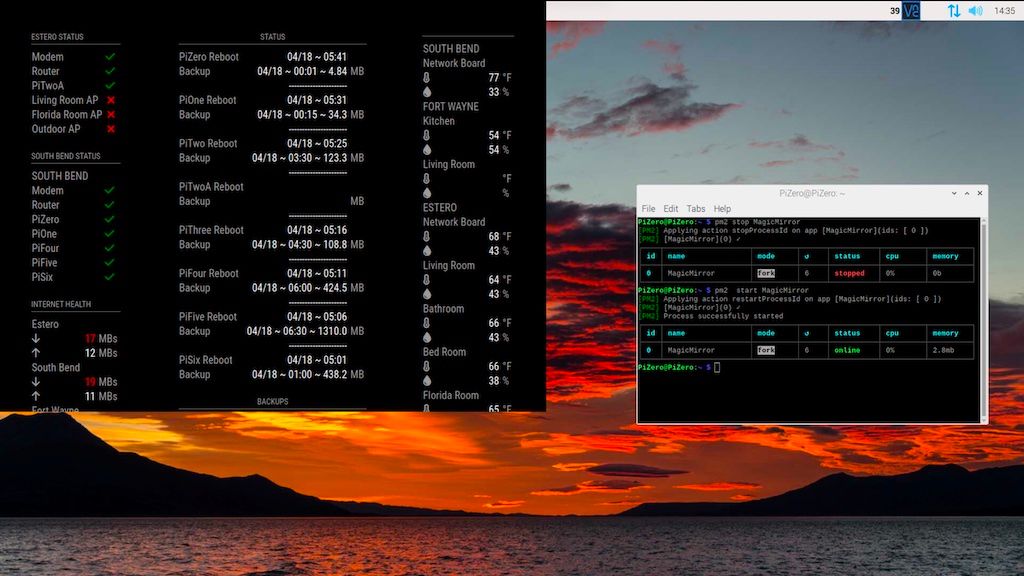 The MM worked correctly yesterday and filled the screen but this problem showed up overnight. I’m thinking that a setting inside MM got dorked and I have no idea where it would be.
The MM worked correctly yesterday and filled the screen but this problem showed up overnight. I’m thinking that a setting inside MM got dorked and I have no idea where it would be. -
@Exndfan i understood exactly what you meant… we’ve seen this a dozen times…
either the clear of the electron .config folder
or the setting the electronOptions in config.js
has fixed itbut you also keep saying vnc…
-
@sdetweil I am afraid that I was the one that wasn’t understanding what you were saying. I corrected the config file and it’s working properly again.
Thanks again for the great install scripts! Cheers
Hello! It looks like you're interested in this conversation, but you don't have an account yet.
Getting fed up of having to scroll through the same posts each visit? When you register for an account, you'll always come back to exactly where you were before, and choose to be notified of new replies (either via email, or push notification). You'll also be able to save bookmarks and upvote posts to show your appreciation to other community members.
With your input, this post could be even better 💗
Register Login
