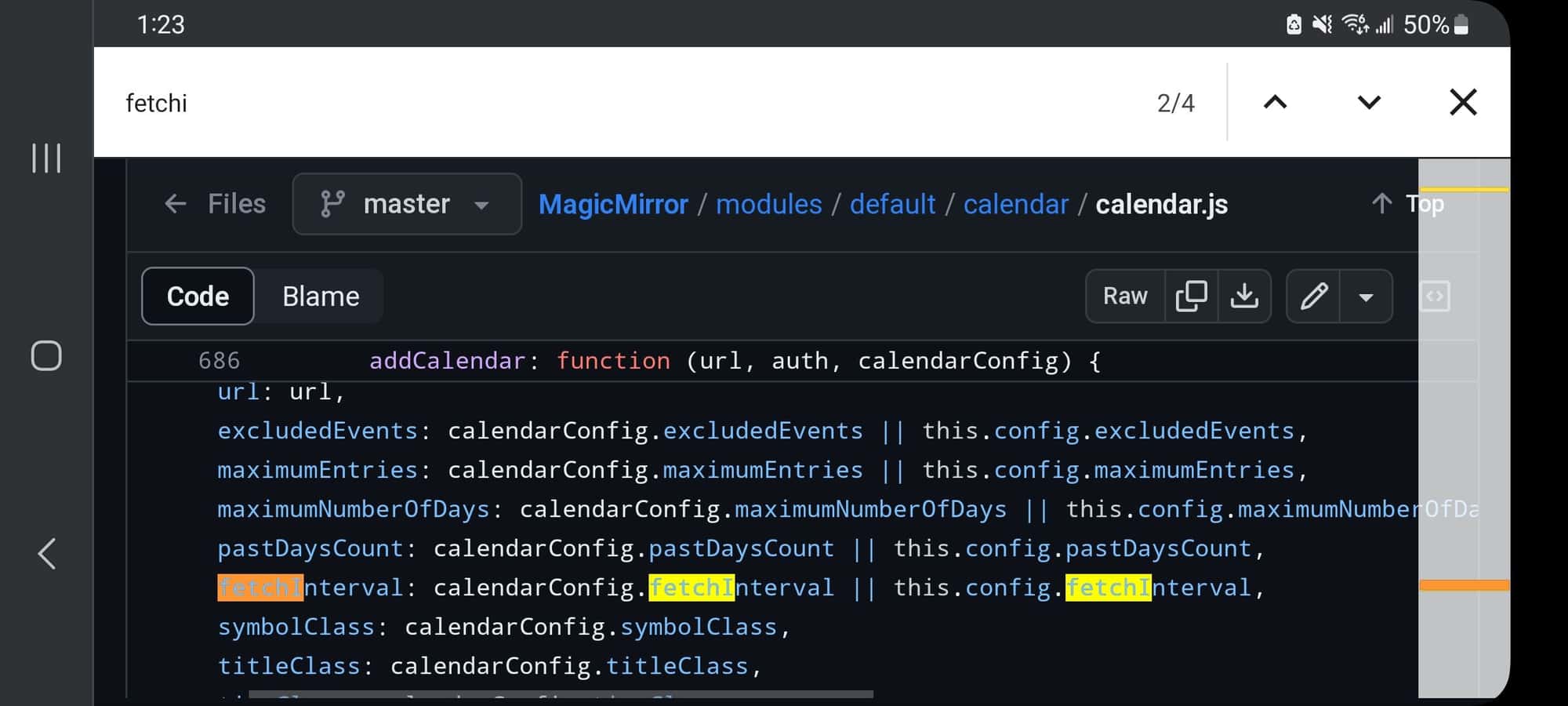Read the statement by Michael Teeuw here.
maximumEntries & fetchInterval in config.js aren't working, default values in calendar.js override them
-
Thank you for confirming that for me. That was an oversight on my part in my very late hours working on it this morning. I apologize for the boneheaded lack of observation. I read the documents, but was basing my findings on where I originally found the fetchInterval in the sample config. I moved it outside the config, didn’t think about moving it inside config but outside calendar.
That all said, there IS AN ISSUE with a file on the github. The file config.js.sample has the fetchInterval in the wrong location. In it’s present location, the sample config hits the Holiday calendar once an hour rather than once a week.
Here is a direct copy and paste from gitHub file:
module: "calendar", header: "US Holidays", position: "top_left", config: { calendars: [ { fetchInterval: 7 * 24 * 60 * 60 * 1000, symbol: "calendar-check", url: "https://ics.calendarlabs.com/76/mm3137/US_Holidays.ics" } ] } },To fix the issue, LINE - 58 - fetchInterval: 7 * 24 * 60 * 60 * 1000, should be relocated to LINE 56
calendars: [ should be moved down to LINE 57 -
@ZiggidyZ no. fetchInterval is also allowed per calendar
above calendars[], it is for all calendars
inside A calendar entry it is for that one calendar retrieval only.this allows the holiday schedule to be long and others to be shorter
-
@sdetweil Thank you again for the information, but with that being the case, for me it is NOT working inside the calendar entry. I spun up a new Magic Mirror on identical hardware and software this morning, with the ONLY change to MM being the copy the config.js.sample to config.js, then running, and it was defaulting to 3.6 million ms which is 1 hour, rather than the 604.8 million ms which is 168 hours or 1 week.
Here is essentially what I did:
Raspbian - Raspberry PI OS Legacy 32 bit - configured with ONLY new username and Wifi credentials Enable VNC sudo apt update sudo apt upgrade sudo apt install -y ca-certificates curl gnupg git sudo mkdir -p /etc/apt/keyrings curl -fsSL https://deb.nodesource.com/gpgkey/nodesource-repo.gpg.key | sudo gpg --dearmor -o /etc/apt/keyrings/nodesource.gpg NODE_MAJOR=20 echo "deb [signed-by=/etc/apt/keyrings/nodesource.gpg] https://deb.nodesource.com/node_$NODE_MAJOR.x nodistro main" | sudo tee /etc/apt/sources.list.d/nodesource.list sudo apt update sudo apt install nodejs -y git clone https://github.com/MichMich/MagicMirror cd MagicMirror/ npm run install-mm sudo npm install -g npm@10.2.5 cp config/config.js.sample config/config.js sudo dphys-swapfile swapoff sudo nano /etc/dphys-swapfile CONF_SWAPSIZE=1024 sudo dphys-swapfile setup sudo dphys-swapfile swapon npm run startHere is the full output of my test, key is the line just a few from the end:
https://ics.calendarlabs.com/76/mm3137/US_Holidays.ics - Interval: 3600000Again, this is running without modifying ANY of the files, it is just as it cloned it from Git. Is this a quirk on my hardware, or is the fetchInterval not currently working under the calendar.
xxxxxxxx@raspberrypi:~ $ ls -l total 36 drwxr-xr-x 2 xxxxxxxx xxxxxxxx 4096 Dec 4 20:48 Bookshelf drwxr-xr-x 2 xxxxxxxx xxxxxxxx 4096 Dec 4 21:08 Desktop drwxr-xr-x 2 xxxxxxxx xxxxxxxx 4096 Dec 4 21:08 Documents drwxr-xr-x 2 xxxxxxxx xxxxxxxx 4096 Dec 4 21:08 Downloads drwxr-xr-x 2 xxxxxxxx xxxxxxxx 4096 Dec 4 21:08 Music drwxr-xr-x 2 xxxxxxxx xxxxxxxx 4096 Dec 4 21:08 Pictures drwxr-xr-x 2 xxxxxxxx xxxxxxxx 4096 Dec 4 21:08 Public drwxr-xr-x 2 xxxxxxxx xxxxxxxx 4096 Dec 4 21:08 Templates drwxr-xr-x 2 xxxxxxxx xxxxxxxx 4096 Dec 4 21:08 Videos xxxxxxxx@raspberrypi:~ $ xxxxxxxx@raspberrypi:~ $ xxxxxxxx@raspberrypi:~ $ sudo apt update Hit:1 http://raspbian.raspberrypi.org/raspbian bullseye InRelease Hit:2 http://archive.raspberrypi.org/debian bullseye InRelease Reading package lists... Done Building dependency tree... Done Reading state information... Done 6 packages can be upgraded. Run 'apt list --upgradable' to see them. xxxxxxxx@raspberrypi:~ $ xxxxxxxx@raspberrypi:~ $ xxxxxxxx@raspberrypi:~ $ sudo apt upgrade Reading package lists... Done Building dependency tree... Done Reading state information... Done Calculating upgrade... Done The following package was automatically installed and is no longer required: libfuse2 Use 'sudo apt autoremove' to remove it. The following packages will be upgraded: chromium-browser chromium-browser-l10n chromium-codecs-ffmpeg-extra xserver-common xserver-xorg-core xwayland 6 upgraded, 0 newly installed, 0 to remove and 0 not upgraded. Need to get 126 MB of archives. After this operation, 1,224 kB of additional disk space will be used. Do you want to continue? [Y/n] y Get:1 http://archive.raspberrypi.org/debian bullseye/main armhf chromium-browser-l10n all 120.0.6099.102-rpt1 [6,436 kB] Get:2 http://archive.raspberrypi.org/debian bullseye/main armhf chromium-browser armhf 120.0.6099.102-rpt1 [110 MB] Get:3 http://archive.raspberrypi.org/debian bullseye/main armhf chromium-codecs-ffmpeg-extra armhf 120.0.6099.102-rpt1 [1,024 kB] Get:4 http://archive.raspberrypi.org/debian bullseye/main armhf xserver-common all 2:1.20.11-1+rpt3+deb11u10 [2,285 kB] Get:5 http://archive.raspberrypi.org/debian bullseye/main armhf xserver-xorg-core armhf 2:1.20.11-1+rpt3+deb11u10 [3,352 kB] Get:6 http://archive.raspberrypi.org/debian bullseye/main armhf xwayland armhf 2:1.20.11-1+rpt3+deb11u10 [2,970 kB] Fetched 126 MB in 42s (3,035 kB/s) Reading changelogs... Done (Reading database ... 106663 files and directories currently installed.) Preparing to unpack .../0-chromium-browser-l10n_120.0.6099.102-rpt1_all.deb ... Unpacking chromium-browser-l10n (120.0.6099.102-rpt1) over (119.0.6045.171-rpt1) ... Preparing to unpack .../1-chromium-browser_120.0.6099.102-rpt1_armhf.deb ... Unpacking chromium-browser (120.0.6099.102-rpt1) over (119.0.6045.171-rpt1) ... Preparing to unpack .../2-chromium-codecs-ffmpeg-extra_120.0.6099.102-rpt1_armhf.deb ... Unpacking chromium-codecs-ffmpeg-extra (120.0.6099.102-rpt1) over (119.0.6045.171-rpt1) ... Preparing to unpack .../3-xserver-common_2%3a1.20.11-1+rpt3+deb11u10_all.deb ... Unpacking xserver-common (2:1.20.11-1+rpt3+deb11u10) over (2:1.20.11-1+rpt3+deb11u8) ... Preparing to unpack .../4-xserver-xorg-core_2%3a1.20.11-1+rpt3+deb11u10_armhf.deb ... Unpacking xserver-xorg-core (2:1.20.11-1+rpt3+deb11u10) over (2:1.20.11-1+rpt3+deb11u8) ... Preparing to unpack .../5-xwayland_2%3a1.20.11-1+rpt3+deb11u10_armhf.deb ... Unpacking xwayland (2:1.20.11-1+rpt3+deb11u10) over (2:1.20.11-1+rpt3+deb11u8) ... Setting up chromium-codecs-ffmpeg-extra (120.0.6099.102-rpt1) ... Setting up chromium-browser (120.0.6099.102-rpt1) ... Setting up chromium-browser-l10n (120.0.6099.102-rpt1) ... Setting up xserver-common (2:1.20.11-1+rpt3+deb11u10) ... Setting up xwayland (2:1.20.11-1+rpt3+deb11u10) ... Setting up xserver-xorg-core (2:1.20.11-1+rpt3+deb11u10) ... Processing triggers for mailcap (3.69) ... Processing triggers for desktop-file-utils (0.26-1) ... Processing triggers for hicolor-icon-theme (0.17-2) ... Processing triggers for gnome-menus (3.36.0-1) ... Processing triggers for libc-bin (2.31-13+rpt2+rpi1+deb11u7) ... Processing triggers for man-db (2.9.4-2) ... xxxxxxxx@raspberrypi:~ $ xxxxxxxx@raspberrypi:~ $ xxxxxxxx@raspberrypi:~ $ sudo apt-get install -y ca-certificates curl gnupg git Reading package lists... Done Building dependency tree... Done Reading state information... Done ca-certificates is already the newest version (20210119). curl is already the newest version (7.74.0-1.3+deb11u10). git is already the newest version (1:2.30.2-1+deb11u2). gnupg is already the newest version (2.2.27-2+deb11u2). The following package was automatically installed and is no longer required: libfuse2 Use 'sudo apt autoremove' to remove it. 0 upgraded, 0 newly installed, 0 to remove and 0 not upgraded. xxxxxxxx@raspberrypi:~ $ xxxxxxxx@raspberrypi:~ $ xxxxxxxx@raspberrypi:~ $ sudo mkdir -p /etc/apt/keyrings xxxxxxxx@raspberrypi:~ $ xxxxxxxx@raspberrypi:~ $ xxxxxxxx@raspberrypi:~ $ curl -fsSL https://deb.nodesource.com/gpgkey/nodesource-repo.gpg.key | sudo gpg --dearmor -o /etc/apt/keyrings/nodesource.gpg xxxxxxxx@raspberrypi:~ $ xxxxxxxx@raspberrypi:~ $ xxxxxxxx@raspberrypi:~ $ NODE_MAJOR=20 xxxxxxxx@raspberrypi:~ $ echo "deb [signed-by=/etc/apt/keyrings/nodesource.gpg] https://deb.nodesource.com/node_$NODE_MAJOR.x nodistro main" | sudo tee /etc/apt/sources.list.d/nodesource.list deb [signed-by=/etc/apt/keyrings/nodesource.gpg] https://deb.nodesource.com/node_20.x nodistro main xxxxxxxx@raspberrypi:~ $ xxxxxxxx@raspberrypi:~ $ xxxxxxxx@raspberrypi:~ $ sudo apt update Get:1 https://deb.nodesource.com/node_20.x nodistro InRelease [12.1 kB] Hit:2 http://raspbian.raspberrypi.org/raspbian bullseye InRelease Hit:3 http://archive.raspberrypi.org/debian bullseye InRelease Get:4 https://deb.nodesource.com/node_20.x nodistro/main armhf Packages [4,508 B] Fetched 16.6 kB in 2s (9,336 B/s) Reading package lists... Done Building dependency tree... Done Reading state information... Done All packages are up to date. xxxxxxxx@raspberrypi:~ $ xxxxxxxx@raspberrypi:~ $ xxxxxxxx@raspberrypi:~ $ sudo apt install nodejs -y Reading package lists... Done Building dependency tree... Done Reading state information... Done The following package was automatically installed and is no longer required: libfuse2 Use 'sudo apt autoremove' to remove it. The following NEW packages will be installed: nodejs 0 upgraded, 1 newly installed, 0 to remove and 0 not upgraded. Need to get 28.1 MB of archives. After this operation, 185 MB of additional disk space will be used. Get:1 https://deb.nodesource.com/node_20.x nodistro/main armhf nodejs armhf 20.10.0-1nodesource1 [28.1 MB] Fetched 28.1 MB in 7s (4,298 kB/s) Selecting previously unselected package nodejs. (Reading database ... 106663 files and directories currently installed.) Preparing to unpack .../nodejs_20.10.0-1nodesource1_armhf.deb ... Unpacking nodejs (20.10.0-1nodesource1) ... Setting up nodejs (20.10.0-1nodesource1) ... Processing triggers for man-db (2.9.4-2) ... xxxxxxxx@raspberrypi:~ $ xxxxxxxx@raspberrypi:~ $ xxxxxxxx@raspberrypi:~ $ ls -l total 36 drwxr-xr-x 2 xxxxxxxx xxxxxxxx 4096 Dec 4 20:48 Bookshelf drwxr-xr-x 2 xxxxxxxx xxxxxxxx 4096 Dec 4 21:08 Desktop drwxr-xr-x 2 xxxxxxxx xxxxxxxx 4096 Dec 4 21:08 Documents drwxr-xr-x 2 xxxxxxxx xxxxxxxx 4096 Dec 4 21:08 Downloads drwxr-xr-x 2 xxxxxxxx xxxxxxxx 4096 Dec 4 21:08 Music drwxr-xr-x 2 xxxxxxxx xxxxxxxx 4096 Dec 4 21:08 Pictures drwxr-xr-x 2 xxxxxxxx xxxxxxxx 4096 Dec 4 21:08 Public drwxr-xr-x 2 xxxxxxxx xxxxxxxx 4096 Dec 4 21:08 Templates drwxr-xr-x 2 xxxxxxxx xxxxxxxx 4096 Dec 4 21:08 Videos xxxxxxxx@raspberrypi:~ $ xxxxxxxx@raspberrypi:~ $ xxxxxxxx@raspberrypi:~ $ xxxxxxxx@raspberrypi:~ $ git clone https://github.com/MichMich/MagicMirror Cloning into 'MagicMirror'... remote: Enumerating objects: 25974, done. remote: Counting objects: 100% (332/332), done. remote: Compressing objects: 100% (184/184), done. remote: Total 25974 (delta 162), reused 276 (delta 128), pack-reused 25642 Receiving objects: 100% (25974/25974), 21.84 MiB | 3.61 MiB/s, done. Resolving deltas: 100% (16046/16046), done. xxxxxxxx@raspberrypi:~ $ xxxxxxxx@raspberrypi:~ $ xxxxxxxx@raspberrypi:~ $ xxxxxxxx@raspberrypi:~ $ cd MagicMirror/ xxxxxxxx@raspberrypi:~/MagicMirror $ xxxxxxxx@raspberrypi:~/MagicMirror $ xxxxxxxx@raspberrypi:~/MagicMirror $ npm run install-mm > magicmirror@2.25.0 install-mm > npm install --no-audit --no-fund --no-update-notifier --only=prod --omit=dev npm WARN config only Use `--omit=dev` to omit dev dependencies from the install. > magicmirror@2.25.0 postinstall > npm run install-vendor && npm run install-fonts && echo "MagicMirror² installation finished successfully! > " > magicmirror@2.25.0 install-vendor > echo "Installing vendor files ... > " && cd vendor && npm install --loglevel=error --no-audit --no-fund --no-update-notifier Installing vendor files ... added 10 packages in 58s > magicmirror@2.25.0 install-fonts > echo "Installing fonts ... > " && cd fonts && npm install --loglevel=error --no-audit --no-fund --no-update-notifier Installing fonts ... added 2 packages in 5s MagicMirror² installation finished successfully! > magicmirror@2.25.0 prepare > [ -f node_modules/.bin/husky ] && husky install || echo no husky installed. no husky installed. added 334 packages in 6m npm notice npm notice New patch version of npm available! 10.2.3 -> 10.2.5 npm notice Changelog: https://github.com/npm/cli/releases/tag/v10.2.5 npm notice Run npm install -g npm@10.2.5 to update! npm notice xxxxxxxx@raspberrypi:~/MagicMirror $ xxxxxxxx@raspberrypi:~/MagicMirror $ xxxxxxxx@raspberrypi:~/MagicMirror $ sudo npm install -g npm@10.2.5 removed 11 packages, and changed 44 packages in 20s 28 packages are looking for funding run `npm fund` for details xxxxxxxx@raspberrypi:~/MagicMirror $ xxxxxxxx@raspberrypi:~/MagicMirror $ xxxxxxxx@raspberrypi:~/MagicMirror $ xxxxxxxx@raspberrypi:~/MagicMirror $ cp config/config.js.sample config/config.js xxxxxxxx@raspberrypi:~/MagicMirror $ xxxxxxxx@raspberrypi:~/MagicMirror $ sudo dphys-swapfile swapoff xxxxxxxx@raspberrypi:~/MagicMirror $ xxxxxxxx@raspberrypi:~/MagicMirror $ sudo nano /etc/dphys-swapfile xxxxxxxx@raspberrypi:~/MagicMirror $ sudo dphys-swapfile setup want /var/swap=1024MByte, checking existing: deleting wrong size file (104857600), generating swapfile ... of 1024MBytes xxxxxxxx@raspberrypi:~/MagicMirror $ xxxxxxxx@raspberrypi:~/MagicMirror $ xxxxxxxx@raspberrypi:~/MagicMirror $ sudo dphys-swapfile swapon xxxxxxxx@raspberrypi:~/MagicMirror $ xxxxxxxx@raspberrypi:~/MagicMirror $ npm run start > magicmirror@2.25.0 start > DISPLAY="${DISPLAY:=:0}" ./node_modules/.bin/electron js/electron.js [20.12.2023 10:38.28.775] [LOG] Starting MagicMirror: v2.25.0 [20.12.2023 10:38.28.794] [LOG] Loading config ... [20.12.2023 10:38.28.803] [DEBUG] config template file not exists, no envsubst [20.12.2023 10:38.28.826] [LOG] Loading module helpers ... [20.12.2023 10:38.28.832] [LOG] No helper found for module: alert. [20.12.2023 10:38.28.914] [LOG] Initializing new module helper ... [20.12.2023 10:38.28.916] [LOG] Module helper loaded: updatenotification [20.12.2023 10:38.28.924] [LOG] No helper found for module: clock. [20.12.2023 10:38.29.661] [LOG] Initializing new module helper ... [20.12.2023 10:38.29.664] [LOG] Module helper loaded: calendar [20.12.2023 10:38.29.669] [LOG] No helper found for module: compliments. [20.12.2023 10:38.29.673] [LOG] No helper found for module: weather. [20.12.2023 10:38.30.106] [LOG] Initializing new module helper ... [20.12.2023 10:38.30.107] [LOG] Module helper loaded: newsfeed [20.12.2023 10:38.30.108] [LOG] All module helpers loaded. [20.12.2023 10:38.30.132] [LOG] Starting server on port 8080 ... [20.12.2023 10:38.33.155] [LOG] Server started ... [20.12.2023 10:38.33.158] [LOG] Connecting socket for: updatenotification [20.12.2023 10:38.33.160] [LOG] Starting module helper: updatenotification [20.12.2023 10:38.33.162] [LOG] Connecting socket for: calendar [20.12.2023 10:38.33.163] [LOG] Starting node helper for: calendar [20.12.2023 10:38.33.164] [LOG] Connecting socket for: newsfeed [20.12.2023 10:38.33.166] [LOG] Starting node helper for: newsfeed [20.12.2023 10:38.33.167] [LOG] Sockets connected & modules started ... [20.12.2023 10:38.33.488] [LOG] Launching application. [2832:1220/103835.520076:ERROR:object_proxy.cc(590)] Failed to call method: org.freedesktop.portal.Settings.Read: object_path= /org/freedesktop/portal/desktop: org.freedesktop.DBus.Error.ServiceUnknown: The name org.freedesktop.portal.Desktop was not provided by any .service files MESA-LOADER: failed to retrieve device information MESA-LOADER: failed to retrieve device information MESA-LOADER: failed to retrieve device information ../../buildtools/third_party/libc++/trunk/include/vector:1473: assertion __n < size() failed: vector[] index out of bounds[2832:1220/103909.594196:ERROR:gpu_process_host.cc(957)] GPU process exited unexpectedly: exit_code=6 MESA-LOADER: failed to retrieve device information MESA-LOADER: failed to retrieve device information MESA-LOADER: failed to retrieve device information [2901:1220/103920.340951:ERROR:shared_image_manager.cc(217)] SharedImageManager::ProduceSkia: Trying to Produce a Skia representation from a non-existent mailbox. [2901:1220/103921.092737:ERROR:shared_image_manager.cc(217)] SharedImageManager::ProduceSkia: Trying to Produce a Skia representation from a non-existent mailbox. [2901:1220/103921.108810:ERROR:shared_image_manager.cc(217)] SharedImageManager::ProduceSkia: Trying to Produce a Skia representation from a non-existent mailbox. [2901:1220/103921.123298:ERROR:shared_image_manager.cc(217)] SharedImageManager::ProduceSkia: Trying to Produce a Skia representation from a non-existent mailbox. [2901:1220/103921.139159:ERROR:shared_image_manager.cc(217)] SharedImageManager::ProduceSkia: Trying to Produce a Skia representation from a non-existent mailbox. [2901:1220/103921.155662:ERROR:shared_image_manager.cc(217)] SharedImageManager::ProduceSkia: Trying to Produce a Skia representation from a non-existent mailbox. [2901:1220/103921.171791:ERROR:shared_image_manager.cc(217)] SharedImageManager::ProduceSkia: Trying to Produce a Skia representation from a non-existent mailbox. [2901:1220/103921.186838:ERROR:shared_image_manager.cc(217)] SharedImageManager::ProduceSkia: Trying to Produce a Skia representation from a non-existent mailbox. [2901:1220/103921.202814:ERROR:shared_image_manager.cc(217)] SharedImageManager::ProduceSkia: Trying to Produce a Skia representation from a non-existent mailbox. [2901:1220/103921.218720:ERROR:shared_image_manager.cc(217)] SharedImageManager::ProduceSkia: Trying to Produce a Skia representation from a non-existent mailbox. [2901:1220/103921.234435:ERROR:shared_image_manager.cc(217)] SharedImageManager::ProduceSkia: Trying to Produce a Skia representation from a non-existent mailbox. [2901:1220/103921.248651:ERROR:shared_image_manager.cc(217)] SharedImageManager::ProduceSkia: Trying to Produce a Skia representation from a non-existent mailbox. [2901:1220/103921.277456:ERROR:shared_image_manager.cc(217)] SharedImageManager::ProduceSkia: Trying to Produce a Skia representation from a non-existent mailbox. [2901:1220/103921.288642:ERROR:shared_image_manager.cc(217)] SharedImageManager::ProduceSkia: Trying to Produce a Skia representation from a non-existent mailbox. ../../buildtools/third_party/libc++/trunk/include/vector:1473: assertion __n < size() failed: vector[] index out of bounds[2832:1220/103926.104153:ERROR:gpu_process_host.cc(957)] GPU process exited unexpectedly: exit_code=6 MESA-LOADER: failed to retrieve device information MESA-LOADER: failed to retrieve device information MESA-LOADER: failed to retrieve device information [2876:1220/103933.639804:ERROR:command_buffer_proxy_impl.cc(128)] ContextResult::kTransientFailure: Failed to send GpuControl.CreateCommandBuffer. ../../buildtools/third_party/libc++/trunk/include/vector:1473: assertion __n < size() failed: vector[] index out of bounds[2832:1220/103942.045012:ERROR:gpu_process_host.cc(957)] GPU process exited unexpectedly: exit_code=6 [20.12.2023 10:40.52.148] [LOG] Create new calendarfetcher for url: https://ics.calendarlabs.com/76/mm3137/US_Holidays.ics - Interval: 3600000 [20.12.2023 10:40.55.368] [LOG] Create new newsfetcher for url: https://rss.nytimes.com/services/xml/rss/nyt/HomePage.xml - Interval: 300000 [20.12.2023 10:40.55.898] [INFO] Checking git for module: MagicMirror [20.12.2023 10:41.13.460] [INFO] Calendar-Fetcher: Broadcasting 13 events from https://ics.calendarlabs.com/76/mm3137/US_Holidays.ics. [20.12.2023 10:41.18.983] [INFO] Newsfeed-Fetcher: Broadcasting 25 items. ^C^C^C^C/home/xxxxxxxx/MagicMirror/node_modules/electron/dist/electron exited with signal SIGINT xxxxxxxx@raspberrypi:~/MagicMirror $ ^CAlso, for clarity in case I am not communicating it correctly:
DOES NOT work:{ module: "calendar", header: "US Holidays", position: "top_left", config: { calendars: [ { fetchInterval: 7 * 24 * 60 * 60 * 1000, symbol: "calendar-check", url: "https://ics.calendarlabs.com/76/mm3137/US_Holidays.ics" } ] } },DOES work:
{ module: "calendar", header: "US Holidays", position: "top_left", config: { fetchInterval: 7 * 24 * 60 * 60 * 1000, calendars: [ { symbol: "calendar-check", url: "https://ics.calendarlabs.com/76/mm3137/US_Holidays.ics" } ] } }, -
-
I am not 100% positive what that snippet of code means, but after an hour of googling, it sets fetchInterval to whatever is set in the config OR (if that is empty) use the default value in this file.
Anyhow, my issue has been solved, I do thank you for your assistance, I really appreciate it!
If there is anything you need me to provide regarding the issue I am seeing with the out of the box behavior with the fetchInterval I am more than happy to provide it, just let me know what you need and I will provide it if I can.
-
@ZiggidyZ yes need to get an issue opened
-
Thank you!
I took the leap and opened Issue #3297 on GitHub. I hope I did it correctly, I just signed up for GitHub to create the issue, so I am not familiar with how it all works.
-
@ZiggidyZ I saw, thank you!!