Read the statement by Michael Teeuw here.
mmm-nest-status "Nest API Timeout Error: Request failed with status code 404"
-
Moron here, installed mmm-nest-status according to instructions. Got all the secret stuff off google and meticulously entered it in my config.js file. I used all default settings, meaning the config was copied from the github page and nothing changed other than google credentials. Rechecked all commas and formatting stuff. When I start up my MagicMirror, mmm-nest-status module displays:
“Nest API Timeout Error: Request failed with status code 404.
This module will try to load data again in 5 minutes.”I can’t figure out how to take screenshots. I don’t know how to get debug files to copy and paste here. I am, as I mentioned, a moron.
Thanks for any help.
Config.js like this:
module: "mmm-nest-status", position: "lower_third", // pick whichever position you want config: { clientId: "<YOUR_DEVICE_ACCESS_CLIENT_ID>", clientSecret: "<YOUR_DEVICE_ACCESS_CLIENT_SECRET>", refreshToken: "<YOUR_DEVICE_ACCESS_REFRESH_TOKEN>", projectId: "<YOUR_DEVICE_ACCESS_PROJECT_ID>", displayType: "grid", displayMode: "all", thermostatsToShow: "all", // ... and whatever else configuration options you want to use } }, -
@hco125 attach image is third icon from the right in post editor.
404 error is not found
so the API has gone away
I don’t know if that means forever, or there is another server or changed the API to a different one. providers are constantly breaking their apis
-
Thanks for the rapid reply. Oddly enough, I just went through enabling said API on Google’s Cloud Console and authentication as well as paying a $5 fee for access to Google Device Acccess API yesterday and nothing was mentioned about the API going away. It even had me give permissions to view my Nest Thermostat on the permissions screen.
-
@hco125 that doesn’t mean the actual url used in the module is the same
my guess is that they changed it from a nest company API to a Google API after integrating nest
-
@hco125 but module says Google, but still sounds like url changed
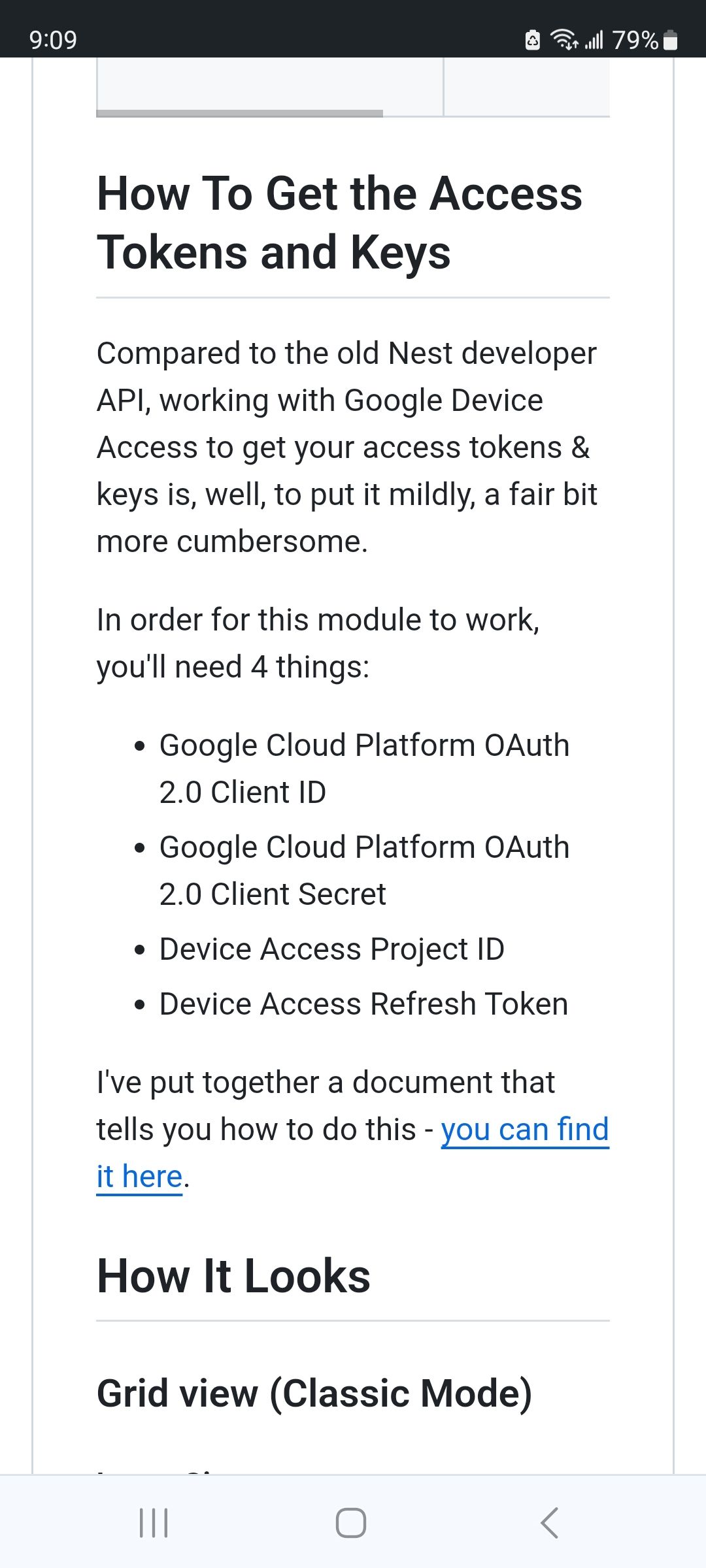
-
I went through the entire process of obtaining new Google Credentials and now it works. Must have been blip when I did the authentication yesterday. Sorry for troubling you.
