Read the statement by Michael Teeuw here.
Error after typing npm start
-
I am new to MM, I just followed the directions closely to install Magic Mirror on my PC. I got to the section where I was typing npm start and I got an error: DISPLAY=“${DISPLAY:=:0}” ./node_modules/.bin/electron js/electron.js
‘DISPLAY’ is not recognized as an internal or external command,
operable program or batch file.
Can anyone help? -
@dr2man are you doing this on windows?
read the rest of the instructions
-
Yes Windows 10, I have looked at the rest of the page. If there is something I am supposed to see can you point it out? I continue to get this: ‘DISPLAY’ is not recognized as an internal or external command, operable program or batch file.
After running the npm start command.
Thanks -
I initially get these errors below:
C:\Users\ron_000>npm start
npm ERR! code ENOENT
npm ERR! syscall open
npm ERR! path C:\Users\ron_000\package.json
npm ERR! errno -4058
npm ERR! enoent Could not read package.json: Error: ENOENT: no such file or directory, open ‘C:\Users\ron_000\package.json’
npm ERR! enoent This is related to npm not being able to find a file.
npm ERR! enoentnpm ERR! A complete log of this run can be found in: C:\Users\ron_000\AppData\Local\npm-cache_logs\2024-02-02T23_48_46_079Z-debug-0.log
-
@dr2man said in Error after typing npm start:
After running the npm start command
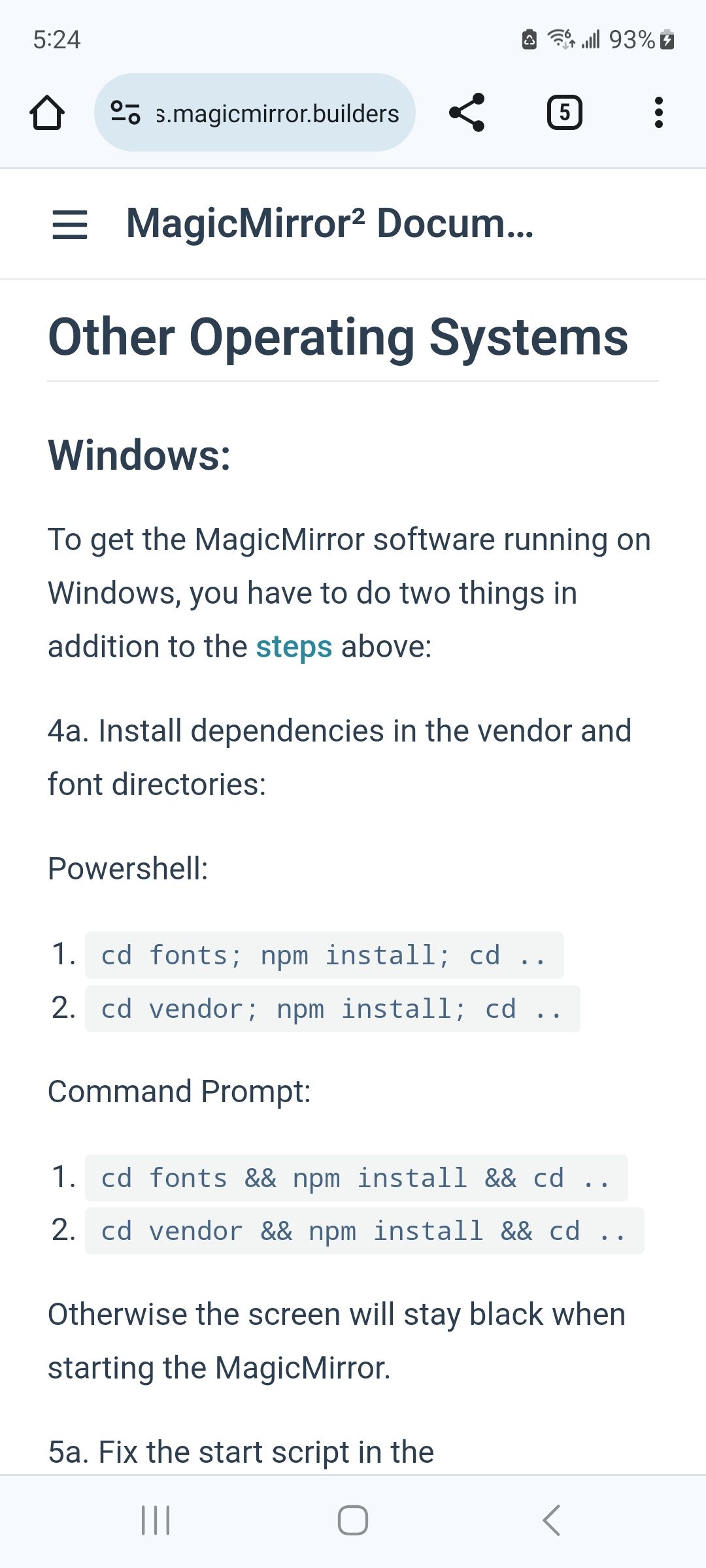
and the doc is wrong
change to “node_modules…”
drop the.\\ -
@dr2man said in Error after typing npm start:
C:\Users\ron_000>npm start
npm ERR! code ENOENTyou always have to be in the MagicMirror folder when issuing npm start
or other commands for MagicMirrorso,
cd MagicMirror
then
npm start -
@sdetweil Thank you so much for your help, I had surgery last week and recuperating, and I will be getting back to the project soon.
-
@dr2man no rush… whenever you get appropriate time. thanks for the update
