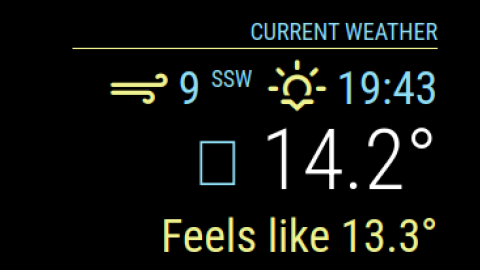Read the statement by Michael Teeuw here.
Weather Icon not displaying since update
-
Further to my brief outline of the problem - I followed all instructions for update from the official documentation pages, backed up my custom css and config files along with modules, performed update successfully, then reinstated my backed up files and noticed that the weather icon odes not show anymore.
Is there something in the settings / config file that has changed and I should be setting? -
@siboy73 do you have a custom.css entry for this icon? another user reported that same problem, but fixed his css entry for it
-
@sdetweil Apologies for the delay coming back to you. I do have a custom css file but not for the icon. The only changes in my custom css are for the calendar, moon phase and weather temp colours. Further to this I have not had this issue when performing previous updates.
-
@siboy73 what OS are you running?
can you go to the MagicMirror/fonts folder and do
npm installand then restart MagicMirror
-
@sdetweil I am running raspbian (debian 11 bullseye) with no pending updates on a pi3B+.
I have cd’d into MagicMirror/fonts, run npm install and restarted the MM. No change. Still displays a square where there should be an icon.