Read the statement by Michael Teeuw here.
Calendar Module showing some events on wrong date, some day before, some day after, most are correct
-
As the title says the Calendar Module showing some events on wrong date, some the day before, some day after, most are correct. I am getting the calendar for a Google calendar my wife and I share. Most things are fine but 2 specific events, both of which are recurring are showing on the wrong date. The first event is correct and then the recurring ones after that one show on the day before, the other one shows the day after but the time is correct on both. I have checked the timezone everywhere I know to and it’s all correct. I have looked at similar posts and have not found anything helpful but I am also a newbee to all this so that could be my own fault.
Here is my config
{
module: “clock”,
position: “top_center”,
config: {
timezone: “America/Los_Angeles”,
lat: “45.3973”,
lon: “-122.2615”,
},}, { module: "calendar", header: "Calendar", position: "bottom_center", config: { calendars: [ { fetchInterval: 7 * 24 * 60 * 60 * 1000, symbol: "calendar-check", url: "https://calendar.google.com/calendar/embed?src=en.usa%23holiday%40group.v.calendar.google.com&ctz=America%2FLos_Angeles" }, { fetchInterval: 60 * 60 * 1000, // 1 hour interval url: "https://calendar.google.com/calendar/ical/...../> }, ], }And lastly there is a “ghost” event from when I tried a couple different ways to enter the event that is still being displayed yet it is not on my calendar anymore. Is there a cache that can be cleared?
This is on a Raspberry Pi 5 running Raspberry Pi OS the default browser is set to Chromium.
Any help is would be appreciated, and if anymore info is needed please let me know.
-
Thanks for the quick resonance. I spent the morning troubleshooting this and finally figured it out. There were two issues. The first was how events were being entered into Google cal as repeating. If I choose Every week/month the error happens where the first occurrence is correct and the repeating ones are the next day from then on out. However, if I choose the custom action and set it to repeat weekly/monthly then it shows up correct on the MM.
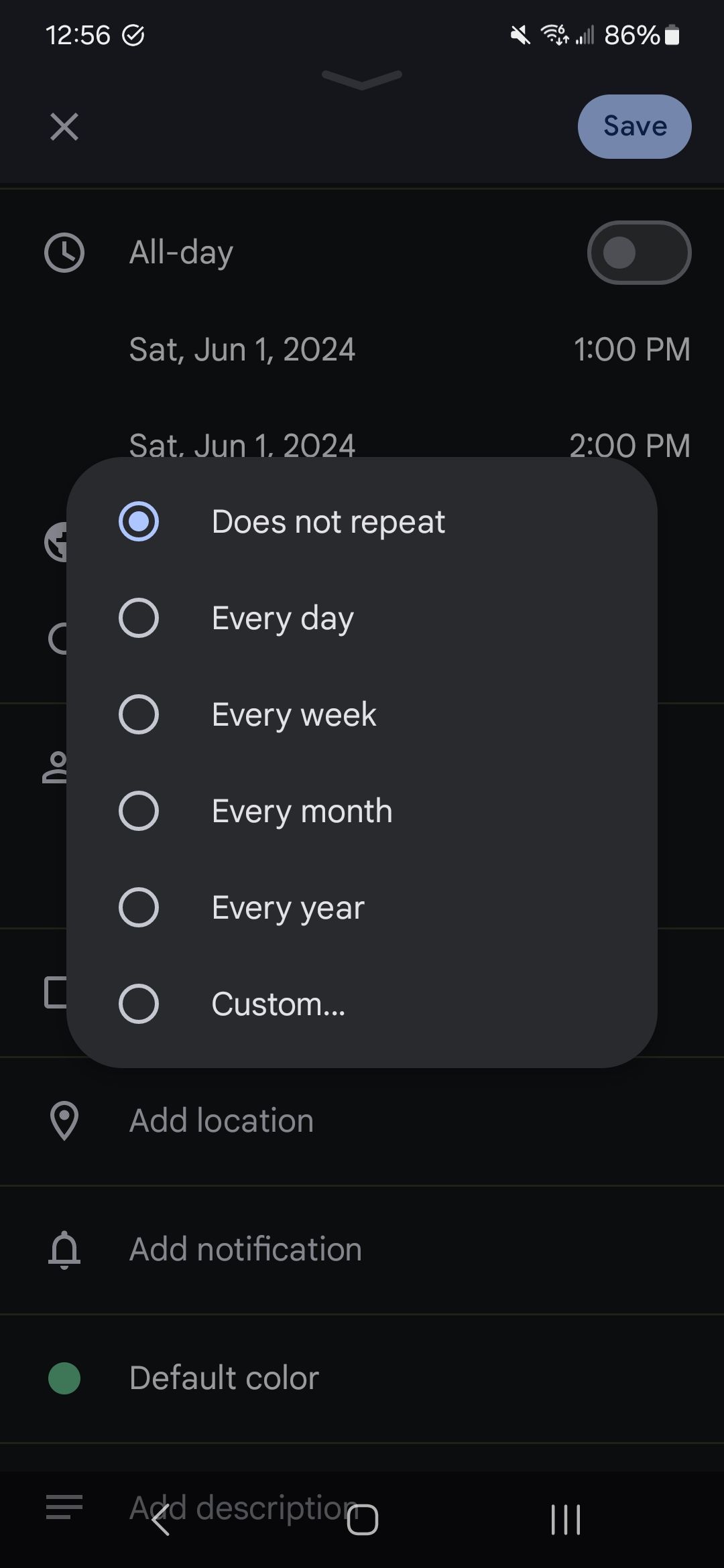
As for the “ghost” event, it was one from the past that had been deleted as “this event and forward” rather than “all.” When I went back and deleted all, the event disappeared.
-
@AnotherPersonMM what MM version are you running? there were fixed in 2.27 (april 1 2024) for some of this.
no caching…
we process what is in the ics data…
you can see the data by doing
curl -sL calendar_url >somefile.txtand somefile.txt will contain all the exported ICS data , it is just a text file
BEGIN:VEVENT .. .. ... END:VEVENTfor each event
-
Thanks for the quick resonance. I spent the morning troubleshooting this and finally figured it out. There were two issues. The first was how events were being entered into Google cal as repeating. If I choose Every week/month the error happens where the first occurrence is correct and the repeating ones are the next day from then on out. However, if I choose the custom action and set it to repeat weekly/monthly then it shows up correct on the MM.
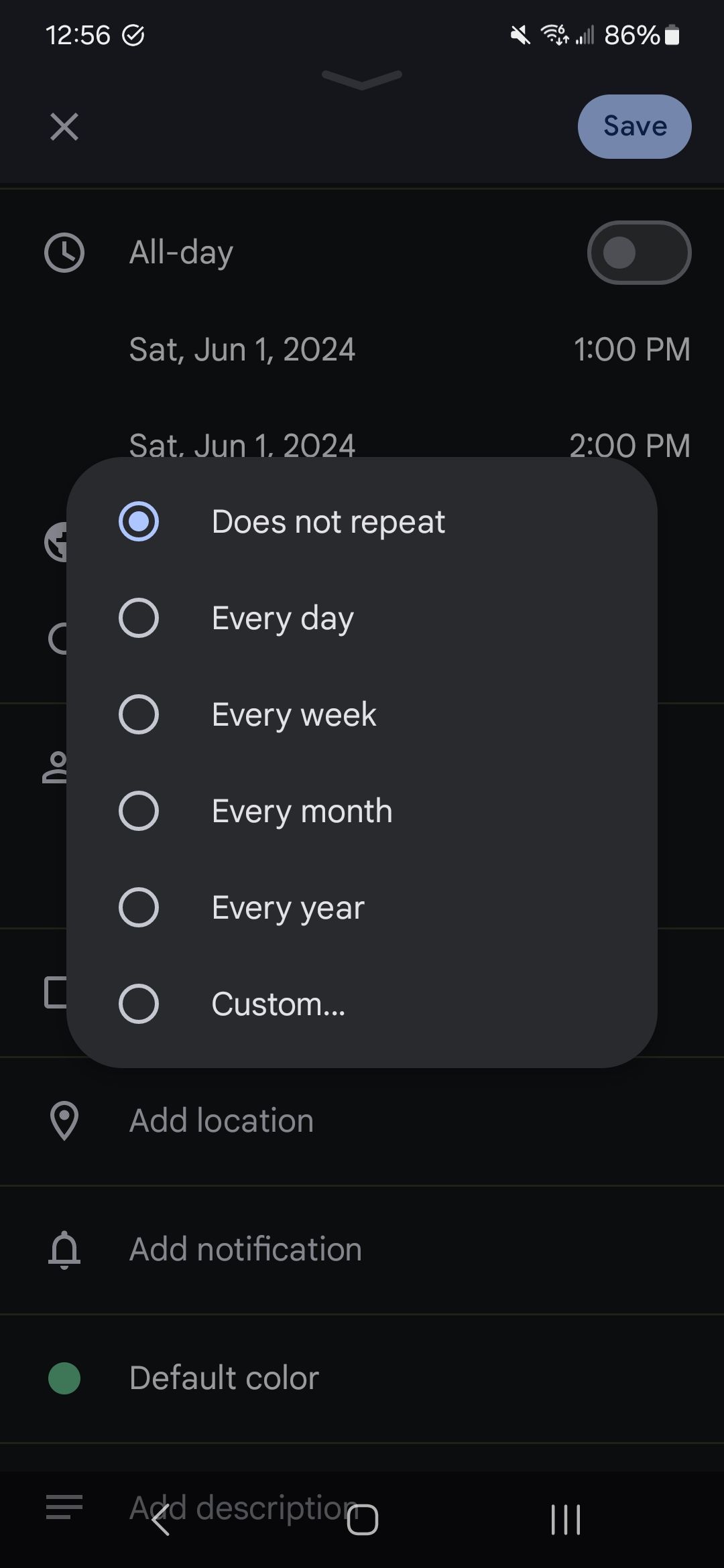
As for the “ghost” event, it was one from the past that had been deleted as “this event and forward” rather than “all.” When I went back and deleted all, the event disappeared.
-
@AnotherPersonMM glad you found it
-
A AnotherPersonMM has marked this topic as solved on
