Read the statement by Michael Teeuw here.
MMM-GooglePhotos Access blocked
-
Working through the install guide found here,
https://github.com/hermanho/MMM-GooglePhotos/blob/master/INSTALL.mdgot to step 10 it opened the browser as expected, I click on the same email address used to set everything up with Google but I get,
Access blocked: MagicMirror photos has not completed the google verification process.
email addressed usedMagicMirror Photos has not completed the Google verification process. The app is currently being tested and can only be accessed by developer-approved testers. If you think you should have access contact the developer.
if you are the developer of MagicMirror photos, see error details.
Error 403:access_denied.I’m pretty certain after following a step earlier it said verification wasn’t necessary.
I only went through the steps for this install an hour ago, is this something I need to give time to?sorry this is a little vague, I’m doing some of these steps on the pi itself and it is painfully slow but if anyone can shed some light on where I should be looking that would be cool. I’ve never had to deal with Google in more than a search capacity.
Cheers.
-
@JMac this usually means you haven’t marked the oath client connection as public
as shown here
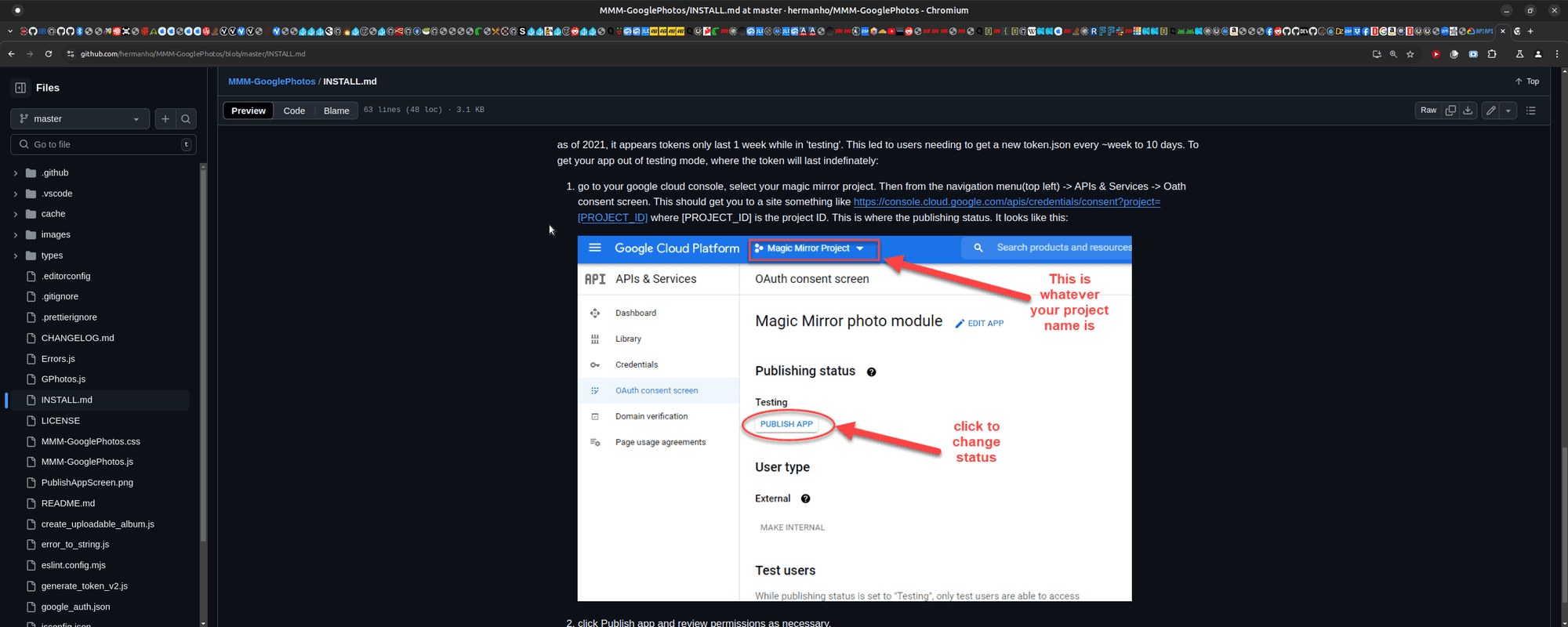
-
@sdetweil Hey, it worked today, I guessing I was trying to do everything too close together and not giving it time.
In the setup guide step 12 says,
Copy the file token.json and credentials.json to the folder MMM-GooglePhotos in the remote devicewhere am I copying those from?
when I go into the GooglePhotos folder on the Pi those 2 files are already there, do I assume those are the onces it wants me to copy? -
@JMac you would be downloading the credentials file
from the Downloads folder, where downloads go
-
is that not the file it asked me to rename in step 9?
Nothing has downloaded following steps 10 and 11. -
@JMac Yes… so don’t copy it again…
-
J JMac has marked this topic as solved on
