Read the statement by Michael Teeuw here.
MMM-CalendarExt3 and MMM-MonthlyCalendar blank
-
I have rad this post here which describes exactly the issue I am having. Both the CalendarExt3 and MonthlyCalendar modules are not populating with events even though they are being broadcast.
I have V2.31.0 after putting on the clipping fix. config is below.
{ module: "calendar", position: "top_left", header: "TestCalendar", config: { broadcastPastEvents: true, // <= IMPORTANT to see past events instanceId: "WeeklyCalendar", calendars: [ { url: "webcal://www.calendarlabs.com/ical-calendar/ics/76/US_Holidays.ics", name: "hols", color: "red", symbol: true }, ], } }, { module: "MMM-MonthlyCalendar", position: "bottom_bar", config: { // See "Configuration options" for more information. mode: "fourWeeks", } } // CX3 Module /* { module: "MMM-CalendarExt3", position: "bottom_bar", title: "Calendar", config: { mode: "week", instanceId: "WeeklyCalendar", locale: 'en-GB', maxEventLines: 5, firstDayOfWeek: 0, weekIndex: 0, weeksInView: 4, waitFetch: 1000 * 10, // (ms) waiting the fetching of last calendar to prevent flickering view by too frequent fetching. refreshInterval: 1000 * 60 * 10, // (ms) refresh view by force if you need it. glanceTime: 1000 * 60 * 10, // (ms) Return to original view when you move to other moment by notification. eventTimeOptions: { timeStyle: "short" }, useSymbol: true, calendarSet: ['hols'], } }, */There is a warning in the console using the CalendarExt3 but not the Monthly Calendar, not sure if it is relevant to this.
I am fairly new to this so quite likely I have missed something obvious. I have MM running on a Pi Zero 2W and a Pi 5, both installed using the install script and then clipping fix and same isssue on both.
slicing events total maxcount=10 MMM-CalendarExt3.js:390 [CX3] Module is not prepared yet, wait a while. getDom @ MMM-CalendarExt3.js:390 (anonymous) @ main.js:132 updateDom @ main.js:112 (anonymous) @ main.js:55 createDomObjects @ main.js:14 modulesStarted @ main.js:604 startModules @ loader.js:46 await in startModules loadNextModule @ loader.js:239 await in loadNextModule loadNextModule @ loader.js:232 await in loadNextModule loadNextModule @ loader.js:232 await in loadNextModule loadNextModule @ loader.js:232 await in loadNextModule loadNextModule @ loader.js:232 await in loadNextModule loadModules @ loader.js:242 await in loadModules init @ main.js:588 await in init (anonymous) @ main.js:737Understand this warningAI calendar.js:703 sorting events count=23 -
@Scott-M said in MMM-CalendarExt3 and MMM-MonthlyCalendar blank:
sudo apt-get -y -o Dpkg::Options::=“–force-confdef” -o Dpkg::Options::=“–force-confnew” full-upgrade | tee -a $logfile
updated script, removed pv , give it a try if you have time
-
@Scott-M if you run under pm2, look at the logs for the timestamps to compare for startup (waitfetch) time needed
-
@sdetweil I don’t run under pm2 but will look at that just now
-
@Scott-M said in MMM-CalendarExt3 and MMM-MonthlyCalendar blank:
broadcastPastEvents: true,
also, this is the default for calendar
| correction… broadcastEvents is true
| broadcastPastEvents defaults to false… -
@Scott-M said in MMM-CalendarExt3 and MMM-MonthlyCalendar blank:
/* {
module: “MMM-CalendarExt3”,
disabled: true,also, you can add disabled:true,
instead of having to comment out
see https://docs.magicmirror.builders/modules/configuration.html#module-configuration -
@Scott-M said in MMM-CalendarExt3 and MMM-MonthlyCalendar blank:
calendar.js:703 sorting events count=23
where is the broadcasting message?
do the events show in the default calendar display?
-
Even setting the waitFetch to 60 secods doesn’t help, the regualr calendar populates straight way, well before the Ext3 shows.
[2025-03-20 15:43:53.544] [LOG] Starting MagicMirror: v2.31.0-develop [2025-03-20 15:43:53.554] [LOG] Loading config ... [2025-03-20 15:43:53.555] [LOG] config template file not exists, no envsubst [2025-03-20 15:43:53.732] [INFO] Checking config file /home/scott/MagicMirror/config/config.js ... [2025-03-20 15:43:53.758] [INFO] Your configuration file doesn't contain syntax errors :) [2025-03-20 15:43:53.758] [INFO] Checking modules structure configuration ... [2025-03-20 15:43:53.795] [INFO] Your modules structure configuration doesn't contain errors :) [2025-03-20 15:43:53.797] [LOG] Loading module helpers ... [2025-03-20 15:43:53.797] [LOG] No helper found for module: alert. [2025-03-20 15:43:53.797] [LOG] No helper found for module: clock. [2025-03-20 15:43:53.842] [LOG] Initializing new module helper ... [2025-03-20 15:43:53.843] [LOG] Module helper loaded: calendar [2025-03-20 15:43:53.843] [LOG] No helper found for module: MMM-CalendarExt3. [2025-03-20 15:43:53.843] [LOG] All module helpers loaded. [2025-03-20 15:43:53.846] [LOG] Starting server on port 8089 ... [2025-03-20 15:43:54.112] [LOG] Server started ... [2025-03-20 15:43:54.113] [LOG] Connecting socket for: calendar [2025-03-20 15:43:54.113] [LOG] Starting node helper for: calendar [2025-03-20 15:43:54.113] [LOG] Sockets connected & modules started ... [2025-03-20 15:43:54.311] [LOG] Launching application. [2025-03-20 15:43:54.742] [INFO] System information: ### SYSTEM: manufacturer: ; model: ; virtual: false ### OS: platform: linux; distro: Debian GNU/Linux; release: 12; arch: arm64; kernel: 6.6.74+rpt-rpi-2712 ### VERSIONS: electron: 32.2.7; used node: 23.9.0; installed node: 23.9.0; npm: 10.9.2; pm2: 5.4.3 ### OTHER: timeZone: Europe/London; ELECTRON_ENABLE_GPU: undefined [2025-03-20 15:43:55.080] [LOG] Create new calendarfetcher for url: http://www.calendarlabs.com/ical-calendar/ics/76/US_Holidays.ics - Interval: 3600000 [2025-03-20 15:43:55.817] [INFO] Calendar-Fetcher: Broadcasting 23 events from http://www.calendarlabs.com/ical-calendar/ics/76/US_Holidays.ics. -
@Scott-M ok, open the developers window, ctrl-shift-i on the MagicMirror
pageselect the console tab,
put ext3 in the filter fieldare there any errors reported?
you did run npm install in the MMM-CalendarExt3 folder after git clone, right?
-
I did run nmp install in the MMM-CalendarExt3 folder!
This is the result of the Ext3 filter in the console
Load script: modules/MMM-CalendarExt3/MMM-CalendarExt3.js module.js:489 Module registered: MMM-CalendarExt3 loader.js:151 Bootstrapping module: MMM-CalendarExt3 loader.js:155 Scripts loaded for: MMM-CalendarExt3 loader.js:194 Load stylesheet: modules/MMM-CalendarExt3/MMM-CalendarExt3.css loader.js:158 Styles loaded for: MMM-CalendarExt3 loader.js:161 Translations loaded for: MMM-CalendarExt3 MMM-CalendarExt3.js:390 [CX3] Module is not prepared yet, wait a while. getDom @ MMM-CalendarExt3.js:390Understand this warningAI -
@Scott-M I don’t know… I just re-enabled my ext3
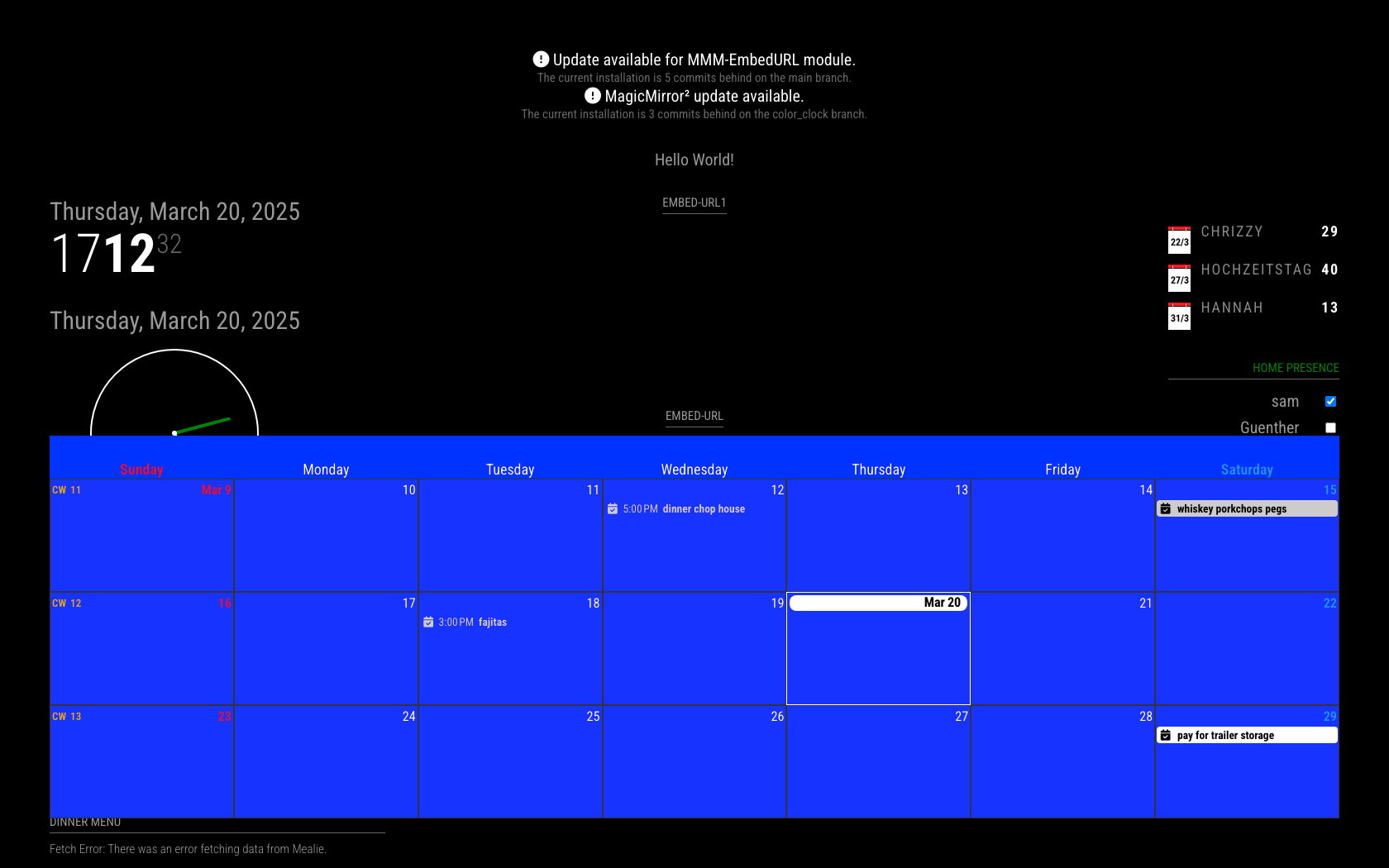
my ext3 config
{ module: "MMM-CalendarExt3", position: "bottom_bar", disabled: false, order: "*", hiddenOnStartup: false, configDeepMerge: false, animateIn: "None", animateOut: "None", config: { eventFilter: (ev) => { return true }, eventTransformer: (ev) => { return ev }, manipulateDateCell: (cellDom, events) => { }, weatherPayload: (payload) => { return payload }, eventPayload: (payload) => { return payload } } },note this is output from MMM-Confg setting all the extra options
