Read the statement by Michael Teeuw here.
Clock and weather compatibility issues with V2.33.0?
-
These modules are not displaying in any position. Compliments, HelloWorld (for instance) do work. It seems to have just happened after upgrading to V2.33.0.
No custom.css
System Information
- SYSTEM: manufacturer: Raspberry Pi Foundation; model: Raspberry Pi 3 Model B Plus Rev 1.3; virtual: false; MM: 2.33.0
- OS: platform: linux; distro: Debian GNU/Linux; release: 12; arch: arm64; kernel: 6.12.47+rpt-rpi-v8
- VERSIONS: electron: undefined; used node: 24.10.0; installed node: 24.10.0; npm: 11.6.1; pm2: 6.0.10
- ENV: XDG_SESSION_TYPE: tty; MM_CONFIG_FILE: undefined
WAYLAND_DISPLAY: undefined; DISPLAY: undefined; ELECTRON_ENABLE_GPU: undefined - RAM: total: 906.16 MB; free: 525.86 MB; used: 380.31 MB
- OTHERS: uptime: 1095 minutes; timeZone: America/Chicago
-
@DavidJ can you share the output of npm run servrer ( as electron is not reported)
Also can you share your config.js
xxx out the personal info (calendar url…. Etc)
Is this a new system or an upgrade?
-
@sdetweil
It’s an existing system/install. Running well until this update to v2.33.0 this week.
I’m running in server mode to get the debug console. Here’s the log from the node serveronly (which shows clock module loaded successfully)pi@mm:~/MagicMirror_clean $ node serveronly [2025-10-12 13:04:35.838] [LOG] Starting MagicMirror: v2.33.0 [2025-10-12 13:04:35.853] [LOG] Loading config ... [2025-10-12 13:04:35.857] [LOG] config template file not exists, no envsubst [2025-10-12 13:04:36.928] [INFO] Checking config file /home/pi/MagicMirror_clean/config/config.js ... [2025-10-12 13:04:37.109] [INFO] Your configuration file doesn't contain syntax errors :) [2025-10-12 13:04:37.112] [INFO] Checking modules structure configuration ... [2025-10-12 13:04:37.354] [INFO] Your modules structure configuration doesn't contain errors :) [2025-10-12 13:04:37.386] [LOG] Loading module helpers ... [2025-10-12 13:04:37.389] [LOG] No helper found for module: helloworld. [2025-10-12 13:04:37.391] [LOG] No helper found for module: clock. [2025-10-12 13:04:37.393] [LOG] All module helpers loaded. [2025-10-12 13:04:37.414] [LOG] Starting server on port 8080 ... [2025-10-12 13:04:37.420] [WARN] You're using a full whitelist configuration to allow for all IPs [2025-10-12 13:04:37.467] [LOG] Server started ... [2025-10-12 13:04:37.468] [LOG] Sockets connected & modules started ... [2025-10-12 13:04:37.470] [INFO] >>> Ready to go! Please point your browser to: http://0.0.0.0:8080 <<< [2025-10-12 13:04:41.141] [INFO] #### System Information #### - SYSTEM: manufacturer: Raspberry Pi Foundation; model: Raspberry Pi 3 Model B Plus Rev 1.3; virtual: false; MM: 2.33.0 - OS: platform: linux; distro: Debian GNU/Linux; release: 12; arch: arm64; kernel: 6.12.47+rpt-rpi-v8 - VERSIONS: electron: undefined; used node: 24.10.0; installed node: 24.10.0; npm: 11.6.1; pm2: 6.0.10 - ENV: XDG_SESSION_TYPE: tty; MM_CONFIG_FILE: undefined WAYLAND_DISPLAY: undefined; DISPLAY: undefined; ELECTRON_ENABLE_GPU: undefined - RAM: total: 906.16 MB; free: 517.24 MB; used: 388.93 MB - OTHERS: uptime: 1134 minutes; timeZone: America/Chicagoconfig.js (super simplified. Shows “Hello World!” in top left, but nothing in top right.)
let config = { address: "0.0.0.0", port: 8080, // ipWhitelist: ["127.0.0.1", "::ffff:127.0.0.1", "::1"], ipWhitelist: [], serverOnly: true, electronOptions: {}, useHttps: false, language: "en", timeFormat: 12, units: "imperial", modules: [ { module: "helloworld", position: "top_left", config: {} }, { module: "clock", position: "top_right" }, ] }; if (typeof module !== "undefined") { module.exports = config; }====
And interestingly, some output from the browser console that seems to show clock is loaded, but not registered to java.? ( custom.css is also loaded but its a zero byte file)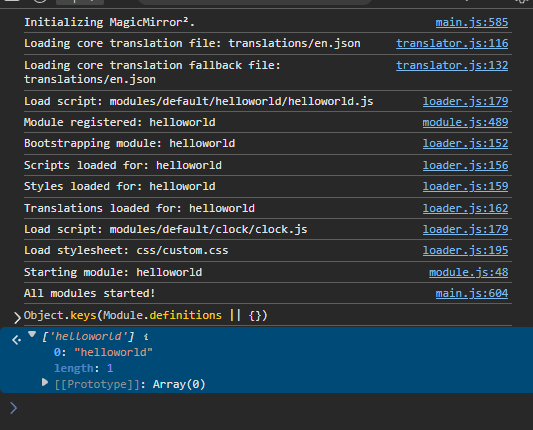
-
@DavidJ thanks…
polease use code block wrappers around config and log info makes them scrollable and keeps text fidelity
paste text into message editor, blank line above and below
select the text you just pasted
hit the </> button in the editor bar abovenow, I made a new config with you config data and get as expected frm my chrome browser looking at the server port
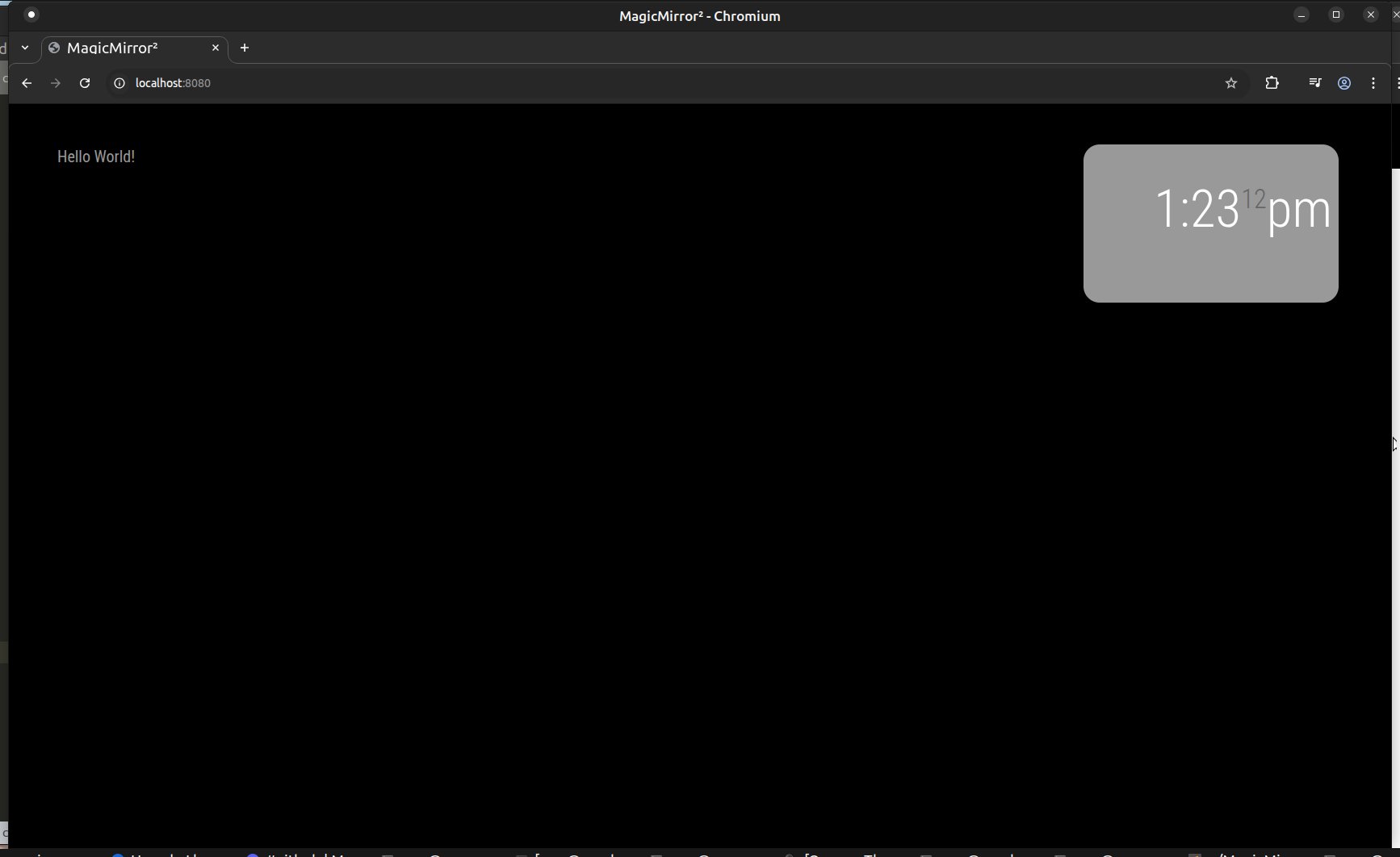
did you successfully get npm install done in the MM folder?
-
Apologies on the </>.
The ‘git pull’ and ‘npm install’ finished successfully. For your test, or you on 2.33.0? If so, then it’s good to know that I need to do more debugging on my side.
-
@DavidJ on 2.33.0
- SYSTEM: manufacturer: System manufacturer; model: System Product Name; virtual: false; MM: 2.33.0 - OS: platform: linux; distro: Ubuntu; release: 22.04.5 LTS; arch: x64; kernel: 5.15.0-152-generic - VERSIONS: electron: undefined; used node: 22.18.0; installed node: 22.18.0; npm: 10.9.3; pm2: 6.0.13 - ENV: XDG_SESSION_TYPE: x11; MM_CONFIG_FILE: config/config_test.js WAYLAND_DISPLAY: undefined; DISPLAY: :0.0; ELECTRON_ENABLE_GPU: undefined - RAM: total: 48077.11 MB; free: 28747.38 MB; used: 19329.73 MB - OTHERS: uptime: 70589 minutes; timeZone: America/Chicag -
Thank you for the validation. I’ll do a quick rebuild. I appreciate the assistance.
-
@DavidJ do you have any css settings in custom.css?
Your browser log says it was loaded -
Solved.
My automated script to update MM failed and in doing so it hosed the /modules/default folder somehow. I didn’t notice the failure and kludged my way around it to try and diagnose the problem to no avail.
I renamed the existing MagicMirror folder and reinstalled. The reinstall worked for all default modules so did a quick move back of my modules and config.js and all is good.
Thank you for the verification that it was something on my side @sdetweil
-
@DavidJ glad you found it.
You could use my script for upgrade too
Same place as install script
