Read the statement by Michael Teeuw here.
MMM_RTSPStream & ffmpeg
-
A bit of history first. I had a Pi3B 32 bit that ran MM and MMM_RTSPStream using omxplayer that worked well. However, it was a bit outdated and upgraded to a Pi4 8Gb, and changed to 64bit. Found out omxplayer was supported under 64bit. Tried to get it to work but was very unstable with ffmpeg & vlc. Go I gave up. Now I have some time to get back to it again.
Installed latest ffmpeg, vlc, MM, & MMM-RTSPStream. Vlc multiple issues, ffmpeg I got to somewhat work, and seems reliable - not crashing or locking up. However the video is very choppy, and lags 12-15 seconds. So at this point, digging around a bit, I found some issues that may help point to where the problem is.
First item here is the string being passed to ffmpeg:ffmpeg -rtsp_transport tcp -i rtsp://admin:Campassword@172.16.0.37:554/cam/realmonitor?channel=1&subtype=0&unicast=true -pix_fmt yuv420p -f mpegts -codec:v mpeg1video -codec:a mp2 -r 30 -rtsp_transport tcp -
I have not researched this yes, just looking for someone that may be able to say that looks good, or something is wrong.
The second item, which should probably be the first.
As soon as ffmpeg loads, all four cores on the processor sit in the +90% usage constantly. Now this is the same camera that ran on the old Pi without issue. I have changed resolution down to 648x480, bit rates to 512 variable and constant, frame intervals will only go down to 30, and still when started the processor maxes out.So maybe I’m going down a rabbit hole looking at he issue being ffmpeg. If anyone has any thoughts, they are appreciated.
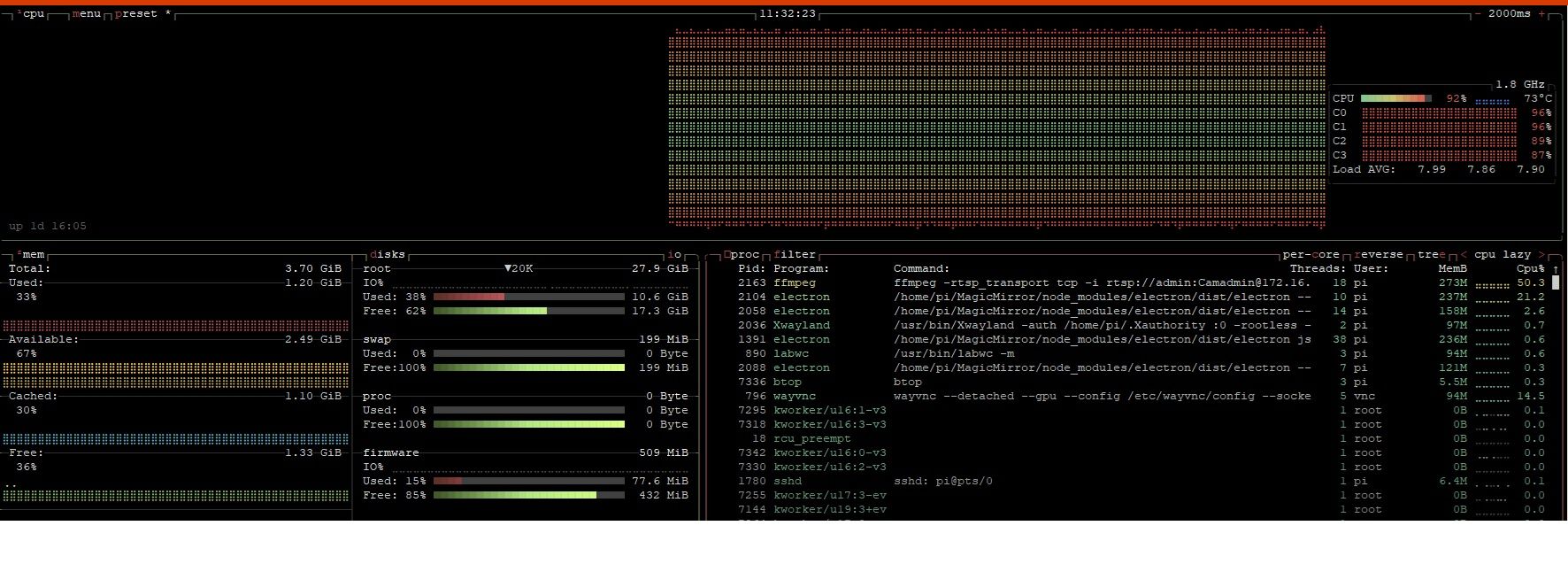
-
