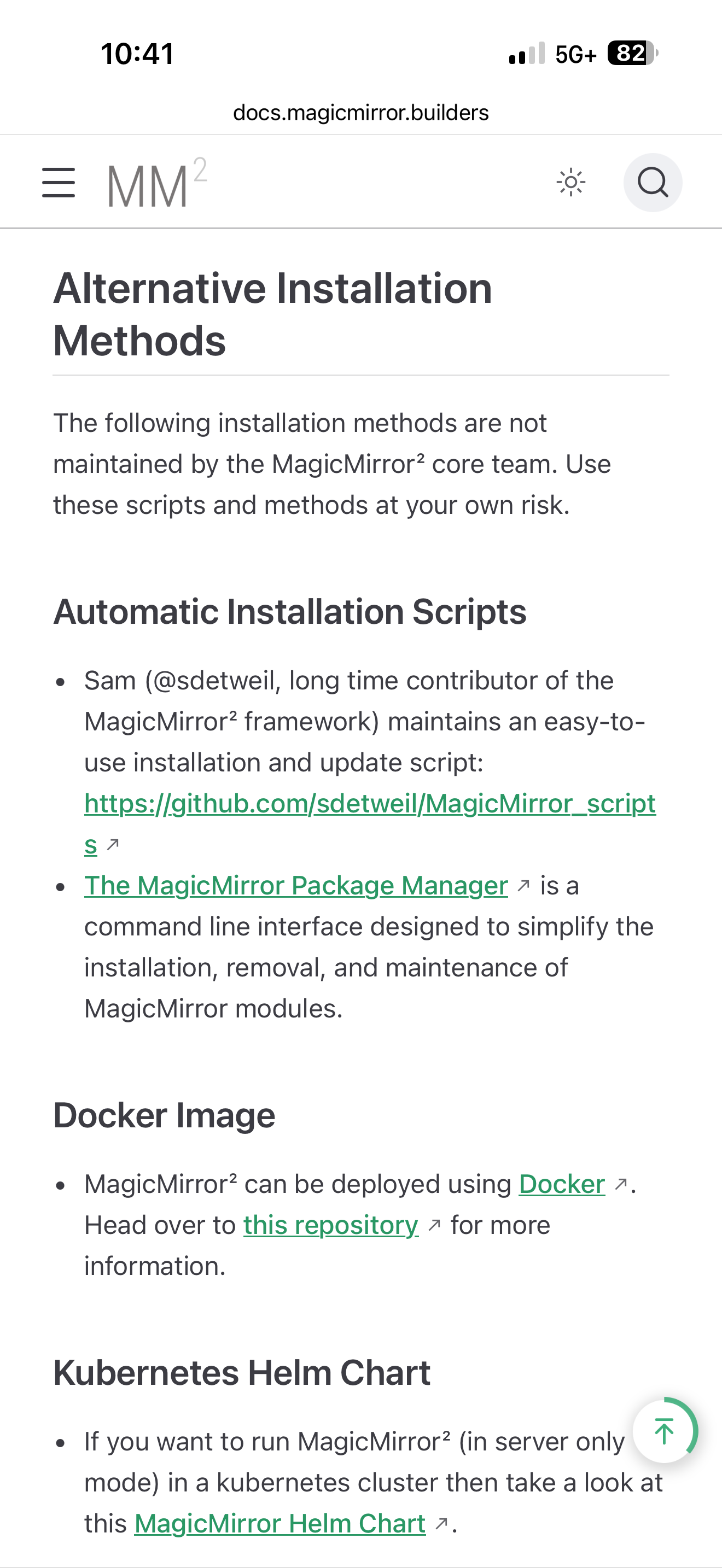Read the statement by Michael Teeuw here.
Just upgrade MM and weather app with openweathermap is busted.
-
Just updated MM (wew what a battle to update node on pi4…)
I have the weather module called 3 times, one for current weather, and 2 for weekly forecast for 2 locations.
Both of the weekly forecasts that use “weathergov” are still loading fine, but the section that uses “openweathermap” and type “current” no longer loads properly after the update.
The module title is “undefined” and the rest is like “Invalid date” and “NaN” for the temperature.
Have I missed something?
-
@sTo0z did you use the upgrade script? It handles the node upgrade too
What was your prior version.
OpenWeathermap told us they are doing away with their free api v2.5 and going to one with a credit card and a free/day limit of 1000 , called 3.0. So we moved weather to the 3.0 api
You need a new apikey
-
@sdetweil said in Just upgrade MM and weather app with openweathermap is busted.:
@sTo0z did you use the upgrade script? It handles the node upgrade too
What was your prior version.
OpenWeathermap told us they are doing away with their free api v2.5 and going to one with a credit card and a free/day limit of 1000 , called 3.0. So we moved weather to the 3.0 api
You need a new apikey
Hi, apologies but not sure what script you’re referring to.
I just went into MM dir and did git pull and npm run install-mm as I usually do.
I also just generated a new api key and put it in there but same result as before, everything is invalid and numbers are NaN.
Maybe the script piece is what I’m missing but not sure what that is. :)
Thank you for the reply!
-
-
@sTo0z also, weather is done all in browser, so you can open the developers window console tab
ctrl-shift-I on MagicMirror screen keyboard, select console tab,
Put weath in filter field -
Ah I see, upgrade scripts. I’ll keep that in mind for next time :) Thank you! I do at the moment have MM in general loading and all my other modules are fine.
So I went back and checked my openweathermap setup and it all seems ok to me… I’ve not filled in anything that has a proper default value, such as apiVersion, apiBase, weatherEndpoint, etc. Since all the default values are what I want.
Do I still have to specify them if I want the default values? (Was going off of I don’t need to).
So given that the default apiVersion is 3.0 and I’m using the default /onecall, I went ahead and added the required lat and lon as you said.
And I’m still using my newly generated key.
Still loads broken. :(
-
I believe there is a different URL for the V3 key. It is something I would do, put in a new key and not change the URL.
-
@RonR the default uses the proper v3 /onecall api
-
@sTo0z you should not specify parm’s if the defaults are good
Did you look on the dev window to see the error?
-
@sdetweil Ah, I completely misunderstood what you said about the api 3.0 free access, and was getting a 401 unauthorized error.
I was able to config api 2.5 and get the current weather again, per their docs.
Thank you for the guidance on the dev console and the api changes. :) I almost never touch this thing because it runs so nicely, lol.
-
S sTo0z has marked this topic as solved on
Hello! It looks like you're interested in this conversation, but you don't have an account yet.
Getting fed up of having to scroll through the same posts each visit? When you register for an account, you'll always come back to exactly where you were before, and choose to be notified of new replies (either via email, or push notification). You'll also be able to save bookmarks and upvote posts to show your appreciation to other community members.
With your input, this post could be even better 💗
Register Login