Read the statement by Michael Teeuw here.
Quit MM with script
-
Hi,
I’m kinda fresh to the python & bash programming but I make some progress.
I set up my MM with additional modules and an Alexa Skill via AWS services which works quite well (atm turn HDMI port on/off + start MM via npm start trigger)
This works all without any problems at the moment. I set up today the MM launch via pm2 which launches the application after every reboot. Right know I’m looking for any script (bash / python, …?) with whom I could stop the MM instance (going on I would like to activate this via an Alexa Skill trigger)//#taken from www.cyber-omelette.com/2017/01/alexa-run-script.html print(message) if message == "on": os.system("~/on.sh") elif message == "off": os.system("~/off.sh") elif message == "start": os.system("~/mm.sh")I tried some things I came up with but I’m kind clueless how I could do this :/
So I’m looking for two options to quit MM - CTRL-C isn’t an option cause I’m using my rpi without any keyboard that’s why I try to set up everything with Alexa voice commands:-
-> Script for deactivating MM which has been started by pm2*
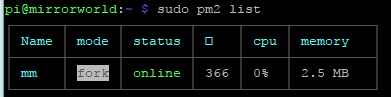
-
-> Script for deactivation MM which hast been started manual*
//#taken from MM tutorial //#used for pm2 & manual start with Alexa skill (if needed) /cd ~/MagicMirror DISPLAY=:0 npm startIf anyone have some recommendations & hints for me I would be more than pleased
Cheers Ben
-
-
@start-the-fire said in Quit MM with script:
CTRL-C isn’t an option cause I’m us
Hi, maybe you can use my bash script mmhelper.sh to start/stop MagicMirror from the command line or from another script (e.q. python, nodejs).
#!/bin/bash # # mmhelper.sh start | stop | status | hdmi_on | hdmi_off| hdmi_status # # Last edited: 10.09.2017 (c) Mr.Sponti # #set -x HOME=/home/pi PATH=$PATH:$PWD MY_NAME=$(basename -- "$0") function monitor_on() { /opt/vc/bin/tvservice --preferred > /dev/null 2>&1 sudo chvt 6 sudo chvt 7 } function monitor_off() { /opt/vc/bin/tvservice --off > /dev/null 2>&1 } function monitor_status() { # get power status --> 1 = off , 0 = on power=$(/opt/vc/bin/tvservice --status |grep "TV is off"|wc -l) if [ $power -eq 1 ] then echo "off" elif [ $power -eq 0 ] then echo "on" fi } # check first runstring parameter if [ -z "$1" ] then cmd=start else cmd=$1 fi case $cmd in "start") # start MagicMirror pm2 start mm ;; "stop") # stop MagicMirror pm2 stop all ;; "status") pm2 status mm ;; "hdmi_on") # switch monitor on monitor_on monitor_status ;; "hdmi_off") # switch monitor off monitor_off monitor_status ;; "hdmi_status") monitor_status ;; *) echo "undefined command" echo "usage: $MY_NAME start|stop|status|hdmi_on|hdmi_off|hdmi_status" esacYou also need the mm.sh script in your home directory!
pm2 flush # start Magic Mirror system cd ~/MagicMirror DISPLAY=:0 npm startMerry Christmas!
