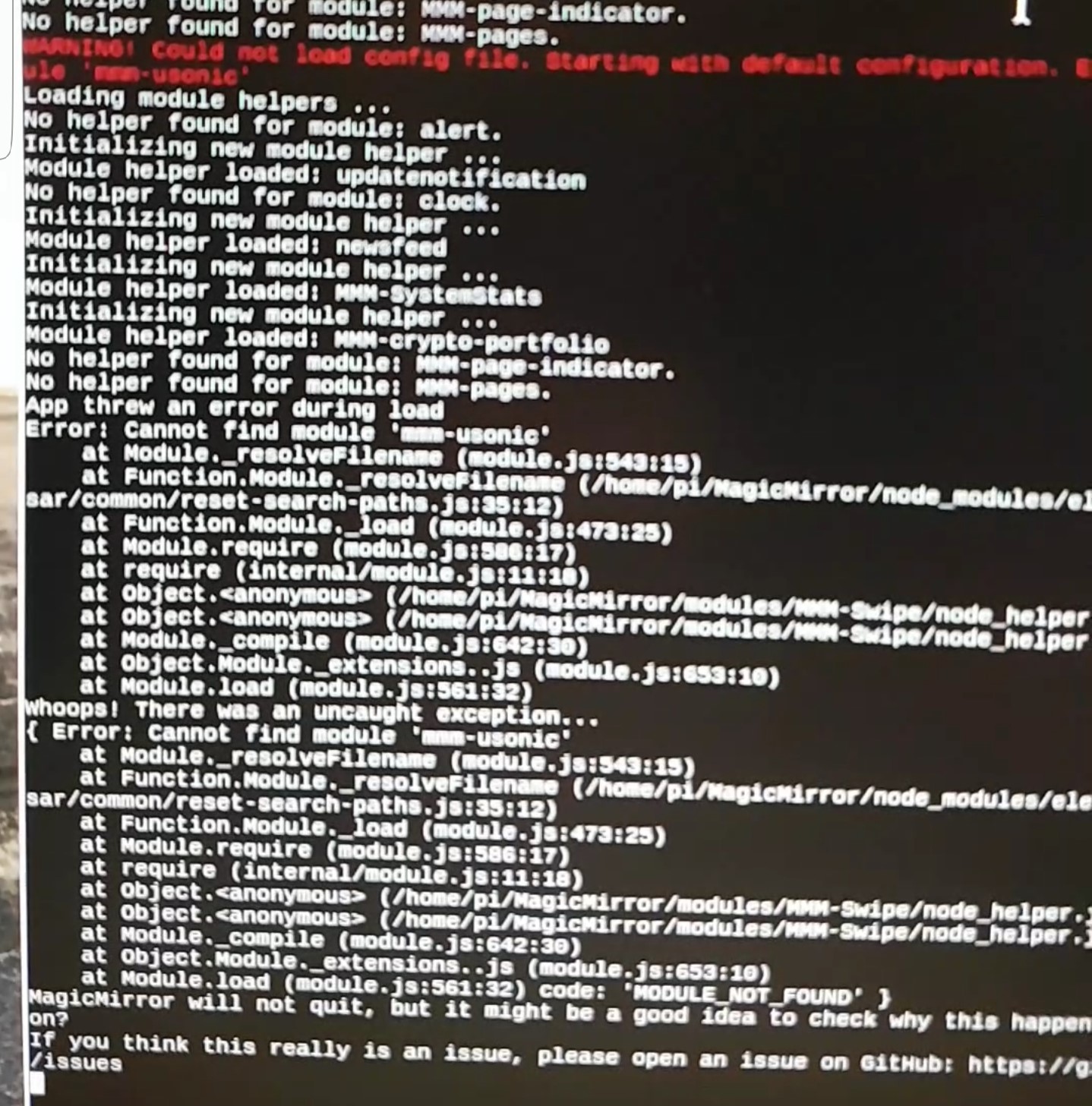Read the statement by Michael Teeuw here.
Error on starting MM2: module not present
-
where was it installed (check the MM/node-modules folder and the MM/modules/MMM-Swipe/node-modules folder…
rebuild where found…
-
@sdetweil
Oh…crap! :flushed_face: I have a node_modules folder under Home/Pi
not under Home/Pi/MagicMirror.
Think I’ll format my micro SD card and start over. This time when I install something for the MM I’ll do it from the directory Home/Pi/MagicMirror.
Don’t think I can just “move” the content of the Home/Pi/node_modules to the MagicMirror folder can I? :weary_face: -
@mwel1977 just erase the one in /home/pi (rm -rf node_modules) and then start from the MM folder,
then erase node_modules, then do npm install, then switch to MMM-Swipe and do npm install,
then npm rebuild MMM-usonicno need to wipe and start over…
-
@sdetweil If I understand you right:
#1 remove node_modules in “Home/Pi” and in “Home/Pi/MagicMirror” with command “rm -rf node_modules”
#2 re-install npm in the folder “Home/Pi/MagicMirror” and in “Home/Pi/MagicMirror/MMM-Swipe”
#3 then re-install the module mmm-usonic in the folder “Home/Pi/MagicMirror/MMM-Swipe”
#4 then rebuild the usonic module with “npm rebuild mmm-usonic”I have doubt on where to install step 3. Should it go in the folder from the MagicMirror or from de module MMM-Swipe? Because I delete the module mmm-usonic with step 1. And I don’t know if this will be installed on re-installing the module MMM-Swipe.
But I’ll check that first thing tonight (if there is a module mmm-usonic being installed with MMM-Swipe). I think it should be installed with it as a dependency from MMM-Swipe.
-
@mwel1977 step 3, in the modules/MMM-Swipe folder,
npm install MMM-usonicThen same folder,
npm rebuild MMM-usonic -
@sdetweil
Did it tonight. couldn’t make it yesterday.
So…did as we sad like above…yet it didn’t work.
This time something with electron. Here’s the terminal “output”:pi@Mirror:~/MagicMirror/modules/MMM-Swipe $ npm install npm WARN deprecated math-statistics@1.2.0: THIS PROJECT IS NO LONGER MAINTAINED by clebert npm WARN deprecated expressive-assertion@1.5.1: THIS PROJECT IS NO LONGER MAINTAINED by clebert npm WARN deprecated typesystem@5.0.0: THIS PROJECT IS NO LONGER MAINTAINED by clebert > mmm-gpio@3.0.2 install /home/pi/MagicMirror/modules/MMM-Swipe/node_modules/mmm-gpio > node-gyp configure build make: Map '/home/pi/MagicMirror/modules/MMM-Swipe/node_modules/mmm-gpio/build' wordt binnengegaan CXX(target) Release/obj.target/gpio/src/gpio.o CXX(target) Release/obj.target/gpio/src/node_gpio.o SOLINK_MODULE(target) Release/obj.target/gpio.node COPY Release/gpio.node make: Map '/home/pi/MagicMirror/modules/MMM-Swipe/node_modules/mmm-gpio/build' wordt verlaten > mmm-usonic@2.5.3 install /home/pi/MagicMirror/modules/MMM-Swipe/node_modules/mmm-usonic > node-gyp configure build make: Map '/home/pi/MagicMirror/modules/MMM-Swipe/node_modules/mmm-usonic/build' wordt binnengegaan CXX(target) Release/obj.target/usonic/src/clock.o CXX(target) Release/obj.target/usonic/../mmm-gpio/src/gpio.o CXX(target) Release/obj.target/usonic/src/node_usonic.o SOLINK_MODULE(target) Release/obj.target/usonic.node COPY Release/usonic.node make: Map '/home/pi/MagicMirror/modules/MMM-Swipe/node_modules/mmm-usonic/build' wordt verlaten > MMM-Swipe@1.1.1 postinstall /home/pi/MagicMirror/modules/MMM-Swipe > electron-rebuild -e ../../node_modules/electron-prebuilt An unhandled error occurred inside electron-rebuild Unable to find electron-prebuilt's version number, either install it or specify an explicit version Error: Unable to find electron-prebuilt's version number, either install it or specify an explicit version at Object.<anonymous> (/home/pi/MagicMirror/modules/MMM-Swipe/node_modules/electron-rebuild/lib/src/cli.js:80:19) at Generator.next (<anonymous>) at /home/pi/MagicMirror/modules/MMM-Swipe/node_modules/electron-rebuild/lib/src/cli.js:8:71 at new Promise (<anonymous>) at __awaiter (/home/pi/MagicMirror/modules/MMM-Swipe/node_modules/electron-rebuild/lib/src/cli.js:4:12) at /home/pi/MagicMirror/modules/MMM-Swipe/node_modules/electron-rebuild/lib/src/cli.js:69:8 at Object.<anonymous> (/home/pi/MagicMirror/modules/MMM-Swipe/node_modules/electron-rebuild/lib/src/cli.js:145:4) at Module._compile (internal/modules/cjs/loader.js:654:30) at Object.Module._extensions..js (internal/modules/cjs/loader.js:665:10) at Module.load (internal/modules/cjs/loader.js:566:32) npm ERR! code ELIFECYCLE npm ERR! errno 255 npm ERR! MMM-Swipe@1.1.1 postinstall: `electron-rebuild -e ../../node_modules/electron-prebuilt` npm ERR! Exit status 255 npm ERR! npm ERR! Failed at the MMM-Swipe@1.1.1 postinstall script. npm ERR! This is probably not a problem with npm. There is likely additional logging output above. npm ERR! A complete log of this run can be found in: npm ERR! /home/pi/.npm/_logs/2019-01-15T19_01_22_044Z-debug.log pi@Mirror:~/MagicMirror/modules/MMM-Swipe $Can’t I just remove the MMM-Swipe module and reinstall it?
-
@sdetweil
Or can I better start clean and remove npm completelysudo npm uninstall npm -gand then reinstall?
I mean repearing all this could take longer than just simply uninstall and reinstall npm, MM2 and the few modules I have on this sd card. I just need the config.js file the store on a usb drive for when I’m done.Or you think repearing that electron issue is a quick fix?:smiling_face_with_open_mouth_cold_sweat: :smiling_face_with_open_mouth_cold_sweat:
-
@mwel1977 said in Error on starting MM2: module not present:
Can’t I just remove the MMM-Swipe module and reinstall it?
sure… but u said that didn’t work before…
the package.json in MMM-Swipe is looking for electron version 1.2.1, very old…
I would edit the file before running npm install in the MMM-Swipe folder and chaneg the version to match
whatever electron verison is installed already…MM/node_modules/electron/package.json
“version”: “2.0.13”
the MMM-Swipe package.json to
change
devDependencies": { "electron-rebuild": "^1.2.1" }to
devDependencies": { "electron-rebuild": "^x.y.z" === the electron version number above } -
@sdetweil
I think I’ll just start over again with a reimage of the sd card.:persevering_face:
I’ve checked the package.json file in the electron folder and it showed version 2.0.16
So I entered that number at the bottom of the package.json file in the MMM-Swipe folder and runnpm installagain in the Swipe folder. Yet it gave me:pi@Mirror:~/MagicMirror/modules/MMM-Swipe $ npm install npm ERR! code ETARGET npm ERR! notarget No matching version found for electron-rebuild@^2.0.16 npm ERR! notarget In most cases you or one of your dependencies are requesting npm ERR! notarget a package version that doesn't exist. npm ERR! notarget npm ERR! notarget It was specified as a dependency of 'MMM-Swipe' npm ERR! notarget npm ERR! A complete log of this run can be found in: npm ERR! /home/pi/.npm/_logs/2019-01-15T22_09_44_953Z-debug.log pi@Mirror:~/MagicMirror/modules/MMM-Swipe $Thanks for helping me out so far.
How do you know al this stuff? How long are you already doing this?
Hope I’ll get that smart one day. :grinning_face: