Read the statement by Michael Teeuw here.
MMM-CountUP (COVID19 example)
-
@sdetweil Fantastic Sam - many thanks - managed to edit with the help of my son who’s well into JavaScript (says it pays the mortgage!) and now shows the correct number of days etc. The remaining problem I have is that to restart the MM when I have done any mods. (such as this one) I have to power off the Raspberry O, which is a bit of a faff. I have tried to use the instructions on git hub by MichMich (Auto starting Magic Mirror) but when I run pm2 restart mm it says Process or Namespace mm not found.
I can only think the Magic Mirror is called by another name but how do I find that out?pi@raspberrypi:~ $ pm2 restart mm
Use --update-env to update environment variables
[PM2][ERROR] Process or Namespace mm not found -
@Bromley47 pm2 status will show the names… if u used my installation script it is call MagicMirror
you can also use the number pm2 restart 0 -
@Bromley47 so you didn’t use my repo with the fix?
-
@sdetweil id │ name │ mode │ ↺ │ status │ cpu │ memory │
├────┼────────────────────┼──────────┼──────┼───────────┼──────────┼──────────┤
│ 0 │ mmstart │ fork │ 0 │ online │ 0% │ 2.4mb │
└────┴────────────────────┴──────────┴──────┴───────────┴──────────┴─── -
@sdetweil yes used yours and reverted back to 3 for the month and now showing correct number of days
-
@Bromley47 so pm2 restart mmstart
-
@sdetweil that worked thanks again for your valued assistance I will get the hang of this one day (I’ve got plenty of time!)
-
@sdetweil I’m using your fixed repo on two installs of MagicMirror, both completely up to date. One shows the correct number of days, hours, minutes and seconds, and the second does not. I copied my config from the working one to the not working one to ensure they are the same, and even deleted and reinstalled your repo on the not working one just now. I’m really confused by this.
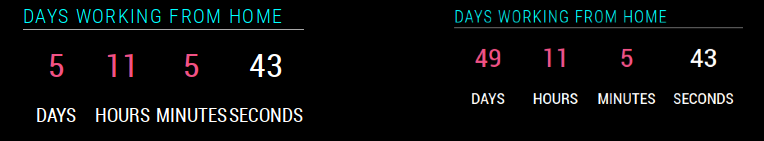
Not working on left; working on right. Date I’m basing this on is 2020-03-17. Any ideas what could be wrong?
-
@sonicgoose I think on the left is the original repo, not my updated version
Please do git remote -v from the module folder to see the source repo
-
@sdetweil You’re right, it is the original. But how? I removed the entire folder and did a git pull again from your repo!
