Read the statement by Michael Teeuw here.
New to building modules. plz help
-
I am trying to build a module that displays information about a specific folding@home client. The information is being pulled from https://stats.foldingathome.org/api. I just don’t know what I have to do to integrate the URL API. This is the sample code that I got from https://github.com/roramirez/MagicMirror-Module-Template. please help.
:grinning_face_with_smiling_eyes:/* global Module */ /* Magic Mirror * Module: MMM-Folding@home * * By * MIT Licensed. */ Module.register("MMM-Folding@home", { defaults: { updateInterval: 60000, retryDelay: 5000, }, requiresVersion: "2.1.0", // Required version of MagicMirror start: function() { var self = this; var dataRequest = null; var dataNotification = null; //Flag for check if module is loaded this.loaded = false; // Schedule update timer. this.getData(); setInterval(function() { self.updateDom(); }, this.config.updateInterval); }, /* * getData * function example return data and show it in the module wrapper * get a URL request * */ getData: function() { var self = this; var urlApi = "https://jsonplaceholder.typicode.com/posts/1"; var retry = true; var dataRequest = new XMLHttpRequest(); dataRequest.open("GET", urlApi, true); dataRequest.onreadystatechange = function() { console.log(this.readyState); if (this.readyState === 4) { console.log(this.status); if (this.status === 200) { self.processData(JSON.parse(this.response)); } else if (this.status === 401) { self.updateDom(self.config.animationSpeed); Log.error(self.name, this.status); retry = false; } else { Log.error(self.name, "Could not load data."); } if (retry) { self.scheduleUpdate((self.loaded) ? -1 : self.config.retryDelay); } } }; dataRequest.send(); }, /* scheduleUpdate() * Schedule next update. * * argument delay number - Milliseconds before next update. * If empty, this.config.updateInterval is used. */ scheduleUpdate: function(delay) { var nextLoad = this.config.updateInterval; if (typeof delay !== "undefined" && delay >= 0) { nextLoad = delay; } nextLoad = nextLoad ; var self = this; setTimeout(function() { self.getData(); }, nextLoad); }, getDom: function() { var self = this; // create element wrapper for show into the module var wrapper = document.createElement("div"); // If this.dataRequest is not empty if (this.dataRequest) { var wrapperDataRequest = document.createElement("div"); // check format https://jsonplaceholder.typicode.com/posts/1 wrapperDataRequest.innerHTML = this.dataRequest.title; var labelDataRequest = document.createElement("label"); // Use translate function // this id defined in translations files labelDataRequest.innerHTML = this.translate("TITLE"); wrapper.appendChild(labelDataRequest); wrapper.appendChild(wrapperDataRequest); } // Data from helper if (this.dataNotification) { var wrapperDataNotification = document.createElement("div"); // translations + datanotification wrapperDataNotification.innerHTML = this.translate("UPDATE") + ": " + this.dataNotification.date; wrapper.appendChild(wrapperDataNotification); } return wrapper; }, getScripts: function() { return []; }, getStyles: function () { return [ "MMM-Folding@home.css", ]; }, // Load translations files getTranslations: function() { //FIXME: This can be load a one file javascript definition return { en: "translations/en.json", es: "translations/es.json" }; }, processData: function(data) { var self = this; this.dataRequest = data; if (this.loaded === false) { self.updateDom(self.config.animationSpeed) ; } this.loaded = true; // the data if load // send notification to helper this.sendSocketNotification("MMM-Folding@home-NOTIFICATION_TEST", data); }, // socketNotificationReceived from helper socketNotificationReceived: function (notification, payload) { if(notification === "MMM-Folding@home-NOTIFICATION_TEST") { // set dataNotification this.dataNotification = payload; this.updateDom(); } }, }); -
@Djninja926 said in New to building modules. plz help:
var urlApi = "https://jsonplaceholder.typicode.com/posts/1";replace that line with your url.
-
This post is deleted! -
well, that link works, so the data comes back, THEN you have to DO something with it
because this is in the module, you will have to use the developers window
npm start dev
or
npm start
ctrl-shift-i on the keyboardthen
there are two tabs on the dev window
console where messages are displayed (like console.log and Log.log from the code in the original post)
and the sources tab, where you can step thru the code, line by line as it executes
once on the sources tab, you have to find you code in the left nav tree, expand modules, …etc…to put a stop in the code, on the line
var urlApi =click the number in the left side of the dev display, it will turn blue, meaning active stop.
hit f5, refresh, and the page will reload and it will stop there, and u can examine the code and data
and step ( the top half of an o shape), or right arrow, continue til next stop, if any -
@sdetweil I used this link https://stats.foldingathome.org/api/donor/Apia_Okorafor but after I replaced that link it doesn’t work.
-
yeh, there is some difficult cors (cross site scripting security) problem
-
@Djninja926 to get the api request to work, I had to add a proxy handler
var urlApi = "https://stats.foldingathome.org/api/donor/Apia_Okorafor"; var proxyUrl = 'https://cors-anywhere.herokuapp.com/' fetch(proxyUrl+urlApi, -
@sdetweil where do I add the code
var urlApi = "https://stats.foldingathome.org/api/donor/Apia_Okorafor"; var proxyUrl = 'https://cors-anywhere.herokuapp.com/' fetch(proxyUrl+urlApi, -
@Djninja926 sorry, I was trying different things, forgot that I changed the request function,
back to the original sourcevar urlApi = "https://stats.foldingathome.org/api/donor/Apia_Okorafor" var proxyUrl = 'https://cors-anywhere.herokuapp.com/' // added var retry = true; var dataRequest = new XMLHttpRequest(); dataRequest.open("GET", proxyUrl+urlApi, true); // changed -
@sdetweil I did all that and this was the output
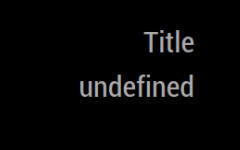
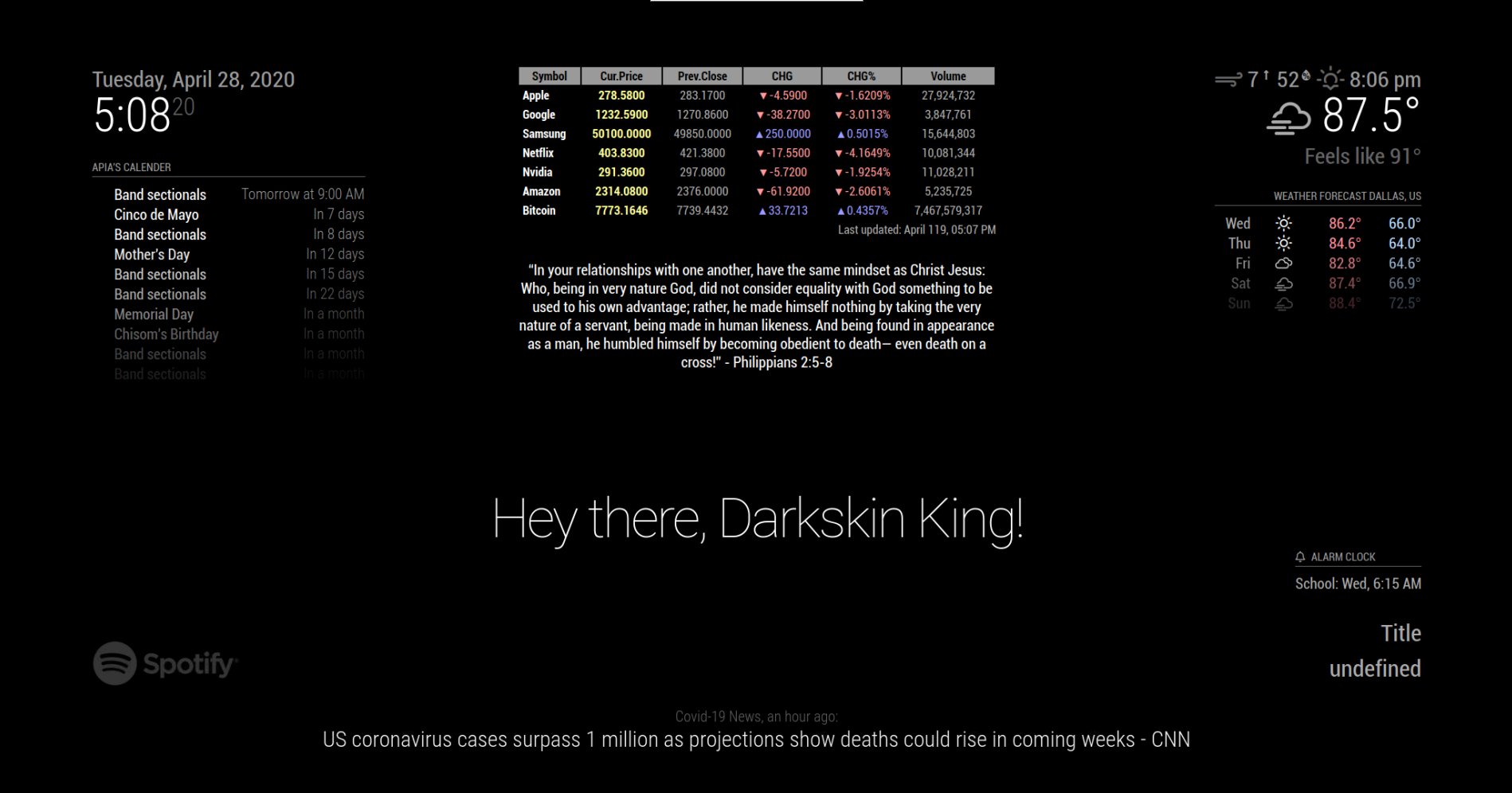
I think It is working so what do i do know.
