Read the statement by Michael Teeuw here.
Wallberry Clock - Timezone issue
-
Hi Guys. Sorry I might be stupid but I get how the “other cities” work and I have for example LA as timezone US/Pacific, or New York as US/Eastern. But how the heck do I add other cities like Melbourne? Singapore? What does the module need as timezone? I tried SST for Singapore, AEDT for Melbourne and so on…nothing works. Any Idea?
-
Singapore is SGT
Melborne is AU
https://en.wikipedia.org/wiki/List_of_tz_database_time_zones -
Nope. Doesnt work.
// WB-clock adds local time (Optional Module) { module: "WallberryTheme/WB-clock", position: "top_bar", // highly suggest using top_bar position config: { localCityName: "Zurich", // optional dateTimeFormat: "dddd, Do MMMM YYYY", otherCities: [ {name: "New York", timezone: "US/Eastern"}, // optional {name: "Los Angeles", timezone: "US/Pacific"}, // optional {name: "Singapore", timezone: "SGT"}, // optional {name: "Melbourne", timezone: "AU"} // optional ] } },Output looks like this…
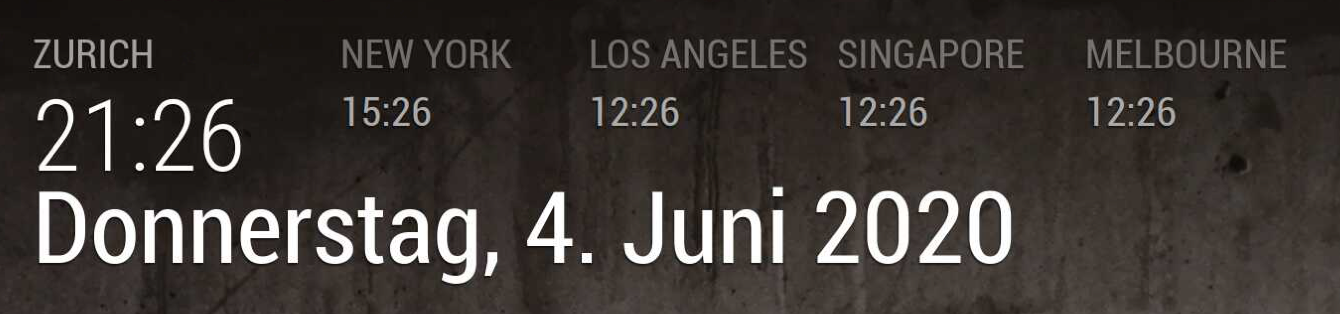
-
the long string is
Australia/Melbourne
Asia/Singapore -
@sdetweil said in Wallberry Clock - Timezone issue:
Australia/Melbourne
Oh lord! really? Thanks mate!!! :call_me_hand_light_skin_tone:
-
@duxnobis well, if the short strings don’t work, try the long ones! (as I noticed the others were long string)
-
No no all good. It worked like a charm! Many thanks!
