A New Chapter for MagicMirror: The Community Takes the Lead
Read the statement by Michael Teeuw here.
Read the statement by Michael Teeuw here.
(index):1 Refused to apply style from 'http://0.0.0.0:8080/css/custom.css' because its MIME type ('text/html') is not a supported stylesheet MIME type, and strict MIME checking is enabled.
-
Can you help me with this error?
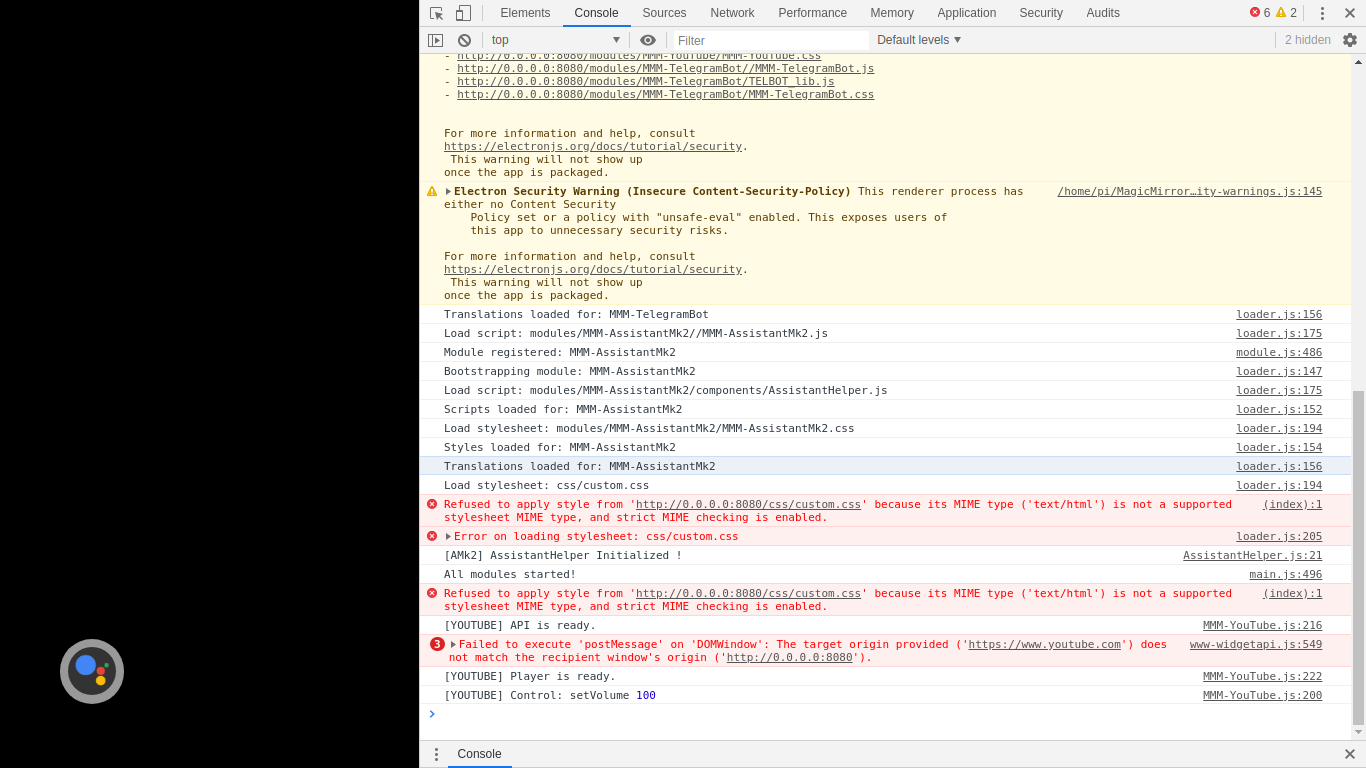
-
@meusprojetoskali by default the custom. css file is not provided. it would be empty anyhow.
if you used my scripted install I create an empty file
touch ~/MagicMirror/css/custom.css
