Read the statement by Michael Teeuw here.
Default calendar and Nextcloud CalDav
-
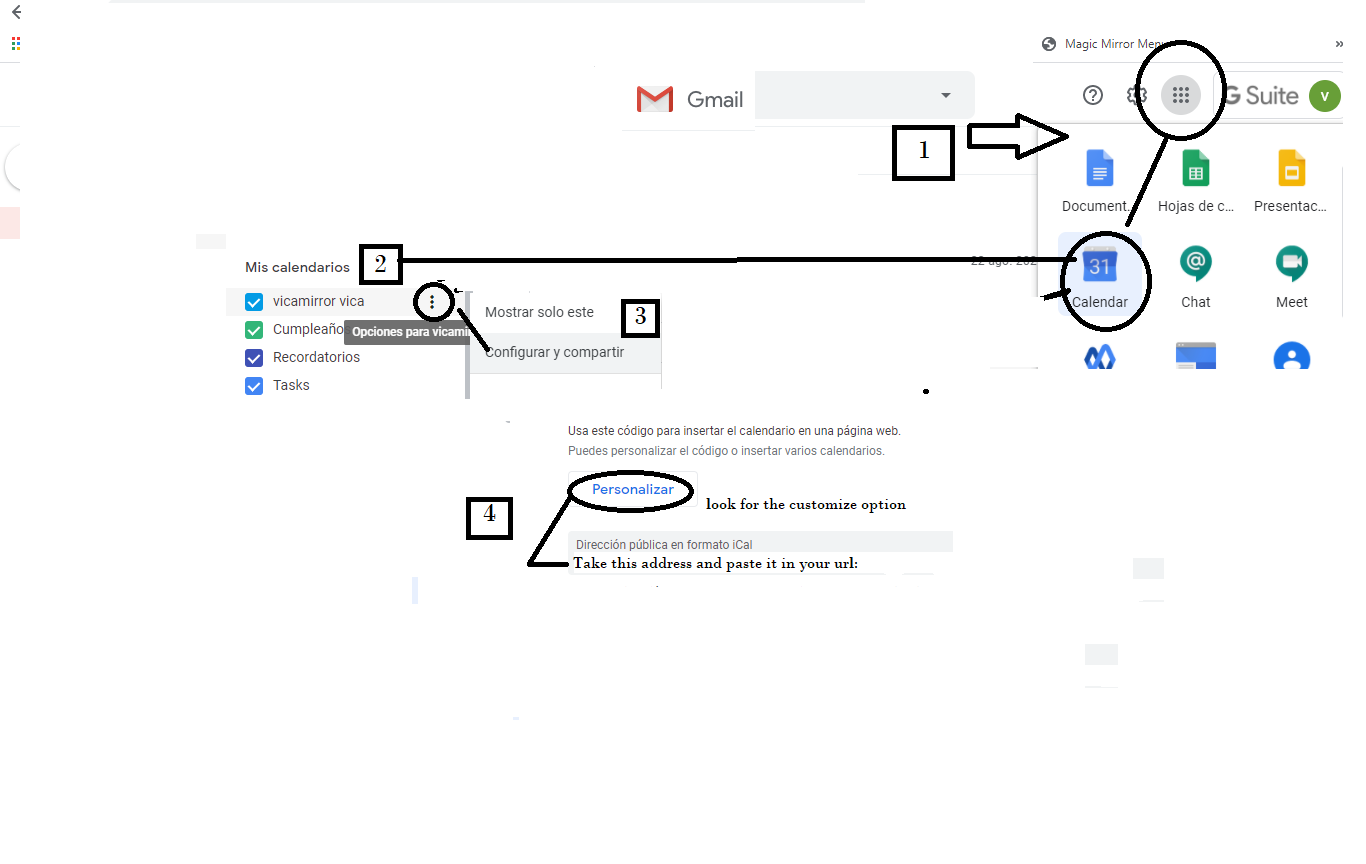
-
@BasicUser I use calendar also with nextcloud.
I have not found a solution without writing my credantials in plain text but as here (only the calendars-part) it works:calendars: [ { symbol: "grin", color: "#FFAA00", url: "https://USER:PASSWORD@DOMAIN.TLD/nextcloud/remote.php/dav/calendars/CALENDAR-NAME/pers%c3%b6nlich?export" },Change the capital into your needs
The link without the credentials you will get in nextcloud in Calendar-app behind the related calendar, pressing 3 dots and copy privat link.
Hope that will help.
-
I’m still struggeling. I have tried several versions of the url and with credentials in the url or as a parameter, nothing works and the MagicMirror shows: loading calendar…
The weird thing is that the URL itself works like a charm as long as I post it in a web browser. I do get an .ics file immediately.
So maybe if the url is correct, I do need to change some settings in nextcloud?
For example has the calendar to be public?My current working (in browser only) version is:
calendars: [ { symbol: "calendar-check", url: "https://USERNAME:PASSWORD@DOMAIN/remote.php/dav/calendars/USERNAME/persoenlich/?export", } ]Any help?
-
O oldrocker referenced this topic on
