Read the statement by Michael Teeuw here.
Calendar: Change format of relative times/dates
-
I’d like to change the relative time format for Calendar entries from (e.g.) “Monday at 07:00” to “Mon 07:00” or similar. I’m using the standard “calendar” module.
I’m using a small screen (Raspberry Pi touch screen) with MagicMirror and so have very limited screen real estate. As shown below, the “Monday at 07:00” takes up a good chunk of space, so I’d like to make the column as compact as possible…
I’ve fiddled with various config entries but can find nothing that controls the “Monday at” part of the text.
Any ideas?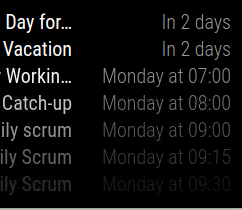
-
@cokelid there are 4 time formatting options
timeFormat: "relative", dateFormat: "MMM Do", dateEndFormat: "LT", fullDayEventDateFormat: "MMM Do",and here are the meanings
https://momentjscom.readthedocs.io/en/latest/moment/04-displaying/01-format/ -
@sdetweil said in Calendar: Change format of relative times/dates:
dateFormat: “MMM Do”,
dateEndFormat: “LT”,
fullDayEventDateFormat: “MMM Do”,Thanks @sdetweil, I appreciate the speedy response! I have given that a go but they don’t affect the “Monday at 07:00” at all?
-
@cokelid one left. timeFormat
-
@cokelid there are two hard coded moment() formats
fromNow()
and
calendar() -
Thanks @sdetweil!
So it’s the call to moment.calendar() as you suggested. I changed calendar.js (line 339) to pass in a customised format:calFormat = { sameDay: 'LT', nextDay: 'ddd[,] LT', nextWeek: 'ddd[,] LT', lastDay: '[Yesterday]', lastWeek: '[Last] ddd', sameElse: 'DD/MM/YYYY' }; timeWrapper.innerHTML = this.capFirst(moment(event.startDate, "x").calendar(null, calFormat));Presumably I could easily pull that format in from
this.config? -
@cokelid yes, same as the others
Hello! It looks like you're interested in this conversation, but you don't have an account yet.
Getting fed up of having to scroll through the same posts each visit? When you register for an account, you'll always come back to exactly where you were before, and choose to be notified of new replies (either via email, or push notification). You'll also be able to save bookmarks and upvote posts to show your appreciation to other community members.
With your input, this post could be even better 💗
Register Login