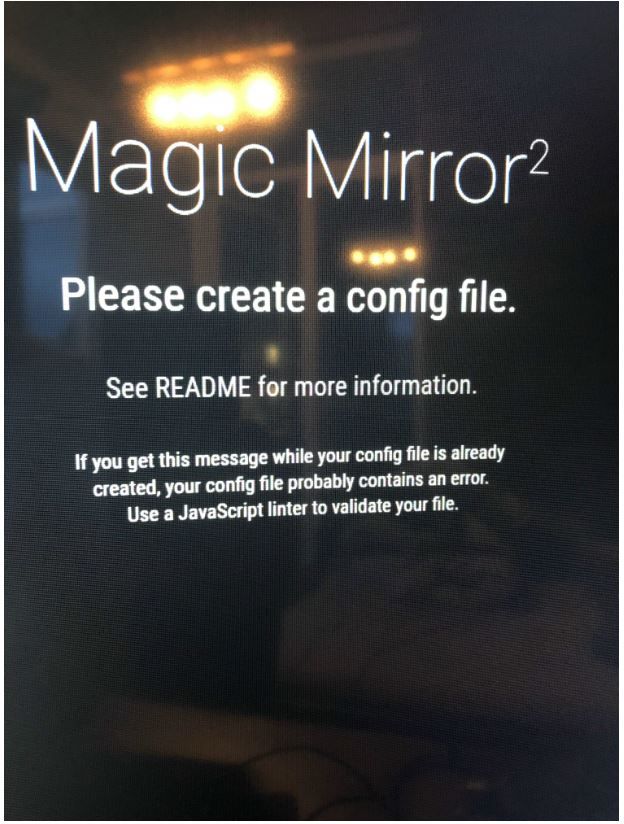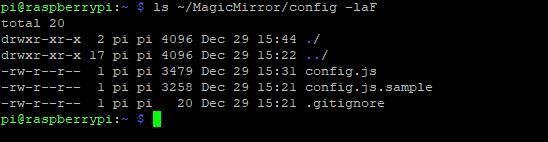A New Chapter for MagicMirror: The Community Takes the Lead
Read the statement by Michael Teeuw here.
Read the statement by Michael Teeuw here.
MM only server version working due to issues with config file
-
This post is deleted! -
This post is deleted! -
@legan pic the icon with the sun over the mountain, folded upper right corner
-
-
@legan weird, can u show results of
ls ~/MagicMirror/config -laF
-
Of course, here you are :)
-
@legan ok, on that error screen, ctrl-shift-i to open the developers window, then select the console tab and scroll up there should be an error at the top…
the code doestry { fs.accessSync(configFilename, fs.F_OK); // make sure we have permission to access file var c = require(configFilename); // load and parse config checkDeprecatedOptions(c); var config = Object.assign(defaults, c); // overlay defaults with config callback(config); // send back the loaded config } catch (e) { // some error above if (e.code === "ENOENT") { // if file not found Log.error(Utils.colors.error("WARNING! Could not find config file. Please create one. Starting with default configuration.")); } else if (e instanceof ReferenceError || e instanceof SyntaxError) { // got a syntax error Log.error(Utils.colors.error("WARNING! Could not validate config file. Starting with default configuration. Please correct syntax errors at or above this line: " + e.stack)); } else { // everything else Log.error(Utils.colors.error("WARNING! Could not load config file. Starting with default configuration. Error found: " + e)); } callback(defaults); // < this is sending back the module config that displays the error you see } -
@sdetweil thanks you very much! Ok, I opened the developer window as you suggested and attached the screenshots of the errors. Where exactly should I paste your code snippet?
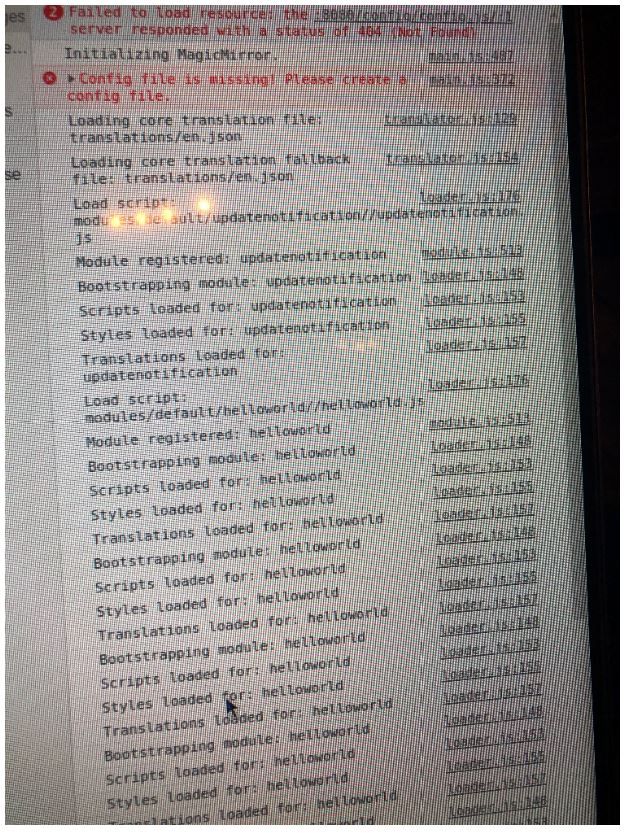
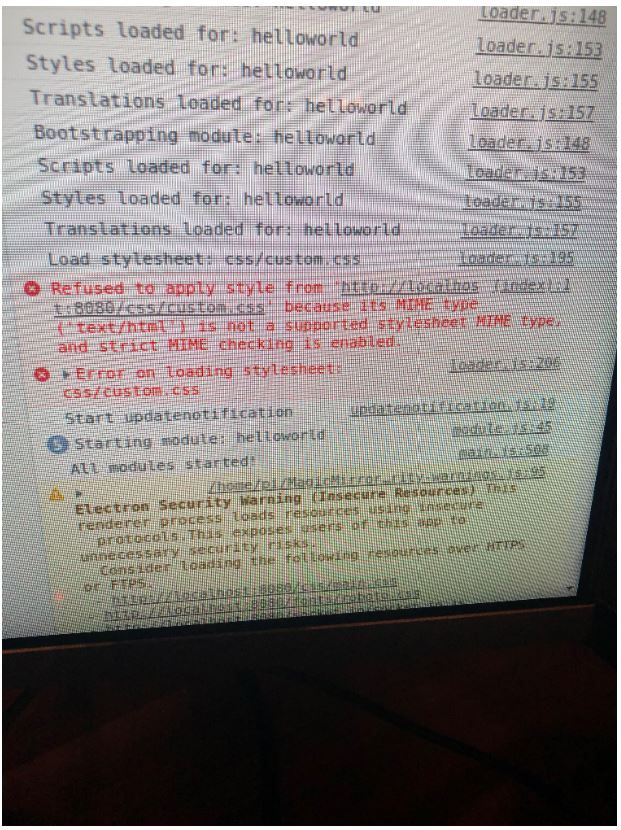
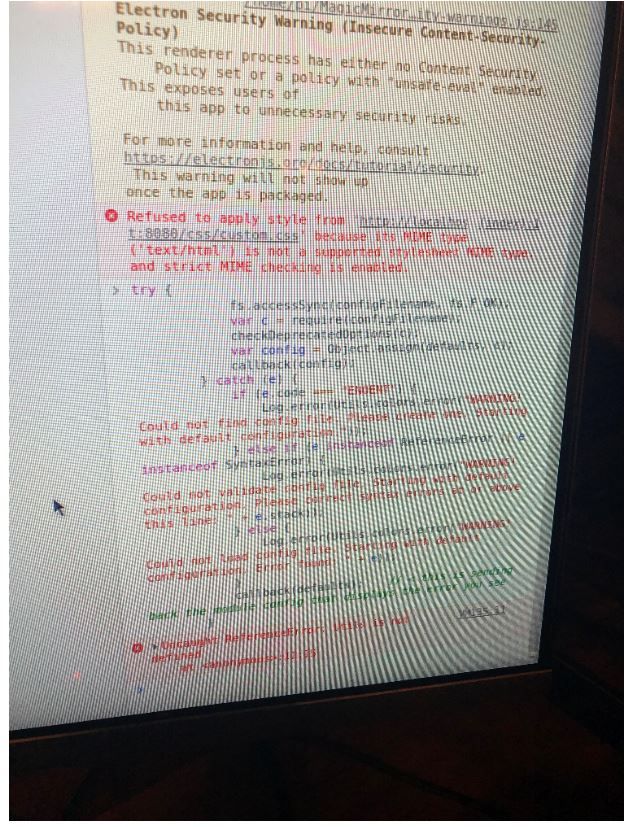
-
@legan I was just showing what the code DOES…
custom.css error is because its not there by default…
-
@sdetweil ok sorry, I am not very familiar with java script yet…