Read the statement by Michael Teeuw here.
MMM-DynamicWeather
-
Hi,
I installed MMM-DynamicWeather a few days ago. It is a very beautiful module, but my mirrors (I have three) it’s being blocked daily, switch from portrait mode to landscape mode, the screen resolution changes, the Weather module is no longer displayed. Does anyone else have such problems?
Thanks! -
@george Can you explain further? Are you saying when you switch to landscape mode the DynamicWeather module no longer displays? Does it work okay in portrait? Could you share your configuration? Have you tried changing the “position” of the module?
I don’t think I have tested it with landscape mode before, so it could be messed up.
-
@scottcl88 ,Hi,
I have three mirrors, all in portrait mode, with PIR motion sensor. I installed the module on all three on February 13th. On February 14, the “Valentine’s Day” display worked, but it continued to work on February 15. I restarted the mirrors and “Valentine’s Day” stopped. In the next days was raining, fog, clouds, it worked perfectly. A few days later was clear but the mirrors still showed clouds. Because I also installed the MMM-Photos module and the clouds were covered by this module I changed the position from “above” to “below”. I did an “update” and the next morning it’s were all with the screen “on” and were blocked. At one of it’s I’m remember that the clock module was locked at 1.30, at night. I have a “shut-down” button but it doesn’t work anymore. I unplugged them.
I restarted them and two started working. One of them went from portrait mode to landscape mode. I rotated the screen but the resolution was changed from 1280x720 to 1024x768. Strange was that the 1280x720 resolution was not even active to set it again. I have a backup card, I changed the card and started all three again. I changed the position to “above” again. In a few hours it’s were blocked again. I restarted, at the same mirror again the screen rotated itself, the resolution changed, I changed the card again. This was repeated three times. Now the module is “disable” and the mirrors work.
I really like this module, I want to have it installed. I don’t know where to look for errors, can you help me to see where is the problem?
Thanks,
George -
@george Thanks for the details. Really interesting, sorry to hear about your issues. I’m not sure how the module would effect some of these issues with the resolution, so that might not be related. However, the blocking sounds like it could be because of how the images are being rendered on top of other modules. I added an option called “zIndex” which should allow you to set what layer this module renders at, such that lower numbers means other modules can display over it. I’d suggest adjusting that to see if there is any difference.
Also, how have you been updating? I have been making numerous changes in the last several weeks that could have caused some of these issues. Perhaps it may help to just delete the MMM-DynamicWeather module folder and re-install it.
I will also look into adding some additional logging. In the meantime, you can run the command
npm start devin the MagicMirror folder. This will bring up the console dev tools in the mirror to look for errors. -
@scottcl88 Hi,
I updated it with “git pull” in the DynamicWeather folder. I will reinstall the module and let you know how it works.
Thanks, -
@scottcl88 I reinstalled the module and after two hours the mirror locked. CTRL + Q doesn’t work, the shut down button doesn’t work, I unplugged it. I tried “npm start dev” but I only see the activity after rebooting :(
-
@george hmm. What activity did you see after rebooting? Does it work for a little bit then crash?
Perhaps this module is timing out or too much going on that it locks things up; but that seems far-fetched to me. What other modules do you have? Do you mind sharing your config.js (remove sensitive info)?
I’ll definitely look into getting more logging and error catching in my module, but this may not be specific to this module. Has this happened with other modules; if you disable MMM-DynamicWeather does it always work? Have you tried updating your MagicMirror? Any recent changes to your installation or RaspberryPi?
-
@scottcl88 Hi,
yesterday the mirror crashed two hours after starting. I did not update the Magic Mirror folder from last year, from June or July. Now I updated with “git pull && npm install” and restarted the DynamicWeather module. I’ll write to you if it crashes again.
I don’t have many modules: the “default” modules and MMM-AirQuality, MMM-EyeCandy, MMM-ImagesPhotos, MMM-rain-forecast, MMM-Snow.
Thank you very much for your patience and understanding. I really like your module and I hope it will work on my mirrors :)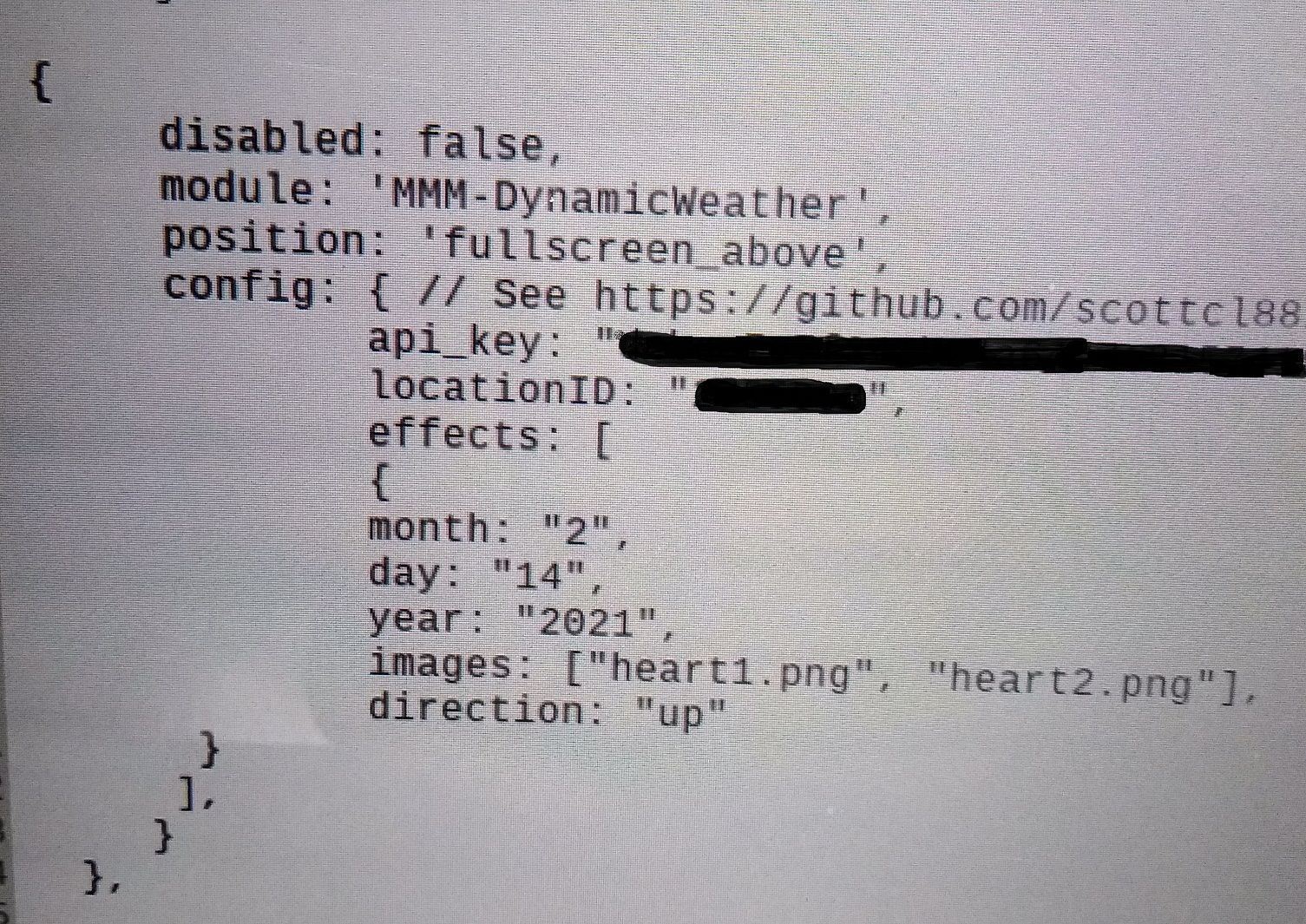
-
@scottcl88 Hi,
an hour after the mirror was turned on, MMM-News disappeared (nothing was displayed), MMM-ImagesPhotos disappeared and the clock stopped. I disabled DynamicWeather, I restarted and now everything is ok. I think there is a conflict.
I’ve had mirrors for almost a year, it’s always worked perfectly, it’s the first time something like this has happened. -
@george I am having trouble reproducing. I installed MMM-News and MM-ImagesPhotos and have been running just fine for several hours and see all modules.
I did just push a new update to MMM-DynamicWeather with more logging and error handling, can you get latest and see if that does anything?
A few more things :
- I’ve posted my config.js, do you see anything notably different with yours that I should try?
- Can you verify your API key works by going to the link in your browser:
- https://api.openweathermap.org/data/2.5/weather?appid=API_KEY&id=LOC_ID
- You should be able to actually see the weather data.
- Have you reviewed this post about troubleshooting?
