Read the statement by Michael Teeuw here.
Where to find Google Assistant device name for setting permissions
-
I use MMM-GoogleAssistant module to show personal photos from my google account. A few days ago Google stopped showing photos and ask to set permissions. They send me a link to my phone for setting permissions. I need to enter the device name before allowing it. Where can I find the device name for my magic mirror?
-
@evgenfed what device did u create to allow google assistant to work?
-
@sdetweil I created the project in https://console.actions.google.com/ and in the cloud https://console.cloud.google.com But I can’t find the device name in those projects.
-
@sdetweil I have the panel with device registration as on image, but the name MagicMirror doesn’t work
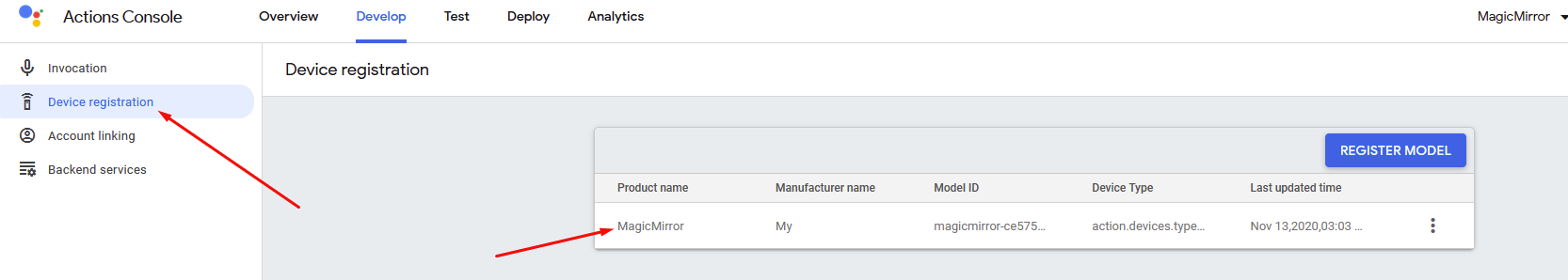
-
I also have the same problem but it still doesn’t work after entering the project name
I’ve tried it 50 times -
Looks like they changed the UI again… no idea where it is…
similar problem on Amazon… can’t activate services on a device cause its not recognized as an approved commercial device
Hello! It looks like you're interested in this conversation, but you don't have an account yet.
Getting fed up of having to scroll through the same posts each visit? When you register for an account, you'll always come back to exactly where you were before, and choose to be notified of new replies (either via email, or push notification). You'll also be able to save bookmarks and upvote posts to show your appreciation to other community members.
With your input, this post could be even better 💗
Register Login