Read the statement by Michael Teeuw here.
PIR Sensor ??
-
Ahh so. But doesn’t the backlight stay on all nigjt?. Not very energy efficiënt 😋
-
@mdlefevere yes. but can’t turn it off programatically… what else can I do?
-
So weird. I can’t imagine that a crontab can do it and the same line in a .sh not.
That’s bothering me. To be continued.Saw another module im gonna try tomorrow: MMM-NewPIR
-
@mdlefevere they all use the same 4 commands
tvservice
vcgencmd
dpms
cec-clienttop three turn off hdmi, leaving the ugly message
cec-client turns off the display, BUT, needs something 2018 or newer with CEC support
for it to work… my 55 in tv will turn off, but not on… (so much for standards!), and only from the pi4… nothing else.this is the screen library in NewPIR
https://github.com/bugsounet/screenuse the same 4 commands
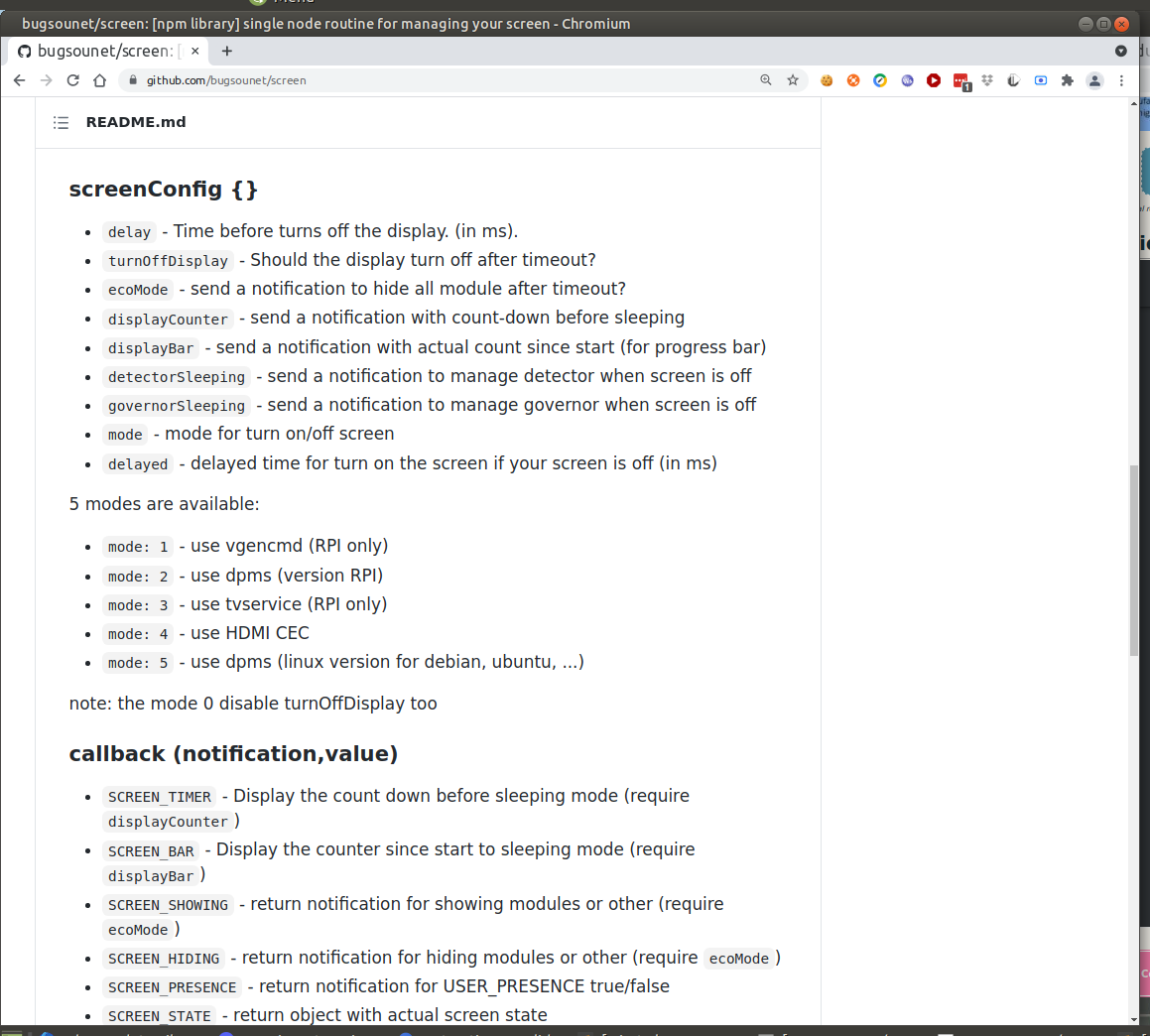
and the matching code
switch (this.config.mode) { case 1: if (set) exec("/usr/bin/vcgencmd display_power 1") else exec("/usr/bin/vcgencmd display_power 0") break case 2: if (set) exec("DISPLAY=:0 xset dpms force on") else exec("DISPLAY=:0 xset dpms force off") break case 3: if (set) exec("tvservice -p && sudo chvt 6 && sudo chvt 7") else exec("tvservice -o") break case 4: if (set) exec("echo 'on 0' | cec-client -s") else exec("echo 'standby 0' | cec-client -s") break case 5: if (set) exec("xset dpms force on") else exec("xset dpms force off") break } -
I use a mini pir sensor like this:
https://www.ebay.de/itm/133654306312
That switches the monitor directy completely off without any programming.
That solution works on my MagicMirror since one year without any problems. -
@mdlefevere No real answer for this… I’ve tried several times. I can turn it off but not back on…
Are you running a pi4 or pi3?
This was my answer to the pi3 and it works… cannot figure out the pi4
-
That might be nice.
But how about the startup?. Do you get the ugly brand boot screen first?. How longt to fire up? -
I’m running a 8GB PI4.
I’ve installed NewPIR and configured it like this:{ module: 'MMM-NewPIR', position: 'top_left', configDeepMerge: true, config: { screen: { delay: 20000, turnOffDisplay: true, mode: 1, }, pir: { gpio: 17 }, } },Strange enough it’s working now on another monitor. No sleepy “No Signal” text on screen but just a monitor turning in stand-by.
It’s not a new monitor --> Fujitsu L20T-4 connected with DVII can’t get my hands on it…
-
@mdlefevere that monitor is not energy star compliant.
the monitor doesn’t actually turn off, but enters some lower power mode. or they turn off backlight.
-
Ah i see.
But on the other hand: It goes into stand-by so the front light turns orange, and the screen goes all black (no backlight).
