Read the statement by Michael Teeuw here.
MMM-MirrorMirrorOnTheWall - Alexa voice control to hide/show modules and display text/images
-
@savage_gr1nd you need to include node_modules in the src folder. run ‘npm install’ inside src folder.
-
Yea I did that. Then made the zip. The zip was too large and my page kept crashing so I used s3. Or will that not work?
-
And one more thing I’m confused on and it might be why, when putting the path to certs to keys.json is it the FULL path /home etc…?
-
@savage_gr1nd the zip shouldn’t be too large, mine was 5.1MB. I’m not sure what you are saying about path to certs and keys.json. have a look of my folder structure
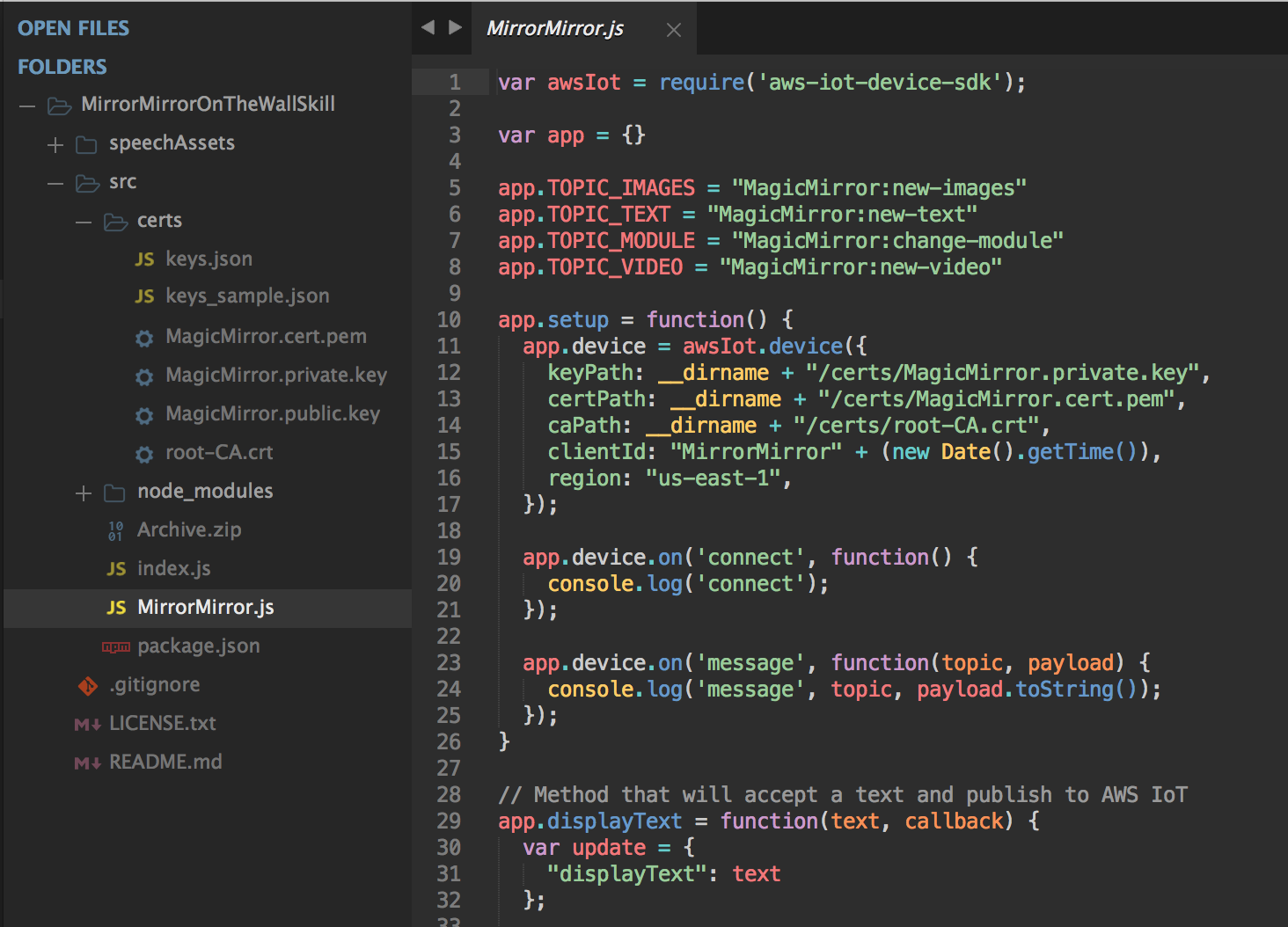
-
I figured out the path problem.
But every module ever is in my folder. Which are required so I can delete the rest. -
I’m sorry lol
More specific in my node_modules folder -
Okay I’m really sorry for bugging.
But literally got everything figured out except why my file is too large. I deleted node_modules and redid npm installs on all 4 dependencies. The node folder alone is 69mb…
How is yours 5.1mb…?Since mine is so big. The only error I get now in lambda is time out. I just don’t understand why mine is so large.
-
@Journeytojah did you ever get yours to work? That’s about the same error I was getting
-
@savage_gr1nd my node_modules is 24.2MB. How are you testing the lambda function? try something simple, like the hello intent first
-
@joanaz that’s what I was doing.
Also testing after uploading the code from the console.
After work I want to try npm depues to see if that helps.
But I also see you have latest define for the dependencies. What versions do you have installed so I can’t edit my package.json to install those smaller versions?
