Read the statement by Michael Teeuw here.
How to use MM with the display?
-
I have a Stone touch display and I want to use the MM example, I don’t know if it is compatible, I see that MM works on Raspberry Pi screens and I would like to know which screens it all works with?
-
@marcelino mm is an app. it depends on the operating system and hardware.
so, any screen u can display the pi os desktop on
MagicMirror doesn’t have any contact with the physical screen…
MM is a web page
in a browser, drawing graphics on
an xwindows logical screen,
using device drivers that convert to pixels on the physical device -
@sdetweil
Does it need to be connected to the internet to use it? If my screen does not have a wifi module but has an Ethernet port, can it be used?
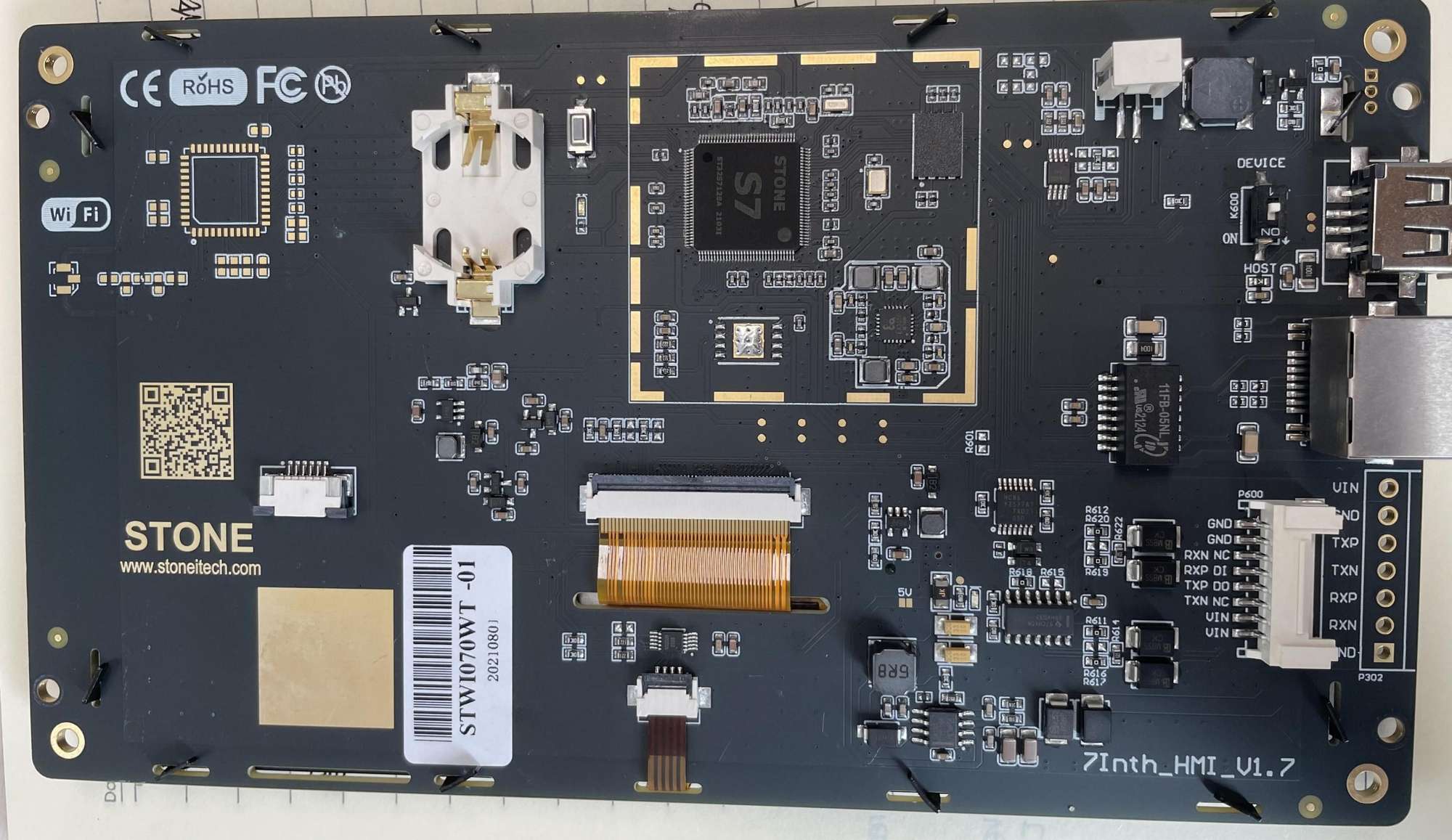
-
@marcelino technically no, does not need internet to run. but any useful content comes from someplace else. weather, news, calendar. so effectively yes.
network type doesn’t matter. in my office everything is Ethernet connected except the raspi pi 0, which only has wifi on board
-
@Marcelino looking at this again, I see the Cortex-M4 processor, which does not have Linux support due to lack of memory management.
almost 20 years ago (2002), there was cuLinux which tried to squeeze into the tiny space.but it has been abandoned since around 2008.
I didn’t get that this was an all in one type unit.
