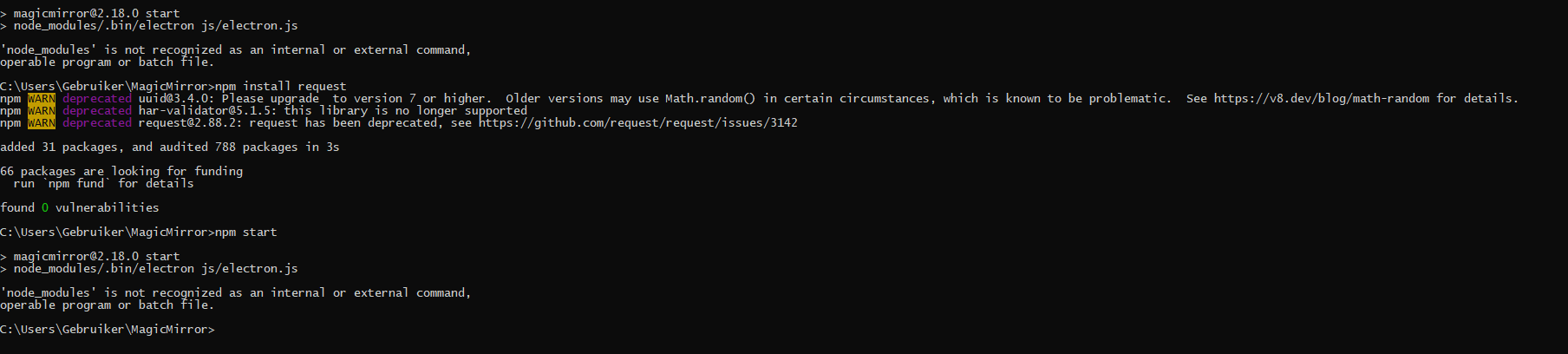Read the statement by Michael Teeuw here.
install MM2.18 on win10 pc
-
@sdetweil Sorry but i’m new on Linux, where to find install log?
-
@Johans the file is saved in the users home folder
on linux that is called ~
cd ~ will take you to the home folder
and u can reference any file there the same way
~/install.log
is the same as
/home/{username}/install.logusing the environment info
/home/$USER/install.logunix/linux was born on slow teletype terminals… so there are shortcuts for everything to reduce typing and shorten output…
thats why cd is the same as the long name chdir
-
@sdetweil I don’t seem to find such a file in the root directory.
-
@Johans said in install MM2.18 on win10 pc:
file in the root directory.
not in the root /
in the users home
~/you CANNOT do MM as root…
you MUST logon as a normal user (in my case sam on my ubuntu system)
-
@sdetweil I have the icon under windows and when I start, Ubuntu it starts with the user I created during installation.
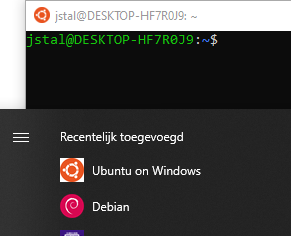
So I guess this is my normal user?
I installed node & MM from jstal@DESKTOP-HF7R0J9 As I think this is correct - or not?
-
@Johans wait. you are running Ubuntu in lsw?
that’s text mode. electron won’t run there
-
@sdetweil , yes lsw2 that is how I installed it. So that is not good? How do I then make a proper installation on a windows PC? Do you have a link-guide to follow?
-
@Johans open a cmd.exe window
and then do the install steps
but you said u did that already…
but wanted linux
for linux desktop on windows you have to use a virtual machine…
now, you might be able to run server mode and use the windows browser to access
in the lsw linux command prompt
cd ~/MagicMirror
npm run serverthen go to windows desktop and open browser
http://localhost:8080 -
@sdetweil - using virtual machine - don’t have any expierience on that or how to activate.
Let me do following: I clean up and remove the Ubuntu & Debian app I installed.
Then I’m going to look up some youtube vids on how to install Ubuntu with virtual box or virtual machine active.I’ll come back later when that is done properly -
thanks for your support so far.