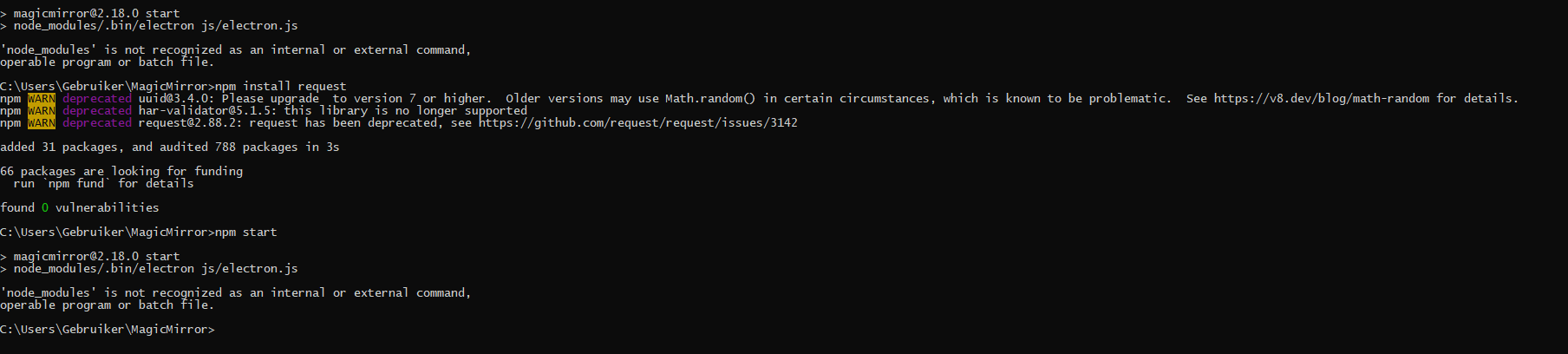Read the statement by Michael Teeuw here.
install MM2.18 on win10 pc
-
@Johans on linux, if you use my script, it does everything… installs node, npm … tools (git, …) etc
trying to recreate now
I use Ubuntu as my desktop and dev environment, so i know it works there…
you don’t use sudo, install as normal user, not root.
must have the desktop version of OS (as the browsers draws graphics which requires the graphical env)show me the ~/install.log
(you can send to my email, same userid at gmail) -
@Johans on my windows 11 with 16.9.0 (node version) and package.js start line like this
"start": "node_modules\\.bin\\electron js\\electron.js",I see this is the startup messages
> node_modules\.bin\electron js\electron.jsI see the same results on node 17.7.2
-
@Johans sorry, I missed this line
but in the end I prefere more the linux, so I installed debian, git, nodejs, and MM.so, you do NOT change the package.json for linux… only for windows…
-
@sdetweil Sorry but i’m new on Linux, where to find install log?
-
@Johans the file is saved in the users home folder
on linux that is called ~
cd ~ will take you to the home folder
and u can reference any file there the same way
~/install.log
is the same as
/home/{username}/install.logusing the environment info
/home/$USER/install.logunix/linux was born on slow teletype terminals… so there are shortcuts for everything to reduce typing and shorten output…
thats why cd is the same as the long name chdir
-
@sdetweil I don’t seem to find such a file in the root directory.
-
@Johans said in install MM2.18 on win10 pc:
file in the root directory.
not in the root /
in the users home
~/you CANNOT do MM as root…
you MUST logon as a normal user (in my case sam on my ubuntu system)
-
@sdetweil I have the icon under windows and when I start, Ubuntu it starts with the user I created during installation.
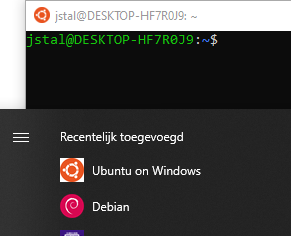
So I guess this is my normal user?
I installed node & MM from jstal@DESKTOP-HF7R0J9 As I think this is correct - or not?
-
@Johans wait. you are running Ubuntu in lsw?
that’s text mode. electron won’t run there
-
@sdetweil , yes lsw2 that is how I installed it. So that is not good? How do I then make a proper installation on a windows PC? Do you have a link-guide to follow?