Read the statement by Michael Teeuw here.
Standard module Calendar hangs on events
-
I use the display of my two GMail calendars. One calendar (pink) is displayed normally. The second calendar (blue) hangs very often on old events. The event display is not updated. The update delay varies from several hours to several days.
Here’s an example:
Today is Thursday. The blue calendar display settled on Tuesday’s event. After reloading, MM2 events are displayed correctly.
Tomorrow Friday’s event is at 6 a.m.
The settings for updating calendars are the same.
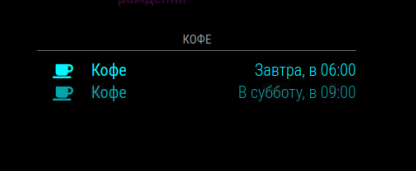
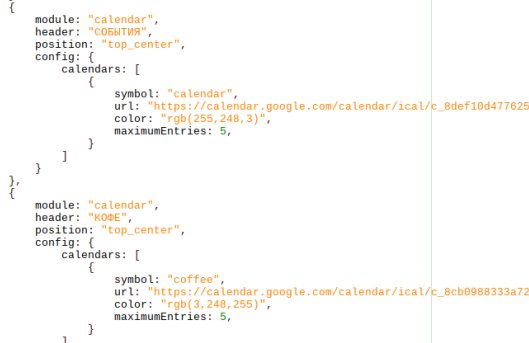
-
@Laz can you show the output of npm start, if using pm2 to launch mm, then the pm2 logs command can be used to display the info
there should be a line for processing the calendar each refresh cycle
-
@sdetweil My mirror starts automatically when the raspberry is turned on. If you write in more detail what needs to be done, I will try to follow your advice.
-
@Laz what makes it autostart?
pm2 or did u create a sustem service?
if using pm2
then
pm2 logs --lines=100might work
otherwise, probably better to do it manually
stop mm however you would do it
ctrl-alt-t to open a terminal window
cd ~/MagicMirror
npm start >somefile.txt 2>&1wait til you think mm should have refreshed the calendar
press ctrl-q on the mm screen
examine the contents of somefile.txt -
@sdetweil To update the calendar after hanging, I used just a raspberry reboot. Then my friend helped me make a script to reboot only the mirror software itself.
And I connected the button to the GPIO raspberry.
The script is like this -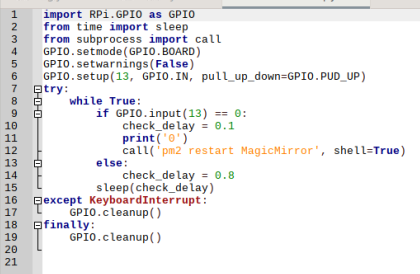
-
@Laz so you are using pm2
-
@sdetweil I set it according to this instruction -
-
@Laz yes, that is my set of scripts…
anyhow, pm2’s job is to keep MM (or any other app it manages) running…
but it also collects the output from those apps…
SO you can use the pm2 command to print out the content it has already saved
pm2 --help
shows you all the things the command can do .pm2 logs
will dump out the info saved
the --lines=nn parameter will control how many lines of output to display… the default is just 15… so you may have to increase the number to get more of the outputpm2 logs --lines=50 or --lines=100
-
@sdetweil Thanks a lot!!!
Not everything is clear (Google translator…;))))))))))))))))
But I will try today or over the weekend to do everything you wrote and show you the results. -
@sdetweil But I am afraid that the log file may not show an error at a particular moment. Because the hanging events of the blue calendar occur chaotically, not every day…
The pink calendar barely freezes in event updates.
I changed the arrangement of these calendars (one above the other), but it didn’t help for the blue calendar.
