Read the statement by Michael Teeuw here.
"clock" Module shows "some" message
-
Hello all,
I’ve recently upgraded my magic mirror installation from v.2.22 to v.2.24 using the 3rd party upgrade script (https://github.com/sdetweil/MagicMirror_scripts).
Everything works well, all modules are up and running but for some reason the default “clock” module shows an message, which is not fully readable. I’ve already tried to search in the HTML Code for some of the words, but there are not found.Find below a screenshot showing the message:
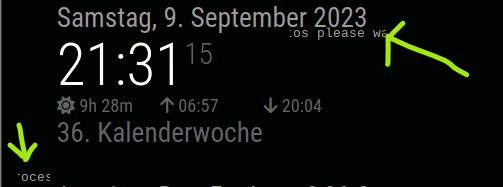
If I disable the clock module, the message will not pop up, so the message should be caused by the clock module, shouldn’t it?
Do you have any idea?
Thanks :) -
@schlomm can you open the developer’s window control shift I on the keyboard and select the elements tab and then use the pointer In the top left corner of the developer’s window to highlight the content that you’re seeing so we can see where that is in the DOM
-
@sdetweil Thanks for your response! I’ve restarted the whole host system (Raspberry Pi 4) several times and the message is gone.
Regarding your hint: I’ve actually tried it but hadnt any luck in identifying the correct DOM node. Also searching in the DOM tree for the word didn’t return any item.Nevermind: Issue is gone since restarting the whole system :)
