Read the statement by Michael Teeuw here.
Problem installing new module (beginner), CalendarEXT3 not displaying
-
@sdetweil @MMRIZE Sry did post before writing all text…
I did try your thing @sdetweil but I could’nt get it right. Then I did the Install of the MM for 15 times or something, try different installation every time, change language and tested everything, and then one time I try this extra thing below. I am sure iv’e tried it before but that time it did’nt work. I don’t know why but now I have it.
Every time I do the installation of the MM (after imager), I do got an error in the text. But the MM start running anyway. Maybe that’s the problem?
Anyway this thing did work:
“When some submodule seems not installed and updated properly, try this.”
cd ~/MagicMirror/modules/MMM-CalendarExt3
git submodule update --init --recursive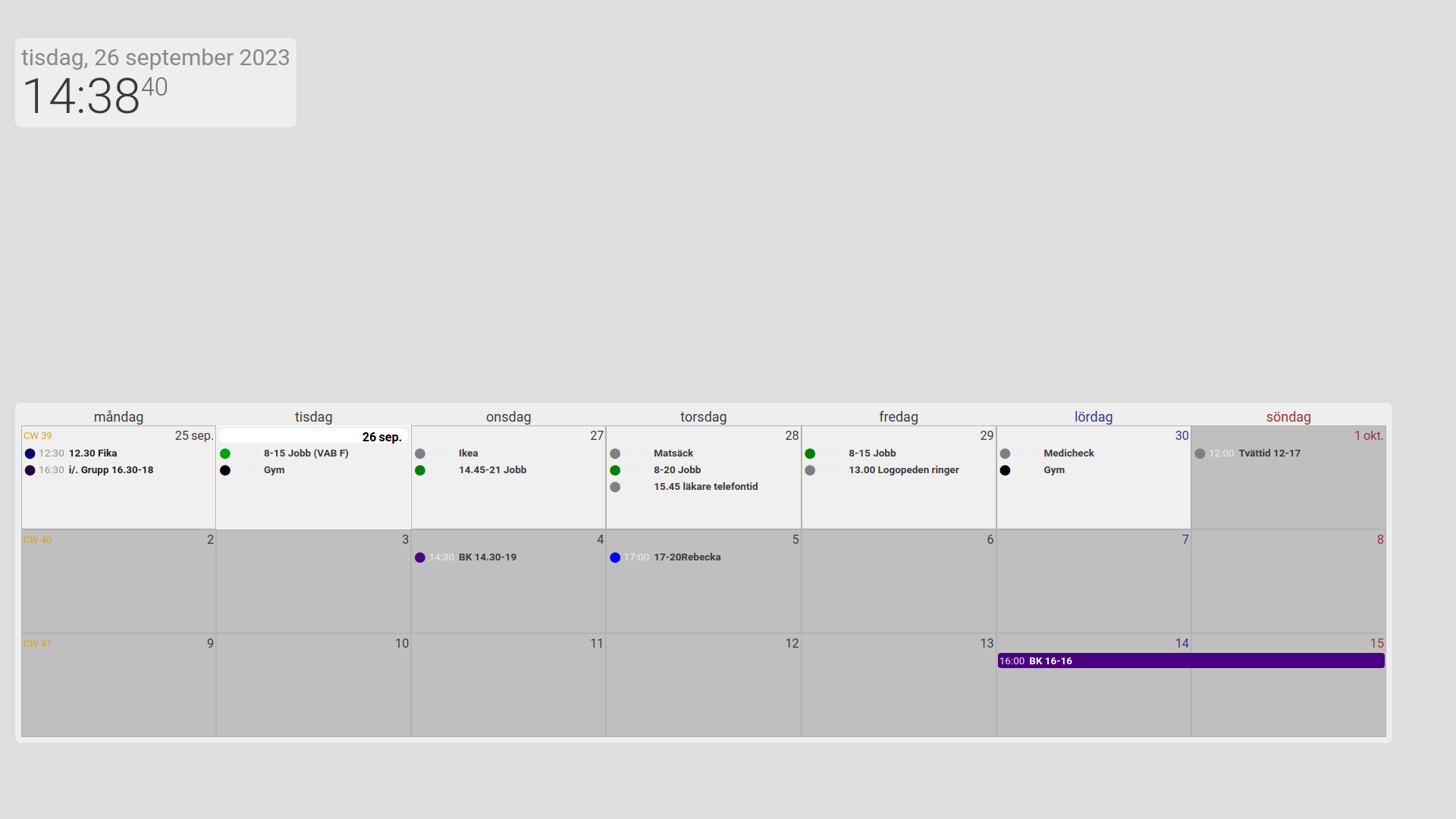
-
@Manino the question is, WHY did it not get installed properly…
the install instructions
npm install
in the module folder SHOULD have done the work already…
-
@sdetweil This is exactly what I did.
In the terminal I wrote cd MagicMirror/modules
then wrote git clone https://github.com/MMRIZE/MMM-CalendarExt3
after that, I wrote npm installSometimes, I did get an error says I had to do npm audit fix. I did got it the last time and now as I said it’s working. But I don’t see that as a problem. Some of the times I did not got that, and it did not work anyway.
Then I did wrote git submodule update --init --recursive
even do the guide says needless (I did test with and without), don’t know if there was any difference.But this should work or?
-
@Manino said in Problem installing new module (beginner), CalendarEXT3 not displaying:
after that, I wrote npm install
after the git clone you do
cd MMM-CalendarExt3to position prompt with proper current directory
then issue
npm installthen npm install runs and looks at package.json which has a postinstall step
"postinstall": "git submodule update --init --recursive",SO, IF you were in the correct folder, then this command would have been issued here …
same as you did manually… SO, that implies you did NOT use the cd command
I see the instructions also do not have that …
cd ~/MagicMirror/modules git clone https://github.com/MMRIZE/MMM-CalendarExt3 cd MMM-CalendarExt3 # missing <----------- npm install git submodule update --init --recursiveso that explains it…
in general, if the module instructions say npm install
you MUST manually position the terminal window in the module folder first… regardless if the instructions tell you or not…@MMRIZE u need to fix readme
-
@sdetweil
Thanks. I’ll do it right now.I am so sorry that all the ppl have that issue due to wrong instructions.
-
-
J JackHammer325 referenced this topic on
