Read the statement by Michael Teeuw here.
Screen Tearing
-
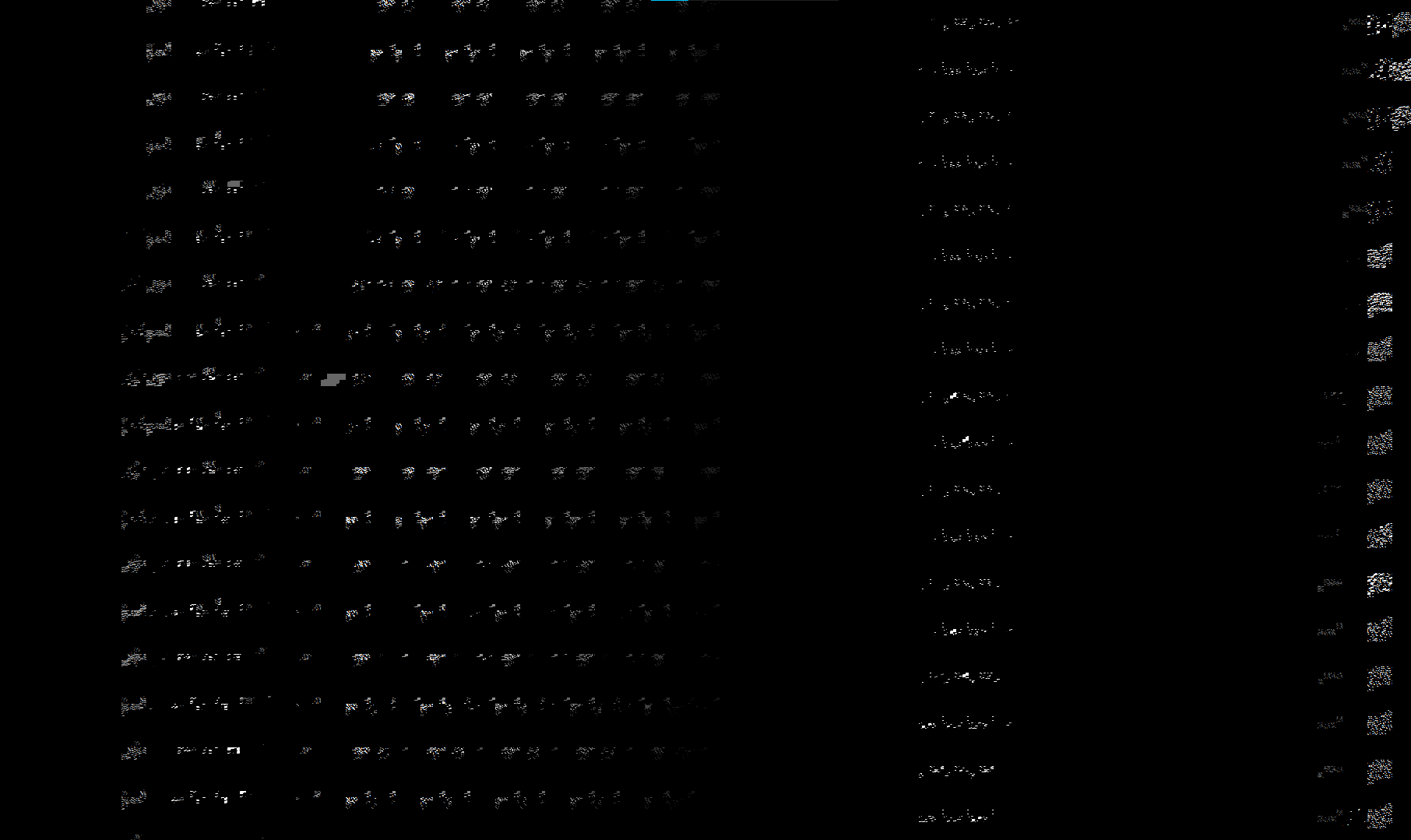
Hi!
I’m working on my own Magic Mirror and im having problem right at the moment of starting the program.
I followed installation guide at https://docs.magicmirror.builders/getting-started/installation.html#manual-installation and when i type npm run start I see extreme screen tearing and graphic “artifacts”How can i solve this problem?
I have Raspberry Pi 4B 8Gb -
@RaphaelOtter usually this is bad hardware, cable or monitor
-
@sdetweil I did a clean wipe on my sd card, and connected raspberry through a HDMI cable. I should have mentioned that this was an issue when i operated on raspberry in headless mode. When connected to desired display with cable everything is fine. But is there any way to fix this so I can work on MM more comfortably from my main PC?
-
@RaphaelOtter install the bitvise or winscp clients on windows and enable ssh on the.pi.
then you can edit from your PC and copy files back and forth and execute commands in the ssh window.
I never edit on the pi anymore
