Read the statement by Michael Teeuw here.
Raspberry Pi Zero W for Magic Mirror
-
Hi All,
I’m new to this forum, and also new to the world of Magic Mirror
Looking to get into this, so readup on the possibility of using the Pi Zero 2W, but get alot of conflicting messages, where some say the 512Mb is not enough, but others say its sufficiant, albeit it might be slightly slow at times
I tried to configure the Pi Zero by running the desktop version, but could not get Magic Mirror to install / run (keeps on failing due to unsuported OS) … Lateron I mange to get it to run using only the Lite OS ( ie no desktop ) … so far so good, but keen to hear some views
So questions few then,
a) Any of you running Magic Mirror on the Pi Zero 2W, and if so - how is it configured (Desktop / Lite) ?
b) Can I run / use some form of PIR / Camera to detect someone to swich the LCD on/off - again, any issues ?
c) Any other issues I might need to be aware off ?If the Zero is not ideal, what other Pi should I consider [ thinking my other board - a Pi4 4Gig, might be somewhat of an overkill ? ] – but wanna hear from you guys with bit more experience than me on this topic
Cheers !
-
@Arno123 it’ll run just fine
flash the SD card, boot, skip updates, and run my install script. it will do everything needed.
see
https://github.com/sdetweil/MagicMirror_scriptsas part of the install it will increase the swap space.
-
@sdetweil Excellent
Thank you, I’ll give this a go!
-
@sdetweil This works an absolute treat, thank you!
-
@Arno123 awesome!
-
Mine works with a pi zero w 2 and I am very satisfied with the way it performs. I followed the official procedure as described in the forums and got it working on buster os desktop which is essential for some modules. Used to run the project on pi zero w with buster os lite and for basic and simple stuff the project used to run fine minus some lags when refreshing modules but nothing special.
As I decided to run more demanding modules running pi zero w 2 was the only solution to keep the project small and low cost. For the modules I am using I’m for than satisfied with the way it performs.
Anyway, all I can confirm is that magic mirror on pi zero w 2 with buster os desktop can perform nice. -
I recently got a RPi Zero 2W and installed Raspberry Pi OS (latest legacy version from the RPi Imager) and then installed MM2 using the script (which worked really well). But Chromium will not run for me. Everything I read says that Chromium will not work on the RPi Zero 2 because it’s not fast enough or doesn’t have enough memory. Chromium absolutely will not start on mine. What am I missing here?
-
@Jakobud hm… try the not legacy image, runs great on my pi02w
legacy really for armv6l
are you using the full image?
-
After choosing RPi Zero 2 W it recommends this one to me, which is what I used. What version should I be using instead exactly?
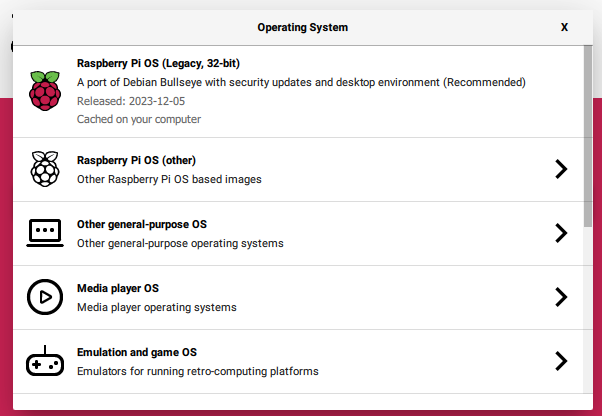
-
@Jakobud I don’t use the raspberry imager cause of problems and this filtering
I use the list and then image myself
https://www.raspberrypi.com/software/operating-systems/#raspberry-pi-os-64-bit
