Read the statement by Michael Teeuw here.
Weekly Recurring Calendar entries show once three weeks ahead
-
I have a weekly recurring calendar event but it only seems to show the last occurrence on the calendar not each individual Saturday event.
Here’s the ICS
BEGIN:VEVENT
DTSTART;TZID=America/New_York:20240106T094000
DTEND;TZID=America/New_York:20240106T102000
RRULE:FREQ=WEEKLY
DTSTAMP:20240108T162307Z
UID:BC956B9B-76BD-4722-BB7B-F1E9F312157A
CREATED:20240101T172829Z
LAST-MODIFIED:20240108T151551Z
SEQUENCE:0
STATUS:CONFIRMED
SUMMARY:Henry swim at Y
TRANSP:OPAQUE
X-APPLE-CREATOR-IDENTITY:com.apple.mobilecal
X-APPLE-CREATOR-TEAM-IDENTITY:0000000000
END:VEVENT -
@cgreever1 I don’t see any problem using that as the only entry in an ics.
what is the config of your calendar
you can also turn on debug for the calendar module, but adding
“DEBUG”to the logLevel:[] list at the top of config.js
I would be interested in seeing the debug output, here is on my system
using the latest 2.26 parser and rrule.Processing entry... [11.01.2024 15:22.06.567] [DEBUG] Event: {"type":"VEVENT","params":[],"start":"2024-01-06T14:40:00.000Z","datetype":"date-time","end":"2024-01-06T15:20:00.000Z","rrule":{"_cache":{"all":false,"before":[],"after":[],"between":[]},"origOptions":{"tzid":"America/New_York","dtstart":"2024-01-06T14:40:00.000Z","freq":2},"options":{"freq":2,"dtstart":"2024-01-06T14:40:00.000Z","interval":1,"wkst":0,"count":null,"until":null,"tzid":"America/New_York","bysetpos":null,"bymonth":null,"bymonthday":[],"bynmonthday":[],"byyearday":null,"byweekno":null,"byweekday":[5],"bynweekday":null,"byhour":[14],"byminute":[40],"bysecond":[0],"byeaster":null}},"dtstamp":"2024-01-08T16:23:07.000Z","uid":"BC956B9B-76BD-4722-BB7B-F1E9F312157A","created":"2024-01-01T17:28:29.000Z","lastmodified":"2024-01-08T15:15:51.000Z","sequence":"0","status":"CONFIRMED","summary":"Henry swim at Y","transparency":"OPAQUE","APPLE-CREATOR-IDENTITY":"com.apple.mobilecal","APPLE-CREATOR-TEAM-IDENTITY":"0000000000"} [11.01.2024 15:22.06.567] [DEBUG] start: Sat Jan 06 2024 08:40:00 GMT-0600 (Central Standard Time) [11.01.2024 15:22.06.567] [DEBUG] end:: Sat Jan 06 2024 09:20:00 GMT-0600 (Central Standard Time) [11.01.2024 15:22.06.567] [DEBUG] duration: 2400000 [11.01.2024 15:22.06.567] [DEBUG] title: Henry swim at Y [11.01.2024 15:22.06.568] [DEBUG] Search for recurring events between: Thu Jan 11 2024 15:22:06 GMT-0600 (Central Standard Time) and Thu Jan 09 2025 23:59:59 GMT-0600 (Central Standard Time) [11.01.2024 15:22.06.607] [DEBUG] Title: Henry swim at Y, with dates: ["2024-01-13T13:40:00.000Z","2024-01-20T13:40:00.000Z","2024-01-27T13:40:00.000Z","2024-02-03T13:40:00.000Z","2024-02-10T13:40:00.000Z","2024-02-17T13:40:00.000Z","2024-02-24T13:40:00.000Z","2024-03-02T13:40:00.000Z","2024-03-09T13:40:00.000Z","2024-03-16T13:40:00.000Z","2024-03-23T13:40:00.000Z","2024-03-30T13:40:00.000Z","2024-04-06T13:40:00.000Z","2024-04-13T13:40:00.000Z","2024-04-20T13:40:00.000Z","2024-04-27T13:40:00.000Z","2024-05-04T13:40:00.000Z","2024-05-11T13:40:00.000Z","2024-05-18T13:40:00.000Z","2024-05-25T13:40:00.000Z","2024-06-01T13:40:00.000Z","2024-06-08T13:40:00.000Z","2024-06-15T13:40:00.000Z","2024-06-22T13:40:00.000Z","2024-06-29T13:40:00.000Z","2024-07-06T13:40:00.000Z","2024-07-13T13:40:00.000Z","2024-07-20T13:40:00.000Z","2024-07-27T13:40:00.000Z","2024-08-03T13:40:00.000Z","2024-08-10T13:40:00.000Z","2024-08-17T13:40:00.000Z","2024-08-24T13:40:00.000Z","2024-08-31T13:40:00.000Z","2024-09-07T13:40:00.000Z","2024-09-14T13:40:00.000Z","2024-09-21T13:40:00.000Z","2024-09-28T13:40:00.000Z","2024-10-05T13:40:00.000Z","2024-10-12T13:40:00.000Z","2024-10-19T13:40:00.000Z","2024-10-26T13:40:00.000Z","2024-11-02T13:40:00.000Z","2024-11-09T13:40:00.000Z","2024-11-16T13:40:00.000Z","2024-11-23T13:40:00.000Z","2024-11-30T13:40:00.000Z","2024-12-07T13:40:00.000Z","2024-12-14T13:40:00.000Z","2024-12-21T13:40:00.000Z","2024-12-28T13:40:00.000Z","2025-01-04T13:40:00.000Z"]here is the single entry ics , you can save this as a file and use a url like
url: "http://localhost:mm_port_from_config.js/modules/default/calendar/xxxx.icswhere xxx is the filename u save it as
BEGIN:VCALENDAR BEGIN:VEVENT DTSTART;TZID=America/New_York:20240106T094000 DTEND;TZID=America/New_York:20240106T102000 RRULE:FREQ=WEEKLY DTSTAMP:20240108T162307Z UID:BC956B9B-76BD-4722-BB7B-F1E9F312157A CREATED:20240101T172829Z LAST-MODIFIED:20240108T151551Z SEQUENCE:0 STATUS:CONFIRMED SUMMARY:Henry swim at Y TRANSP:OPAQUE X-APPLE-CREATOR-IDENTITY:com.apple.mobilecal X-APPLE-CREATOR-TEAM-IDENTITY:0000000000 END:VEVENT END:VCALENDAR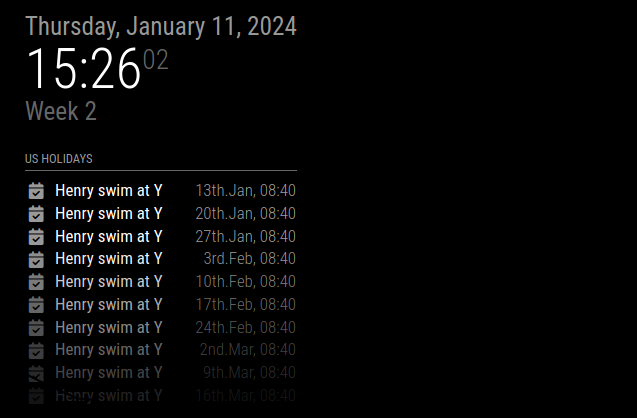
-
@cgreever1 the default is 10 entries on the calendar list, so if other events consume some of the 10, then only a few of these (maybe just 1) will be shown
-
@sdetweil the recurring entries do display, just 3 weeks in the future, but skips a couple Saturdays where they should display first.
-
@cgreever1 ok, go back to the prior parser
cd~/MagicMirror npm install node-ical@0.16.1 -
@sdetweil said in Weekly Recurring Calendar entries show once three weeks ahead:
npm install node-ical@0.16.1
The parse change seems to have corrected the issue. Thank you.
