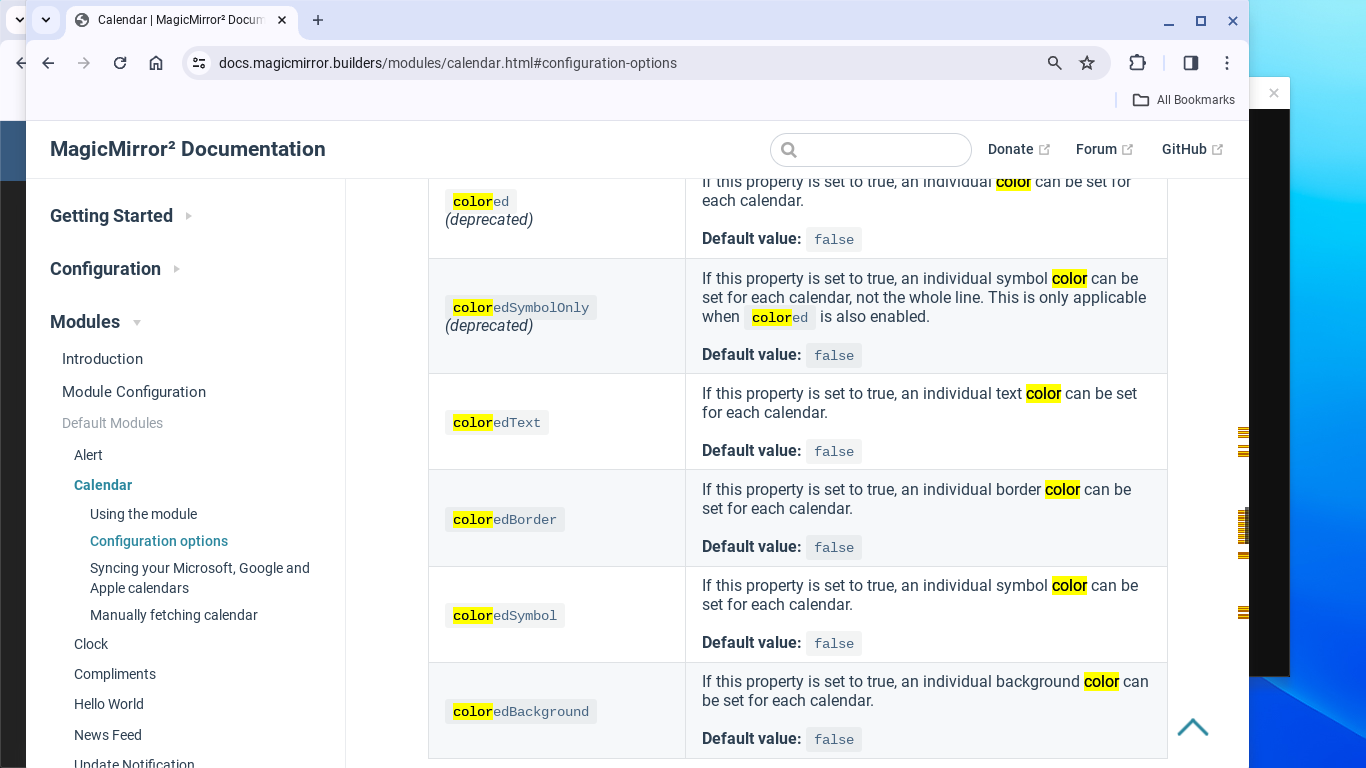A New Chapter for MagicMirror: The Community Takes the Lead
Read the statement by Michael Teeuw here.
Read the statement by Michael Teeuw here.
Default Calendar customEvents color
-
Hi all,
I am a complete newbie to MM, Linux and JS, but have really enjoyed and learning creating a family dashboard. I have picked up most things reading up the guides and the forums.I am using the customEvent on the default calendar module to highlight birthdays and bin days. The symbol part works, but the colour does not change.
I am not sure what I am doing wrong so that this is not working? Am I missing something here?
Apologies if this is a really silly question.
{ //CALENDAR module: "calendar", header: "", position: "top_center", config: { maximumEntries: 3, maximumNumberOfDays: 90, limitDays: 0, customEvents: [ {keyword: "birthday", symbol: "cake-candles", color: "gray"}, {keyword: "black bin", symbol: "trash", color: "gold"}], calendars: [ { fetchInterval: 30000, symbol: "none", url: ~"<<ICAL>>" } ] } }, -
@jonnyollet have to enable colored: true… check the doc.
-
-
Is it possible to give certain entries a different symbol, color?
-
@Sebi76-0 did you enabled colored:true
-
Yes,
``` coloredText: true, colored:true, url: "adresse.....', customEvents: [{keyword: 'GelberSack', symbol: 'recycle', color: 'Yellow'}, {keyword: 'Blaue Tonne', symbol: 'trash', color: 'Blue'}, {keyword: 'Bio Tonne', symbol: 'trash', color: 'Green'}, {keyword: 'Graue Tonne', symbol: 'trash', color: 'Gray'}, {keyword: 'Flur', symbol: 'broom', color: 'Blue'}], }, -
@Sebi76-0 of the properties you showed only url is inside
a calendar object