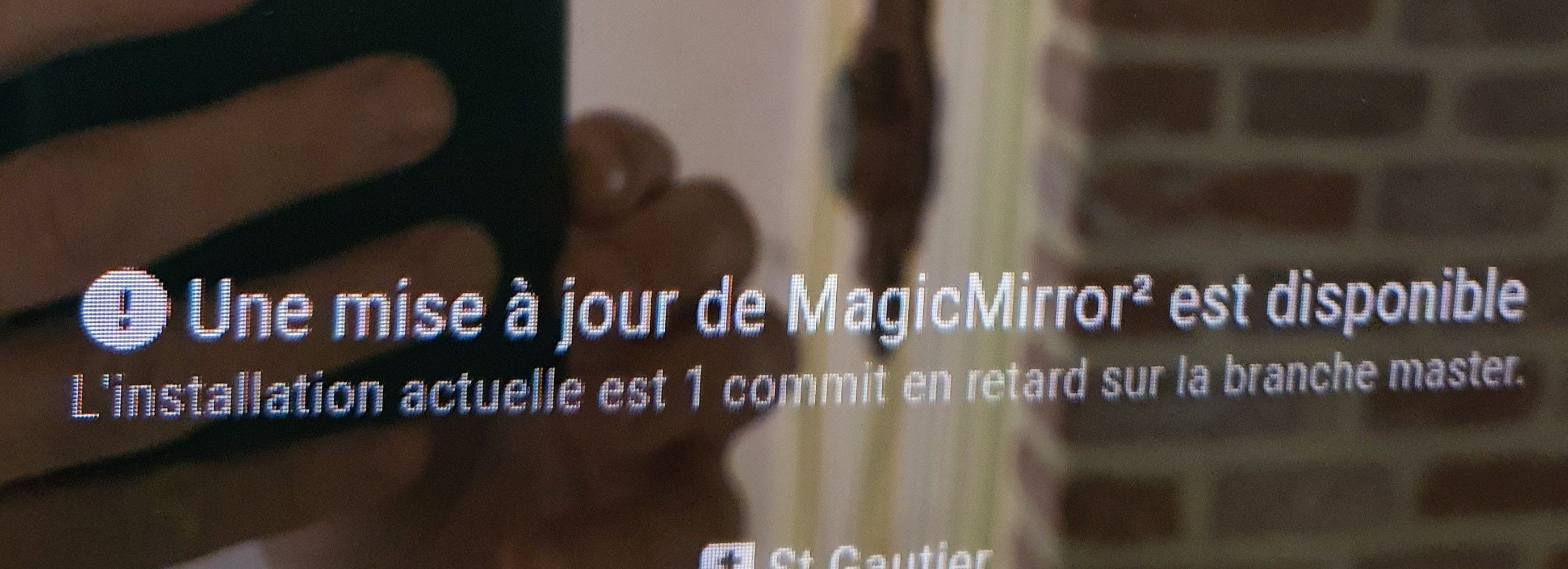Read the statement by Michael Teeuw here.
update
-
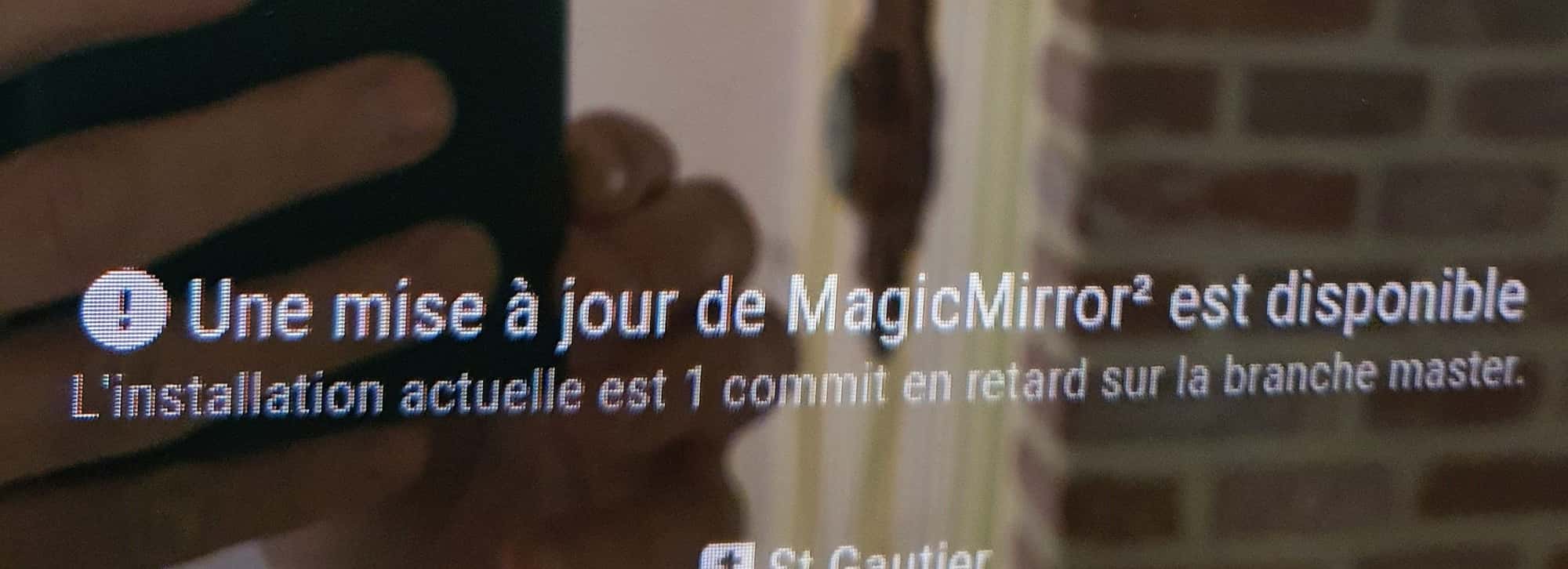
hello how to proceed with the update because this one is not a module I don’t know how to do it thank you -
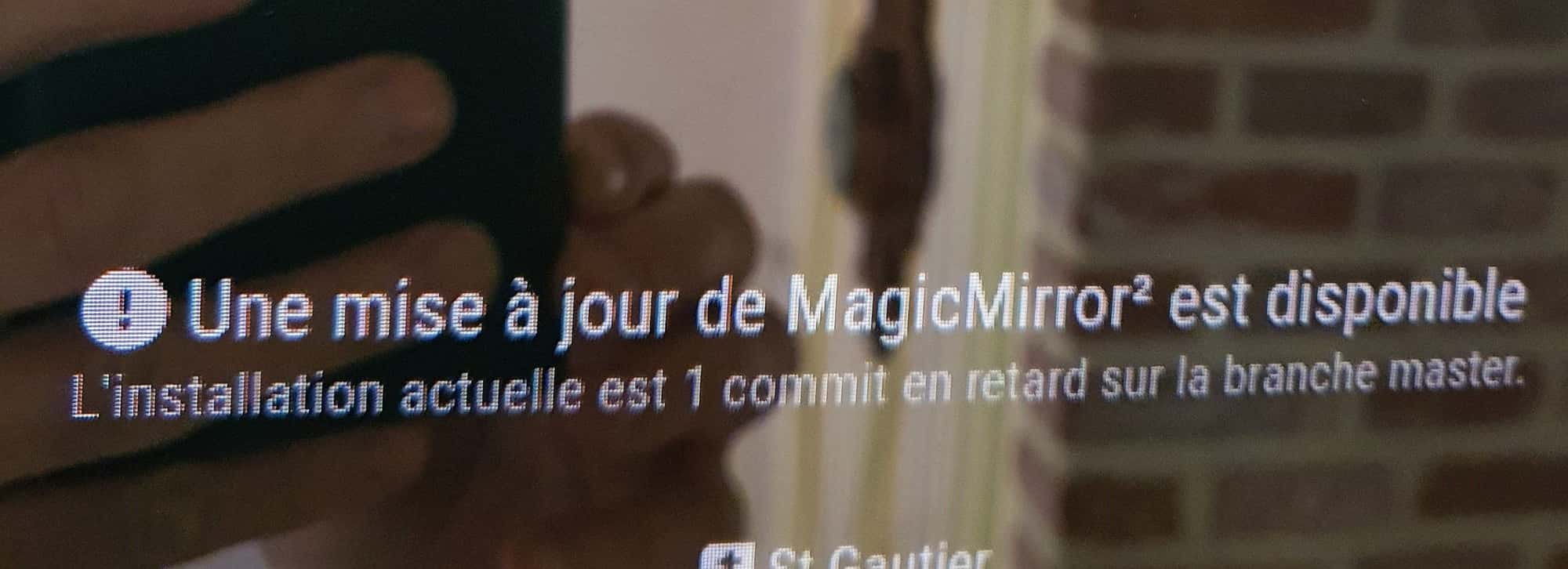
Here’s the photo
Thank you, it worked with your MagicMirror² installation and configuration scripts
thank you again cordially -
@pat59 the image is not present…
on the new forum the embed images is the second from the right side.
Upload Image
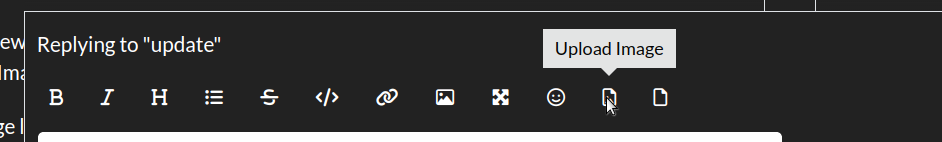
the image link, 5th from the right
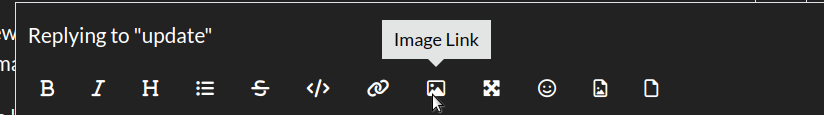
assumes the image is already uploaded on the internet and can be viewed from where it is… this will NEVER display images located on your machine …(as its not the internet)
-
@pat59 I fixed the link, it had some unexpected text in it…
now the message says that there is an update to MagicMirror itself.
you can follow the instructions provided in the documentation
https://docs.magicmirror.builders/getting-started/upgrade-guide.html#upgrade-guide
or
you can use my upgrade script.
https://github.com/sdetweil/MagicMirror_scriptsthe script will handle conditions for additionally installed modules and other options (node upgrade, pm2 upgrade…) which the standard instructions do not cover… in addition there is a log file to help in case of trouble…
generally its best NOT to upgrade (every 3 months) if you don’t NEED some fix.
so, I would comment out the updatenotification module in config.js -
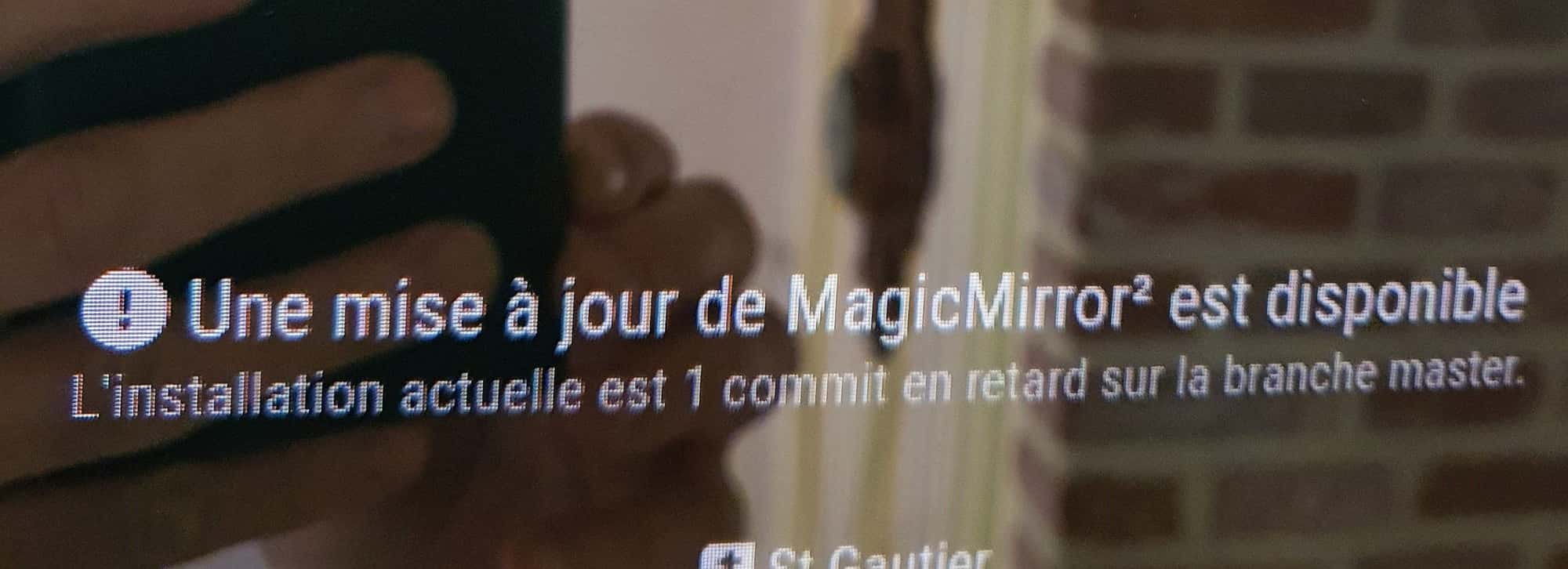
Here’s the photo
Thank you, it worked with your MagicMirror² installation and configuration scripts
thank you again cordially -
S sdetweil has marked this topic as solved on