Read the statement by Michael Teeuw here.
screen frozen sometimes, server keeps running
-
Hi everybody,
I think I have a memory issue and I am looking for some advice to solve that.
I am running newest Mirror and only a few modules on a Pi 3B+.
The system works fine, actually mainly displaying calendar, time, weather and pictures (MMM-BackgroundSlideshow).
I am running in overlay file system.
Sometimes (I think when RAM is full - but that is just a guess for now), the screen is frozen.
If it was displaying, then the last display is frozen. When is was disabled by PIR, then it comes up black and all I can see is the mouse pointer from the desktop.In that conditions, I still can view the “normal” mirror screen when opening the IP address on a different PC - works normally.
I also can access the PI via ssh (most of the times).
Also sometimes I can still restart the mirror with Remote module.The memory is filled up (I guess mainly due to the pictures shown) and to my feeling the “freeze” happens when RAM is full. But for some reason it then gets freed-up and filles again - just not displaying on screen anymore, like this:
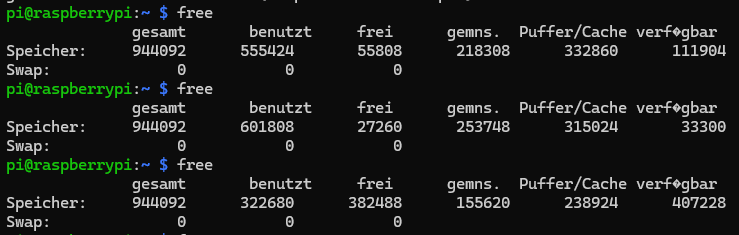
(during the first two free-requests is was still working normally, then if froze and the last free-request is in frozen state - server still running showing normal screen on webbrowser of PC)Am I correct in suspecting RAM resources to be the problem?
Is there any way to clear something (cron jon, scheduler request, etc.) during runtime?
Or would I need to stop the mirror and restart it to free RAM?Any hint appreciated.
-
@sdetweil
Thanks for checking! Really appreciate that.I could reduce timing even more, still working fine for me.
Perhaps the RAM cleaning process is too slow to load new picture every 30s. I also think it is more a browser/system issue than the module itself.
For me that is sufficient, so closed.
-
@Eli do free -m
that will show you memory… 944092 seems latge for a pi3.
says you have no swap… weird…
the output above doesn’t show out of memory
-
@sdetweil
The -m would just recalc to MByte instead of bytes, or?
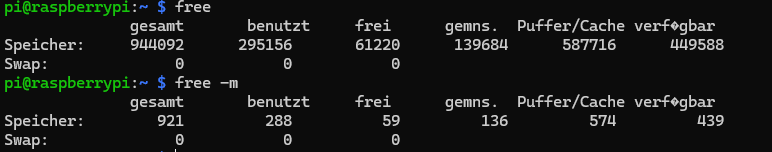
I agree, the shots still show some free memory - but as mentioned: it fills up (free ‘frei’) size is decreasing nearly continuously, sometimes increasing.
I don’t know why. If it would float around one value I would say this is due to the picture size loaded, but it starts with a lot of free mem and then comes down to low numbers.As only the mirror is running on this device, then only variation in display is the pictures.
And from time to time an update on wheather or calendar, but that should not eat memory, I would think.I might try to increase the picture update rate to 1h or so - so that only a few pictures get loaded. Then it might be better…I also need to try disabling the background image and see if it still freezes.
Would you agree that just showing static content should keep the memory resources stable?
About swap: yes, I activated overlay file system to not store on sd card.
-
@Eli it will fluctuate… only time I see freeze is when I run out of memory AND swap…
-
@sdetweil Well, yes. But Swap is disabled as I enabled the overlay file system in raspi-config, so only RAM is used, I would assume.
I tested to reduce the amount of pictures shown in MMM-BackgroundSlideshow. When I display a new picture each 10 mins, the issue doe snot occure (before it was every 30s).
So, that definitely helps to mitigate the issue. The question still is, if this is cause by some bug in the module or generally in the mirror due to low RAM.
-
@Eli I don’t know. I haven’t seen any reports of problem w this module, and looking through the code, it seems it minimizes photo memory.
the actual memory is consumed in the browser, so there could be problems there
-
@sdetweil
Thanks for checking! Really appreciate that.I could reduce timing even more, still working fine for me.
Perhaps the RAM cleaning process is too slow to load new picture every 30s. I also think it is more a browser/system issue than the module itself.
For me that is sufficient, so closed.
-
S sdetweil has marked this topic as solved on
