Read the statement by Michael Teeuw here.
Dynamic Font Colors
-
I’m using MMM-GooglePhotos for revolving background images and depending on the color of the image show the font on modules displaying over the image can be hard to read.
I’ve been trying to get custom.css to handle this by using colorthief (https://lokeshdhakar.com/projects/color-thief/) to determine if the image is light or dark and to set a contrasting color palette.
I don’t have a lot experience with CSS/JS should this be doable?
Here is the code I have tried to date but the @import on the custom.css gets an error, “This page failed to load a stylesheet from a URL.”
This is currently aimed at MMM-CalendarExt3 which is most used for me./* custom.css code @import url('https://cdnjs.cloudflare.com/ajax/libs/color-thief/2.3.2/color-thief.min.js'); body::after { content: ''; display: none; /* Ensure the external script is loaded before running the adaptiveFontColor.js script */ background-image: url('modules/MMM-GooglePhotos/adaptiveFontColor.js'); } // adaptiveFontColor.js function isColorDark(rgbColor) { const [r, g, b] = rgbColor; // Calculate luminance const luminance = 0.2126 * r + 0.7152 * g + 0.0722 * b; return luminance < 128; } function applyAdaptiveFontColor(imageElement, targetElements) { const colorThief = new ColorThief(); const dominantColor = colorThief.getColor(imageElement); console.log('Dominant Color:', dominantColor); // Log the dominant color const isDark = isColorDark(dominantColor); const fontColor = isDark ? 'white' : 'black'; const textShadow = isDark ? '0 0 5px rgba(0,0,0,0.8)' : '0 0 5px rgba(255,255,255,0.8)'; console.log('Font Color:', fontColor); // Log the font color console.log('Text Shadow:', textShadow); // Log the text shadow targetElements.forEach(element => { element.style.color = fontColor; element.style.textShadow = textShadow; console.log('Applied styles to:', element); // Log the element being styled }); } function setupObserver(imageSelector, targetSelector) { const imageElement = document.querySelector(imageSelector); const targetElements = document.querySelectorAll(targetSelector); console.log('Image Element:', imageElement); // Log the image element console.log('Target Elements:', targetElements); // Log the target elements if (imageElement) { const observer = new MutationObserver((mutations) => { console.log('Mutation observed:', mutations); // Log mutations if (imageElement.complete) { applyAdaptiveFontColor(imageElement, targetElements); console.log('Image complete'); } else { imageElement.addEventListener('load', () => { applyAdaptiveFontColor(imageElement, targetElements); console.log('Image loaded'); }); } }); observer.observe(imageElement, { attributes: true, attributeFilter: ['src'] }); // Initial check in case the image is already loaded if (imageElement.complete) { applyAdaptiveFontColor(imageElement, targetElements); console.log('Initial image complete'); } else { imageElement.addEventListener('load', () => { applyAdaptiveFontColor(imageElement, targetElements); console.log('Initial image loaded'); }); } } else { console.log('Image element not found with selector:', imageSelector); } } // Wait for the document to load window.addEventListener('load', function() { console.log('Document loaded'); // Log document load event const imageSelector = '#GPHOTO_CURRENT'; // Updated selector for the image const targetSelector = '.CX3A .event .headline'; // Adjusted selector for calendar events setupObserver(imageSelector, targetSelector); });Any help would be appreciated.
-
@ijoshea id like this too. if you ope the developers window you should see your script loaded and be able to debug it
I think you might need the full urlhttp://localhost:mm_port/modules.... -
@ijoshea
It seems weird to import JS in css. -
@MMRIZE AND it doesn’t work…
-
@ijoshea I added the scripts to MMM-ImagesPhotos (getScripts response)
and they are loaded… BUT the document on(‘load’) from the script above doesn’t fire…
I don’t know if that is because in my version of MMM-ImagesPhotos I set an onload for each image loaded so that I can adjust the size to keep the aspect ratio from the image
(css cover and contain both adjust the aspect ratio) -
@ijoshea
I had the same needs on building modules. (btw, GooglePhotos and CX3 were built by me :D )Sometimes I suggested other module’s background for the readability. Sometimes, I made an auto-calculated contrast color(e.g. CX3)
My final conclusion is… waiting for new CSS feature
contrast-color(). It will be introduced later this year in the most modern browsers.
https://drafts.csswg.org/css-color-5/#contrast-color -
@ijoshea
Anyway, It looks so interesting, So I tried something. I simply did monkey patching to get dominant color fromMMM-GooglePhotos’s image on load.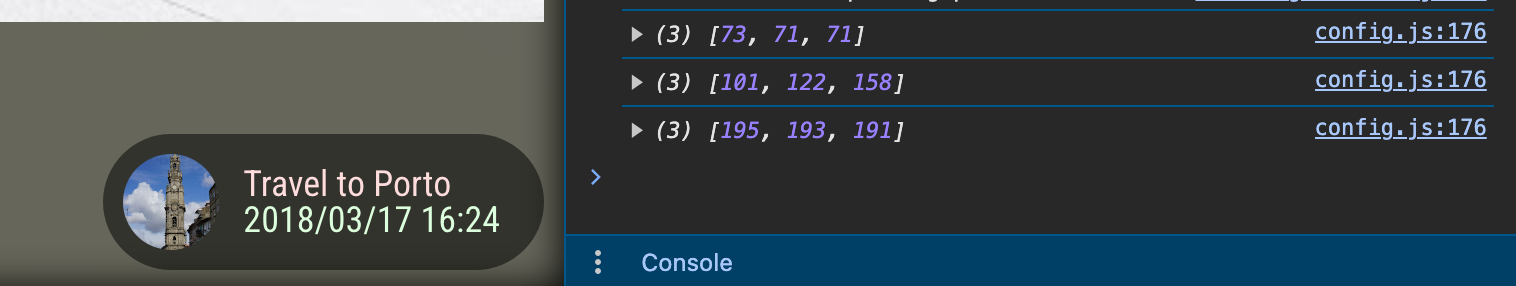
You can do your job with this code without modifying the source codes itselfs./* config/config.js */ { module: "MMM-ModuleMonkeyPatch", config: { patches: [ { module: "MMM-GooglePhotos", method: "ready", patch: async function (original, [ url, target ]) { const ret = original(url, target) let color = null const process = async () => { const { resolve, promise } = Promise.withResolvers() const img = new Image() img.crossOrigin = 'Anonymous' img.src = 'https://corsproxy.io/?' + url img.onload = () => { const colorThief = new ColorThief() const color = colorThief.getColor(img) resolve(color) } return promise } if (typeof ColorThief === 'undefined') { const loadScript = async (src) => { const { resolve, promise } = Promise.withResolvers() const script = document.createElement('script') script.src = src document.head.appendChild(script) script.onload = () => resolve() return promise } await loadScript('https://cdn.jsdelivr.net/npm/colorthief@2/dist/color-thief.min.js') color = await process() } else { color = await process() } console.log(color) // It will show [R, G, B] array // doYourJob(color) return ret }, }, ], }, }, -
Hello! It looks like you're interested in this conversation, but you don't have an account yet.
Getting fed up of having to scroll through the same posts each visit? When you register for an account, you'll always come back to exactly where you were before, and choose to be notified of new replies (either via email, or push notification). You'll also be able to save bookmarks and upvote posts to show your appreciation to other community members.
With your input, this post could be even better 💗
Register Login