Read the statement by Michael Teeuw here.
iFrame blank when displaing http://<ipaddress LMS server>:9000/material
-
@sdetweil said in iFrame blank when displaing http://<ipaddress LMS server>:9000/material:
@stephanvdplas said in iFrame blank when displaing http://<ipaddress LMS server>:9000/material:
Set-Cookie header didn’t specify a “SameSite” attribute and was defaulted to “SameSite=Lax”
Ok, I don’t KNOW for certain, but our cors proxy might work there
change the url in the iframe config to
http://localhost:MM_PORT/cors?
the rest like this
// the url url=http://www.test.com/path?param1=value1 // example // if there are headers, skip if not &sendheaders=header1:value1,header2:value2&expectedheaders=header1,header2make sure quotes around the url string’’
It doesn’t work. Now there are no errors, but it only shows an empty frame.
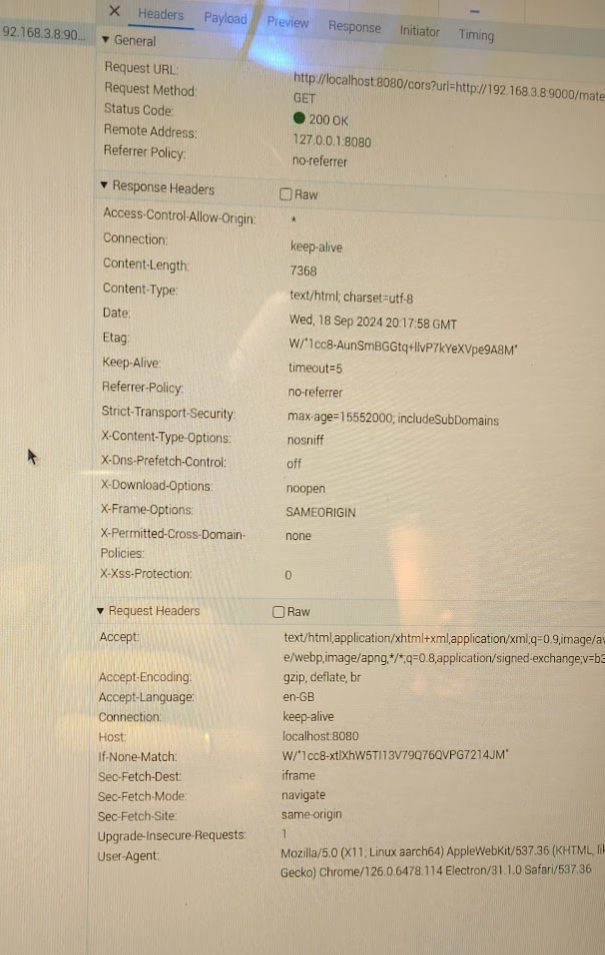
In the Preview tab, it shows {{snackbar.msg}}
[24-09-18 22:33:38.8839] Slim::Utils::Misc::msg (1319) Warniing : [22:33:38.8838] “my” variable $mobile masks earlier declaration in same scope at (eval 5777) line 46.This warning is also seen in the debug log of LMS server, also when I open the 192.168.3.8/material on a browser on a windows machine (where the site is loading correctly).
-
@stephanvdplas There is another thing:
In the preview tab of the content it shows: Failed to load response data: Connection is closed, can’t dispatch pending call to Network.getResponseBody
-
@stephanvdplas now I am out of my knowledge range.
@karsten13 maybe has more skill here…
-
@sdetweil said in iFrame blank when displaing http://<ipaddress LMS server>:9000/material:
@karsten13 maybe has more skill here…
sorry, no. Maybe google has some findings.
-
you could try adding
electronOptions: { webPreferences: { webSecurity: false }, },in
config.js -
@karsten13 good option. I tried it (actually I placed the option directly in the electron.js script) but it doesn’t change the situation at all.
-
I can only guess without having the debug case …
You can google and try changing
electronOptionsDefaultsand/orelectronSwitchesDefaultsinjs/electron.jsif you find something … -
@karsten13 I am quite sure about having the config right:
let electronSwitchesDefaults = ["autoplay-policy", "no-user-gesture-required"]; app.commandLine.appendSwitch(...new Set(electronSwitchesDefaults, config.electronSwitches)); let electronOptionsDefaults = { width: electronSize.width, height: electronSize.height, icon: "mm2.png", x: 0, y: 0, darkTheme: true, webPreferences: { contextIsolation: true, nodeIntegration: false, zoomFactor: config.zoom, webSecurity: false }, backgroundColor: "#000000" }; // DEPRECATED: "kioskmode" backwards compatibility, to be removed // settings these options directly instead provides cleaner interface if (config.kioskmode) { electronOptionsDefaults.kiosk = true; } else { electronOptionsDefaults.show = false; electronOptionsDefaults.frame = false; electronOptionsDefaults.transparent = true; electronOptionsDefaults.hasShadow = false; electronOptionsDefaults.fullscreen = true; } const electronOptions = Object.assign({}, electronOptionsDefaults, config.electronOptions); // Create the browser window. mainWindow = new BrowserWindow(electronOptions);So the webSecurity line is the only thing I added/changed.
-
@stephanvdplas said in iFrame blank when displaing http://<ipaddress LMS server>:9000/material:
I am quite sure about having the config right
sorry, my point is you have to google the error with the keyword “electron” and check if you find something which you can test
-
@karsten13 sorry to report that there is no other possibility than to revert back to electron 30.0.0
After this, the iFrame works again. After re-installing 31.0.0, it is broken again.
So no I have implemented this workaround.sudo npm install electron@30.0.0this command saved my
lifemirror
