Read the statement by Michael Teeuw here.
Alexa Shopping List in MM
-
After I had installed a MagicMirror into my kitchen cabinet as an infotainment display about 4 years ago, the desire to present my Alexa shopping list there grew.
There was no corresponding module for MM, it remained with this request.
Since I have been working a lot lately with homeautomation/NodeRed/MQTT, and have integrated various things at home, I decided to do this entirely via NodeRed/MQTT and the MMM-MQTT module:
Dependencies / assumption:
NodeRed
Mosquitto as a MQTT-Broker
Amazon account
AlexaThe following pallete in NodeRed:
Node-Red Contrib-Alexa-Remote2-Applestrudel
MQTT Node
For the MagicMirror:
The MMM-MQTT Module
NodeRed Flow:
Version 1.0
NodeRed Flow:
[ { "id": "5b659ecf053ddcb5", "type": "tab", "label": "Alexa Shoppinglist", "disabled": false, "info": "", "env": [] }, { "id": "cad49a51d4b6511a", "type": "alexa-remote-list", "z": "5b659ecf053ddcb5", "name": "", "account": "xxxxxxxxxxxx", "config": { "option": "getListItems", "value": { "list": { "type": "str", "value": "YW16bjEuYWNjb3VudC5BRVJLR1NETVE2VFpUQ1lBWVFTV0g3TE9HNU1BLVNIT1BQSU5HX0lURU0=" } } }, "x": 320, "y": 140, "wires": [ [ "b25d557111e8e60f" ] ] }, { "id": "8cb45371b536085f", "type": "inject", "z": "5b659ecf053ddcb5", "name": "", "props": [ { "p": "payload" } ], "repeat": "60", "crontab": "", "once": false, "onceDelay": 0.1, "topic": "", "payload": "", "payloadType": "date", "x": 130, "y": 140, "wires": [ [ "cad49a51d4b6511a" ] ] }, { "id": "1d408e6875212897", "type": "mqtt out", "z": "5b659ecf053ddcb5", "name": "", "topic": "Alexa/Torsten/Einkaufsliste", "qos": "0", "retain": "", "respTopic": "", "contentType": "", "userProps": "", "correl": "", "expiry": "", "broker": "a4a3cc56ed9dd522", "x": 1160, "y": 140, "wires": [] }, { "id": "b25d557111e8e60f", "type": "function", "z": "5b659ecf053ddcb5", "name": "Array für Einkaufslisten Items", "func": "// Create new empty array\nvar ItemArray = []\n\n// Read the first 10 Elements of the Shoppinglist and fill the Array\nif (msg.payload[0].completed === false) {\n ItemArray.push(msg.payload[0].value) \n}\nif (msg.payload[1].completed === false) {\n ItemArray.push(msg.payload[1].value)\n}\nif (msg.payload[2].completed === false) {\n ItemArray.push(msg.payload[2].value)\n}\nif (msg.payload[3].completed === false) {\n ItemArray.push(msg.payload[3].value)\n}\nif (msg.payload[4].completed === false) {\n ItemArray.push(msg.payload[4].value)\n}\nif (msg.payload[5].completed === false) {\n ItemArray.push(msg.payload[5].value)\n}\nif (msg.payload[6].completed === false) {\n ItemArray.push(msg.payload[6].value)\n}\nif (msg.payload[7].completed === false) {\n ItemArray.push(msg.payload[7].value)\n}\nif (msg.payload[8].completed === false) {\n ItemArray.push(msg.payload[8].value)\n}\nif (msg.payload[9].completed === false) {\n ItemArray.push(msg.payload[9].value)\n}\n// capitalized the first Letter\nconst capitalizedArray = ItemArray.map(word => {\n return word.charAt(0).toUpperCase() + word.slice(1);\n})\n\nmsg.payload = capitalizedArray\nreturn msg;", "outputs": 1, "timeout": 0, "noerr": 0, "initialize": "", "finalize": "", "libs": [], "x": 580, "y": 140, "wires": [ [ "a32bd922c84f7f9d" ] ] }, { "id": "a32bd922c84f7f9d", "type": "template", "z": "5b659ecf053ddcb5", "name": "", "field": "payload", "fieldType": "msg", "format": "handlebars", "syntax": "mustache", "template": "\n<p align=\"left\">\n {{payload.0}}<br>\n {{payload.1}}<br>\n {{payload.2}}<br>\n {{payload.3}}<br>\n {{payload.4}}<br>\n {{payload.5}}<br>\n {{payload.6}}<br>\n {{payload.7}}<br>\n {{payload.8}}<br>\n {{payload.9}}<br>\n </P>\n\n\n", "output": "str", "x": 840, "y": 140, "wires": [ [ "1d408e6875212897", "59efa1a703a3da3d" ] ] }, { "id": "59efa1a703a3da3d", "type": "debug", "z": "5b659ecf053ddcb5", "name": "debug 13", "active": true, "tosidebar": true, "console": false, "tostatus": false, "complete": "false", "statusVal": "", "statusType": "auto", "x": 620, "y": 240, "wires": [] }, { "id": "b3eb788434b61b34", "type": "alexa-remote-account", "name": "Alexa Torsten", "authMethod": "proxy", "proxyOwnIp": "192.168.2.240", "proxyPort": "3456", "cookieFile": "/home/pi/alex-cookie-torsten.txt", "refreshInterval": "3", "alexaServiceHost": "layla.amazon.de", "pushDispatchHost": "", "amazonPage": "amazon.de", "acceptLanguage": "de-DE", "onKeywordInLanguage": "an", "userAgent": "", "usePushConnection": "on", "autoInit": "on", "autoQueryActivityOnTrigger": "off" }, { "id": "a4a3cc56ed9dd522", "type": "mqtt-broker", "name": "MQTT-Server", "broker": "192.168.2.2", "port": "1883", "clientid": "", "autoConnect": true, "usetls": false, "protocolVersion": "4", "keepalive": "60", "cleansession": true, "autoUnsubscribe": true, "birthTopic": "", "birthQos": "0", "birthRetain": "false", "birthPayload": "", "birthMsg": {}, "closeTopic": "", "closeQos": "0", "closeRetain": "false", "closePayload": "", "closeMsg": {}, "willTopic": "", "willQos": "0", "willRetain": "false", "willPayload": "", "willMsg": {}, "userProps": "", "sessionExpiry": "" } ]node-red-contrib-alexa-remote2-applestrudel:
The establishment of the Amazon account is a bit tricky, so here a small instructions as I have successfully made:
Install the node-red-contrib-alexa-remote2-applestrudel module from the Repository in NodeRed
Select the node Alexa List:
Create a new Alexa connection:
At the back of the plus symbol:
Name: e.g. Alexa1
Auth method: proxy
This IP: Address of the machine on the NodeRed runs e.g. localhost or 192.168.x.x
Port: 3456
If you want to integrate several Alexa instances, please different ports per instance, since all instances have to be authenticated independently and have to run on different ports.Filepath: Path and file name of the cookies:
e.g. /home/pi/alexa_cookie1.txt
With several instances, a different cookie path can be created
e.g. /home/pi/alexa_cookie2.txtThe file must be specified, it is created automatically and filled with content.
Set the settings for Amazon as from the list here. I took over the rest of the settings.
Then add on the top and click on Deploy in NodeRed.
Now open the browser on the machine where NodeRed is running and enter the browser line:
Important: The call must take place on the machine from NodeRed and not via the network on another computer, otherwise the Auth Cookie cannot be written.
With several Alexa instances, it should be done exactly like this, since each instance requires its own auth cookie. Think of the changed port numbers at several authorities.
Now you should get to an Amazon side to authenticate yourself.
I did this with my cell phone number, you get an SMS with a security code that you enter.Now the message should appear in the browser window:
Amazon Alexa Cookie Successfully Retrieved. You can close the browser. "
If a file with the name was created under the path for the cookie, it should have worked.
In the Node Alexa List you should now
select your Alexa account and under Select: “Get-List-Items” and then select the shopping list underneath.Magic Mirror Config for MMM-MQTT:
clone Git repository in the module directory and install
Config.js:
{ module: 'MMM-MQTT', position: 'top_left', header: 'MQTT', config: { logging: false, useWildcards: true, bigMode: false, // Set to true to display big numbers with label above mqttServers: [ { address: '192.168.2.2', // Server address or IP address of the MQTT Broker port: '1883', // Port number if other than default user: '*******', // Leave out for no user password: '******', // Leave out for no password subscriptions: [ { topic: 'Alexa/Torsten/Einkaufsliste', // Topic to look for label: 'Einkaufsliste', // Displayed in front of value sortOrder: 10, // Can be used to sort entries in the same table }, ], }, ], }, },It takes a while for the entries to appear, depending on the interval as it is set in NodeRed. For testing I set 5sek, 1min in normal operation.
The first 10 entries of the shopping list, which are not yet ticked off, are shown.
If you need more than 10 items, the functional node and the template Node must be expanded.
Consider: When displaying on the MM, the space for the number of objects in design is already taken into account, even if the list is not completely filled.
Hope i can help anybody who have the same wish…
Greetings Torsten
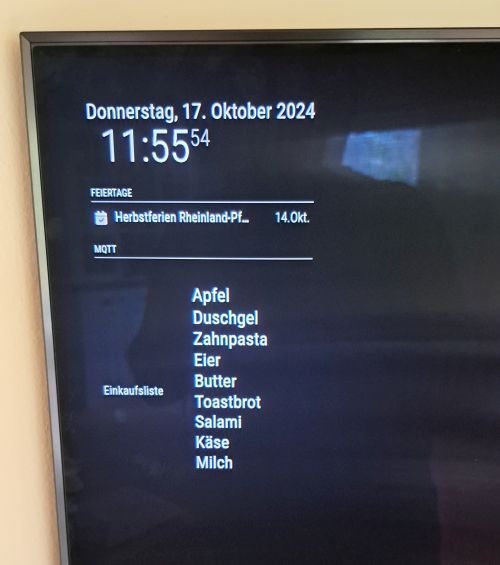
-
OK everybody Update 1.1
There were a few disagreements in programming:
- If the list completely empty, an error message came
- If there were fewer than 10 things on the list
- If things were ticked off or not
- Formatting can now be set easier (left or right)
- No limit for displayed items
Have now re -programmed all of this and hope to have eliminated the mistakes.
LG Torsten
[ { "id": "5b659ecf053ddcb5", "type": "tab", "label": "Alexa Shoppinglist", "disabled": false, "info": "", "env": [] }, { "id": "cad49a51d4b6511a", "type": "alexa-remote-list", "z": "5b659ecf053ddcb5", "name": "", "account": "b3eb788434b61b34", "config": { "option": "getListItems", "value": { "list": { "type": "str", "value": "YW16bjEuYWNjb3VudC5BRVJLR1NETVE2VFpUQ1lBWVFTV0g3TE9HNU1BLVNIT1BQSU5HX0lURU0=" } } }, "x": 320, "y": 140, "wires": [ [ "0d8e5f6764bf12a8" ] ] }, { "id": "8cb45371b536085f", "type": "inject", "z": "5b659ecf053ddcb5", "name": "", "props": [ { "p": "payload" } ], "repeat": "60", "crontab": "", "once": false, "onceDelay": 0.1, "topic": "", "payload": "", "payloadType": "date", "x": 130, "y": 140, "wires": [ [ "cad49a51d4b6511a" ] ] }, { "id": "1d408e6875212897", "type": "mqtt out", "z": "5b659ecf053ddcb5", "name": "", "topic": "Alexa/Torsten/Einkaufsliste", "qos": "0", "retain": "", "respTopic": "", "contentType": "", "userProps": "", "correl": "", "expiry": "", "broker": "a4a3cc56ed9dd522", "x": 1200, "y": 160, "wires": [] }, { "id": "0d8e5f6764bf12a8", "type": "function", "z": "5b659ecf053ddcb5", "name": "Array für Einkaufslisten Items", "func": "let AlexaArray = msg.payload; // Array of the payload\nconst valuesArray = []; //Array for filter\n\n// filter if Element = hooked on in list\nconst Filter1Array = AlexaArray.filter(element => {\n return element.completed === false;\n });\n for (const element of Filter1Array) {\n\n}\n// extract content of Element value in Array\nfor (let i = 0; i < Filter1Array.length; i++) {\n if (typeof Filter1Array[i] === 'object' && Filter1Array[i].hasOwnProperty('value')) {\n valuesArray.push(Filter1Array[i].value + (\"<br>\")); \n }\n}\n// capitalized the first Letter\nconst capitalizedArray = valuesArray.map(word => {\n return word.charAt(0).toUpperCase() + word.slice(1);\n});\n//format array to string\ncapitalizedArrayfertig = capitalizedArray.join(\"\");\n\nmsg.payload = capitalizedArrayfertig;\nreturn msg;", "outputs": 1, "timeout": 0, "noerr": 4, "initialize": "", "finalize": "", "libs": [], "x": 580, "y": 140, "wires": [ [ "f284bfb1e9e97264" ] ] }, { "id": "0f51029043106f91", "type": "template", "z": "5b659ecf053ddcb5", "name": "If list empty", "field": "payload", "fieldType": "msg", "format": "handlebars", "syntax": "mustache", "template": "\n<p>\n Die Liste ist leer<br>\n</p>", "output": "str", "x": 950, "y": 100, "wires": [ [ "1d408e6875212897" ] ] }, { "id": "f284bfb1e9e97264", "type": "switch", "z": "5b659ecf053ddcb5", "name": "", "property": "payload", "propertyType": "msg", "rules": [ { "t": "empty" }, { "t": "else" } ], "checkall": "true", "repair": false, "outputs": 2, "x": 790, "y": 140, "wires": [ [ "0f51029043106f91" ], [ "01c9de7ebba6c1ac" ] ] }, { "id": "01c9de7ebba6c1ac", "type": "function", "z": "5b659ecf053ddcb5", "name": "html: order: left", "func": "msg.payload = \"<p align=left>\" + msg.payload ;\nreturn msg;", "outputs": 1, "timeout": 0, "noerr": 0, "initialize": "", "finalize": "", "libs": [], "x": 960, "y": 160, "wires": [ [ "1d408e6875212897" ] ] }, { "id": "b3eb788434b61b34", "type": "alexa-remote-account", "name": "Alexa Torsten", "authMethod": "proxy", "proxyOwnIp": "192.168.2.240", "proxyPort": "3456", "cookieFile": "/home/pi/alex-cookie-torsten.txt", "refreshInterval": "3", "alexaServiceHost": "layla.amazon.de", "pushDispatchHost": "", "amazonPage": "amazon.de", "acceptLanguage": "de-DE", "onKeywordInLanguage": "an", "userAgent": "", "usePushConnection": "on", "autoInit": "on", "autoQueryActivityOnTrigger": "off" }, { "id": "a4a3cc56ed9dd522", "type": "mqtt-broker", "name": "MQTT-Server", "broker": "192.168.2.2", "port": "1883", "clientid": "", "autoConnect": true, "usetls": false, "protocolVersion": "4", "keepalive": "60", "cleansession": true, "autoUnsubscribe": true, "birthTopic": "", "birthQos": "0", "birthRetain": "false", "birthPayload": "", "birthMsg": {}, "closeTopic": "", "closeQos": "0", "closeRetain": "false", "closePayload": "", "closeMsg": {}, "willTopic": "", "willQos": "0", "willRetain": "false", "willPayload": "", "willMsg": {}, "userProps": "", "sessionExpiry": "" } ] -
Hi
i transfer the complete project to Github:
https://github.com/SteitzTo/AlexaShopping-to-MMM
Greetings Torsten
