Read the statement by Michael Teeuw here.
hourly forecast openweathermap doesn't show data, MagicMirror v2.28
-
Hello all,
I use the default Weather module in MM three times, one current, the other two for hourly and for daily forecasts:
{ module: "weather", position: "top_right", config: { weatherProvider: "openweathermap", type: "current", location: "Zwolle", locationID: "2743476", apiKey: "******", showPrecipitationAmount: true, appendLocationNameToHeader: false, roundTemp: true, windUnits: "beaufort", } }, { module: "weather", position: "top_right", header: "komende uren", config: { weatherProvider: "openweathermap", type: "hourly", weatherEndpoint: "/onecall", lat: 52.5125, lon: 6.09444, apiKey: "******", maxEntries: 16, showPrecipitationAmount: true, colored: true, appendLocationNameToHeader: false, roundTemp: true, } }, { module: "weather", position: "top_right", header: "komende dagen", config: { weatherProvider: "openweathermap", type: "daily", location: "Zwolle", locationID: "2743476", apiKey: "*******", maxNumberOfDays : 11, showPrecipitationAmount: true, colored: false, appendLocationNameToHeader: false, roundTemp: true, } }, This worked like a charme, until last week, where the hourly forecast is shown empty:  I see no log message in the mm logs regarding this. What can I do to troubleshoot? Regards, Stephan -
@sdetweil said in hourly forecast openweathermap doesn't show data:
@stephanvdplas are you on MagicMirror version 2.29?
if not, then addapiVersion:"3.0",Thank you! This did the trick!
I am on 2.28 (and updating is not possible at the moment), but this extra line makes it work again! -
@stephanvdplas logs
weather is done all in browser
to see the logs do
ctrl-shift-i
select the console tab
put a unique part of the module name in the filter field
wea for exampledaily should fail too, as it needs to change to /onecall and lat/lon
openweather dropped their older 2.5 api
so everything has to change to new apikey and parms -
I see these messages:
moment-with-locales.js:281 Deprecation warning: value provided is not in a recognized RFC2822 or ISO format. moment construction falls back to js Date(), which is not reliable across all browsers and versions. Non RFC2822/ISO date formats are discouraged. Please refer to http://momentjs.com/guides/#/warnings/js-date/ for more info. Arguments: [0] _isAMomentObject: true, _isUTC: false, _useUTC: false, _l: undefined, _i: Manya, _f: undefined, _strict: undefined, _locale: [object Object] Error at Function.createFromInputFallback (http://192.168.5.19:8080/vendor/node_modules/moment/min/moment-with-locales.js:318:25) at configFromString (http://192.168.5.19:8080/vendor/node_modules/moment/min/moment-with-locales.js:2607:19) at configFromInput (http://192.168.5.19:8080/vendor/node_modules/moment/min/moment-with-locales.js:3050:13) at prepareConfig (http://192.168.5.19:8080/vendor/node_modules/moment/min/moment-with-locales.js:3033:13) at createFromConfig (http://192.168.5.19:8080/vendor/node_modules/moment/min/moment-with-locales.js:3000:44) at createLocalOrUTC (http://192.168.5.19:8080/vendor/node_modules/moment/min/moment-with-locales.js:3094:16) at createLocal (http://192.168.5.19:8080/vendor/node_modules/moment/min/moment-with-locales.js:3098:16) at hooks (http://192.168.5.19:8080/vendor/node_modules/moment/min/moment-with-locales.js:10:29) at Class.getFormattedValue (http://192.168.5.19:8080/modules/MMM-JsonTable/MMM-JsonTable.js:124:23) at http://192.168.5.19:8080/modules/MMM-JsonTable/MMM-JsonTable.js:99:31 warn @ moment-with-locales.js:281 Show 1 more frame Show less 8 ```module.js:364 Parameter mismatch in module.hide: callback is not an optional parameter! hide @ module.js:364 module.js:182 newsfeed is suspended. 2module.js:182 weather is suspended. module.js:182 calendar is suspended. module.js:182 MMM-JsonTable is suspended. module.js:182 MMM-iFrame is suspended. nstreinen.js:73 NS treinen suspend() weather.js:164 New weather information available. material/:1 [Intervention] Images loaded lazily and replaced with placeholders. Load events are deferred. See https://go.microsoft.com/fwlink/?linkid=2048113 module.js:391 Parameter mismatch in module.show: callback is not an optional parameter! show @ module.js:391 (anonymous) @ MMM-Remote-Control.js:156 socketNotificationReceived @ MMM-Remote-Control.js:150 (anonymous) @ module.js:231 (anonymous) @ socketclient.js:32 Emitter.emit @ index.mjs:136 emitEvent @ socket.js:538 onevent @ socket.js:525 MMSocket.socket.onevent @ socketclient.js:26 onpacket @ socket.js:495 Emitter.emit @ index.mjs:136 (anonymous) @ manager.js:204 Promise.then (anonymous) @ websocket-constructor.browser.js:5 ondecoded @ manager.js:203 Emitter.emit @ index.mjs:136 add @ index.js:146 ondata @ manager.js:190 Emitter.emit @ index.mjs:136 onPacket @ socket.js:341 Emitter.emit @ index.mjs:136 onPacket @ transport.js:98 onData @ transport.js:90 ws.onmessage @ websocket.js:68 module.js:189 weather is resumed.The daily instance of the Weather module works fine. So there must be changed something in the API of openweathermap i’m afraid that makes the hourly forecast no longer working.
-
@stephanvdplas yes there may be changes required
-
@sdetweil
Ok. Can you (or any reader) confirm the hourly forecast is no longer working?
And is there something we can do to fix this?
At the Home Assistant website, I read something about Mode setting to 3.0: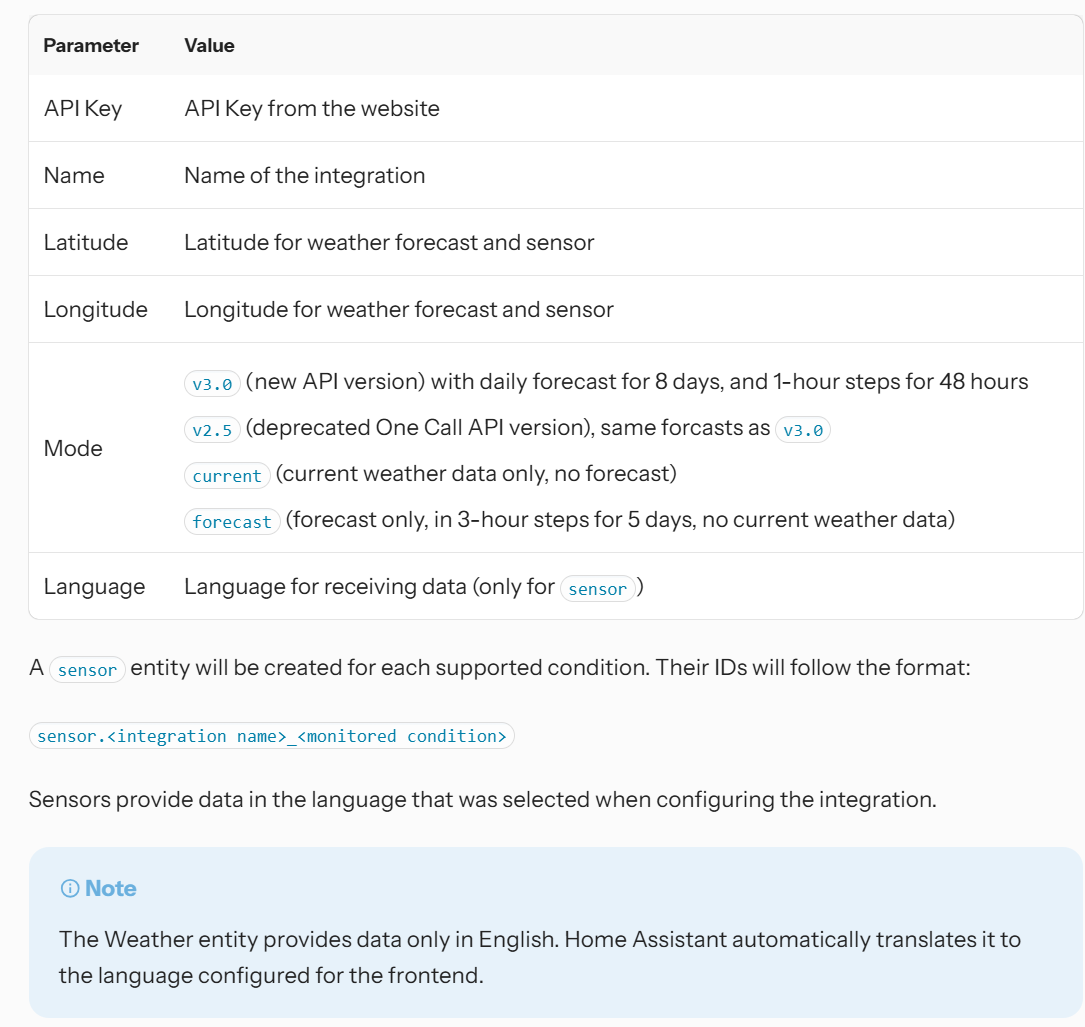
-
@stephanvdplas the default weather module works
{ module: "weather", disabled: false, position: "top_right", classes: "current", label: "instance 1", order: "*", index: 0, config: { apiKey: // mine, //locationID: "5128581", // removed //location: "New York", // removed lat: /// mine, lon: // mine, units: "imperial", tempUnits: "metric", windUnits: "mph", timeFormat: "12", useBeaufort: true, lang: "en", degreeLabel: true, useKmh: false, showHumidity: false, type: "hourly", maxEntries: 10, fadePoint: 0.12, colored: true, fade: false, weatherEndpoint:"/onecall" // added } },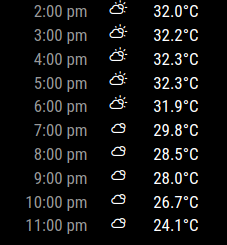
I do not know about this module. it is 3 years since last update
-
@sdetweil said in hourly forecast openweathermap doesn't show data:
units: “imperial”,
tempUnits: “metric”,
windUnits: “mph”,
timeFormat: “12”,
useBeaufort: true,
lang: “en”,
degreeLabel: true,
useKmh: false,
showHumidity: false,
type: “hourly”,
maxEntries: 10,
fadePoint: 0.12,
colored: true,
fade: false,
weatherEndpoint:“/onecall” // addedHmm, with these same settings (but with my lon/lat and api-kay) it doesn’t work.
Yesterday I changed my subscription to this:
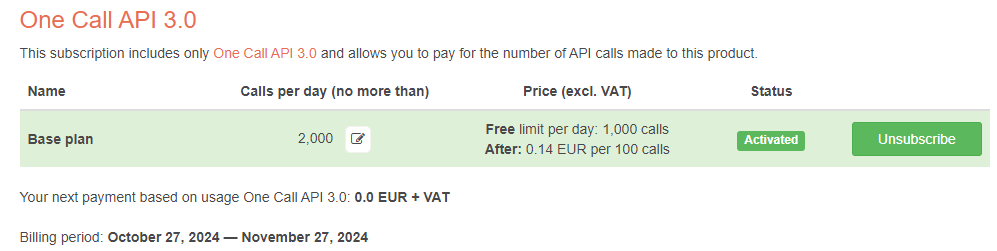
The API is working:
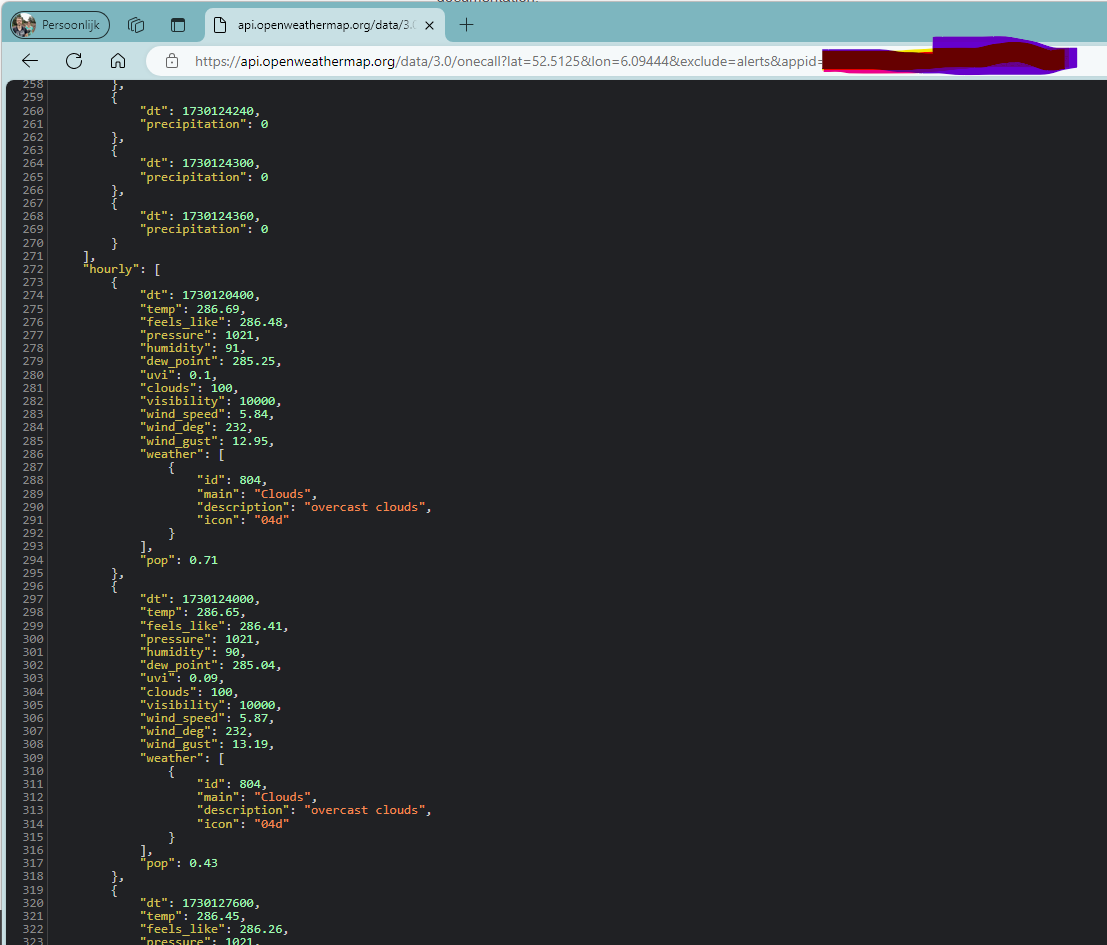
I’ll send you a PB with my API key so you can test this yourself.
-
@stephanvdplas that is what we have been saying
-
@stephanvdplas are you on MagicMirror version 2.29?
if not, then addapiVersion:"3.0", -
@sdetweil said in hourly forecast openweathermap doesn't show data:
@stephanvdplas are you on MagicMirror version 2.29?
if not, then addapiVersion:"3.0",Thank you! This did the trick!
I am on 2.28 (and updating is not possible at the moment), but this extra line makes it work again! -
S sdetweil has marked this topic as solved on

