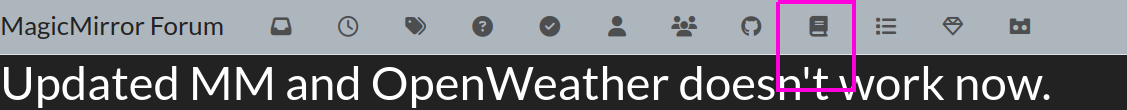Read the statement by Michael Teeuw here.
Updated MM and OpenWeather doesn't work now.
-
Could someone help me figure out why the OpenWeather won’t work after doing a MM update.
When I log into the MM all I get is the words "Loading image" where my current weather and forecast should be. I have tried reentering my Location, Location ID and apiKey, and that didn't fix it.I don’t know what else to try . Any help would be appreciated.
Below is a copy of my config.js},
{
module: “weather”,
position: “top_right”,
config: {
weatherProvider: “openweathermap”,
type: “current”,
location: “XXXXX”,
locationID: “XXXXXXX”, //ID from http://bulk.openweathermap.org/sample/city.list.json.gz; unzip the gz file and find your city
apiKey: “XXXXXXXX”
}
},
{
module: “weather”,
position: “top_right”,
header: “Weather Forecast”,
config: {
weatherProvider: “openweathermap”,
type: “forecast”,
location: “XXXX”,
locationID: “XXXXXX”, //ID from http://bulk.openweathermap.org/sample/city.list.json.gz; unzip the gz file and find your city
apiKey: “XXXXXXXX”
}
}, -
@RF open weather changed their business model. The old free API is no more, replaced by the 3.0 API which requires a credit card, altho today they give you 1000 free API requests.
Also, the location/locationID are no longer used, only the lat/lon (which requires you to add a module header and turn off appendLocationToHeader)
The pirateWeather provider is still free and mirrors the older darksky service, and requires an apikey
-
Sam, thank you so much for your help.
I will install the pirateWeather in the coming days.
-
@RF you just have to change the config for weather
No code to install
-
@sdetweil hi, i have the same problem that the OP.
Do you mind elaborate how to migrate from openweather to pirateweather ?
Thanks in advance
Best regards -
@vietscong the documentation lists the providers we provide support for
https://docs.magicmirror.builders/modules/weather.html#configuration-options
the weather module documentation is split into a few sectionswhat applies to all providers, formatting, type. etc
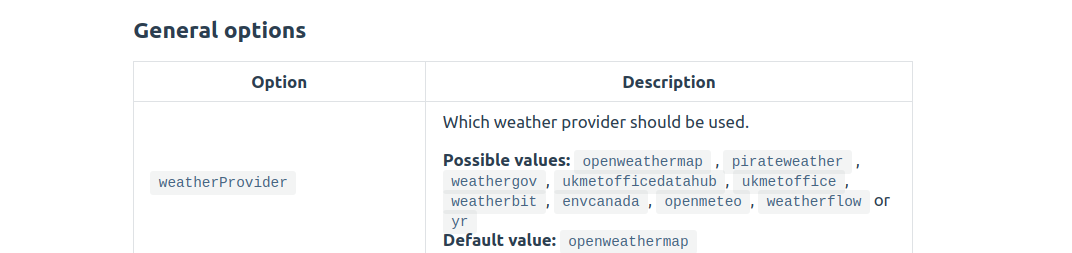
remember that MM provides defaults for all options, so those that aren’t specified (on ANY module) will be set to the default provided by the module… so its important to note each option, even if you don’t see it listed in any config you are looking at.
options for current weather
options for weather forecastthen the detail for each provider
for Pirateweather
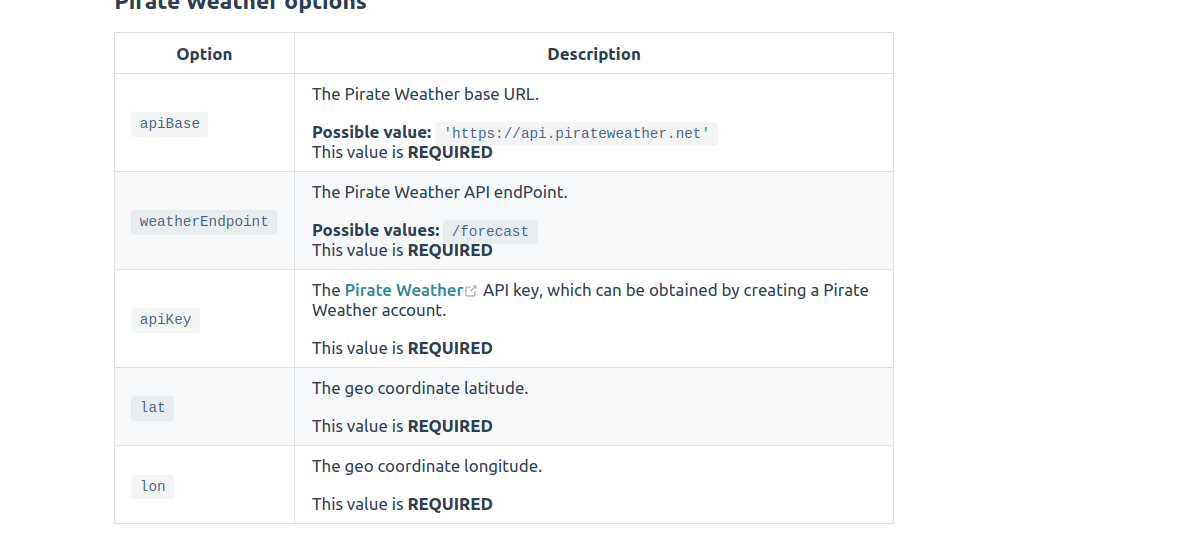
-
@vietscong @RF just a reminder to all
the doc is linked in the header above, so you don’t have to remember where to find it.