Read the statement by Michael Teeuw here.
Complete Walkthrough - Install MagicMirror on a PC - Windows 7/10
-
@blake_northrup not run-start
“start”:“node_modules/.bin/electron js/electron.js”,
-
@blake_northrup because u installed on windows, there are a couple extra steps
cd MagicMirror
cd vendor
npm install
cd …\fonts. 2dots
npm install
cd … 2dotthe npm start
this phone editor will not let me enter 2 dots, displays as 3
-
@sdetweil Thank you sdetweil. I will try thins now, and let you know.
-
@sdetweil Still getting black screen after performing these steps. For some reason, it is stating that I have the wrong syntax in the config file.
$ npm run config:check
magicmirror@2.12.0 config:check C:\Users\blake\MagicMirror
node js/check_config.js[2020-07-08 07:59:36.797] [INFO] Checking file… C:\Users\blake\MagicMirror\config\config.js
[2020-07-08 07:59:36.854] [LOG] Line 1 col 1 Definition for rule ‘prettier/prettier’ was not found.
C:\Users\blake\MagicMirror\js\check_config.js:66
throw new Error(“Wrong syntax in config file!”);
^Error: Wrong syntax in config file!
at C:\Users\blake\MagicMirror\js\check_config.js:66:10
at FSReqCallback.readFileAfterClose [as oncomplete] (internal/fs/read_file_context.js:63:3)
npm ERR! code ELIFECYCLE
npm ERR! errno 1
npm ERR! magicmirror@2.12.0 config:check:node js/check_config.js
npm ERR! Exit status 1
npm ERR!
npm ERR! Failed at the magicmirror@2.12.0 config:check script.
npm ERR! This is probably not a problem with npm. There is likely additional logging output above.npm ERR! A complete log of this run can be found in:
npm ERR! C:\Users\blake\AppData\Roaming\npm-cache_logs\2020-07-08T12_59_36_872Z-debug.log -
@sdetweil Nevermind. All is now working. Had an extra bit of info in my config file that didn’t need to be there. Thanks again for all of your help sdetweil!
-
Hi,
what was your “extra bit of info in my config file” ? i haf the same error and dont find an error with my config file on my new installed MagicMirrorThanks :-)
-
@dphotograph Hey dphotograph, I had somehow copied the bottom part twice, and that was my problem. I just copied the config sample again, and built all of my modules, one by one.
-
Hey guys,
Really new to this so i’m doing my best… But i am stuck… Any help with this please?
I’m on Windows 10 Pro.
Thanks in advance.npm start
magicmirror@2.12.0 start C:\Users\Smart Mirror\MagicMirror
DISPLAY=“${DISPLAY:=:0}” ./node_modules/.bin/electron js/electron.js‘DISPLAY’ is not recognized as an internal or external command,
operable program or batch file.
npm ERR! code ELIFECYCLE
npm ERR! errno 1
npm ERR! magicmirror@2.12.0 start:DISPLAY="${DISPLAY:=:0}" ./node_modules/.bin/electron js/electron.js
npm ERR! Exit status 1
npm ERR!
npm ERR! Failed at the magicmirror@2.12.0 start script.
npm ERR! This is probably not a problem with npm. There is likely additional logging output above.npm ERR! A complete log of this run can be found in:
npm ERR! C:\Users\Smart Mirror\AppData\Roaming\npm-cache_logs\2020-08-19T10_14_26_713Z-debug.log -
-
@Mykle1 said in Complete Walkthrough - Install MagicMirror on a PC - Windows 7/10:
Had enough? Lets run that MagicMirror, NOW!
Hallo there,
if you will find some free time to help :
I tried a few times to process the whole procedure of starting new MM software on PC - I am not even a newbie so it is really hard to say what I am doing wrong.
see pic - does it say to you anything?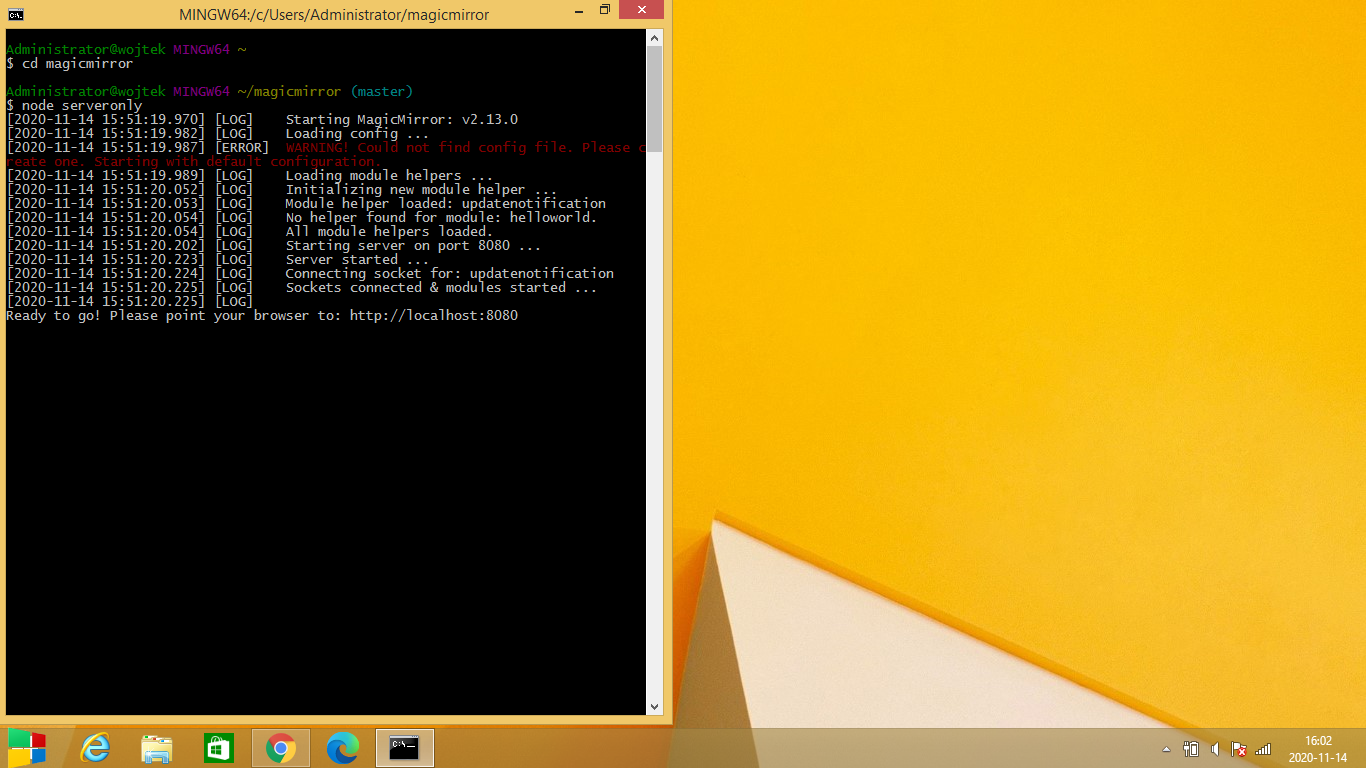
it seems I will have to give up - programming is not for all ;-)
BR
